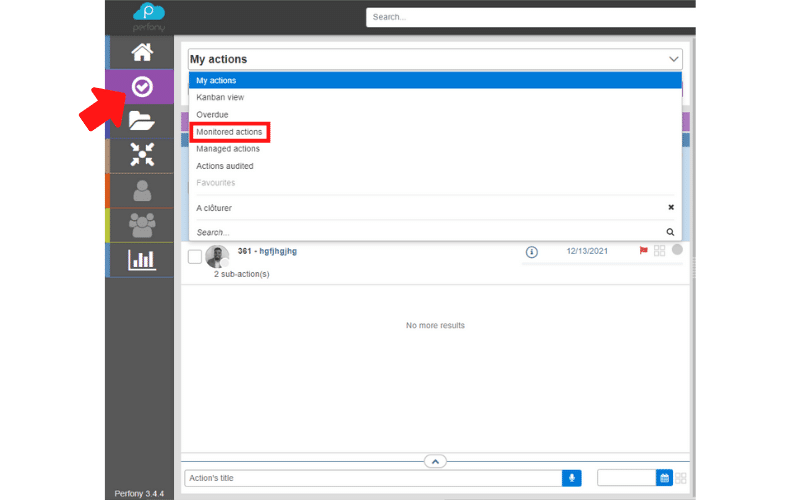How can we help?
Actions taken
How do I add an action to track?
To track an action, click on the “Track” icon next to the priority icon of an action. It will be added to your list of tracked actions.
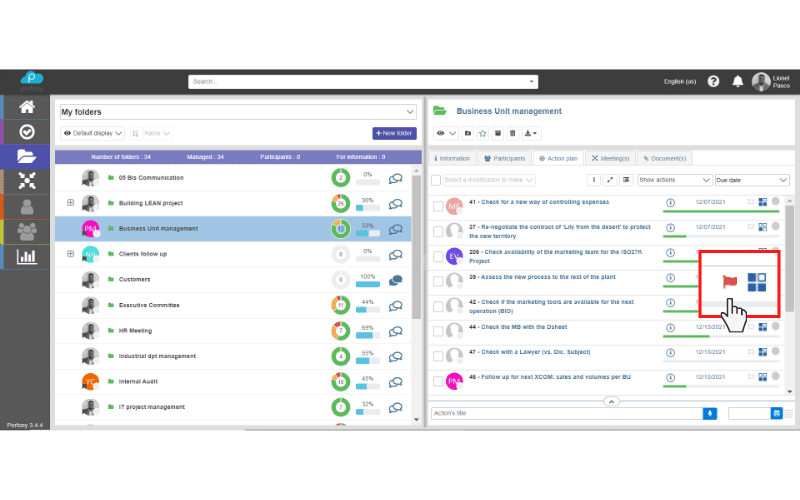
How to find my tracked actions
When an action is declared as “tracked”, it is possible to find it quickly, either from the home page thanks to the “Tracked actions” widget, or in the main drop-down menu of the “Actions” page