How can we help?
Custom fields in an action
DEFINITION
A “Custom Field” is data that can be attached to an action. A synonym would be “Tag”.
By default, this data is free text, but it can also be personalised and be a value from a drop-down list, a user or a numerical value.
To customise a field, see page create and manage custom fields for actions.
OPERATION
Custom fields can be added as soon as the action is created thanks to the dedicated fields in the quick action addition zone.
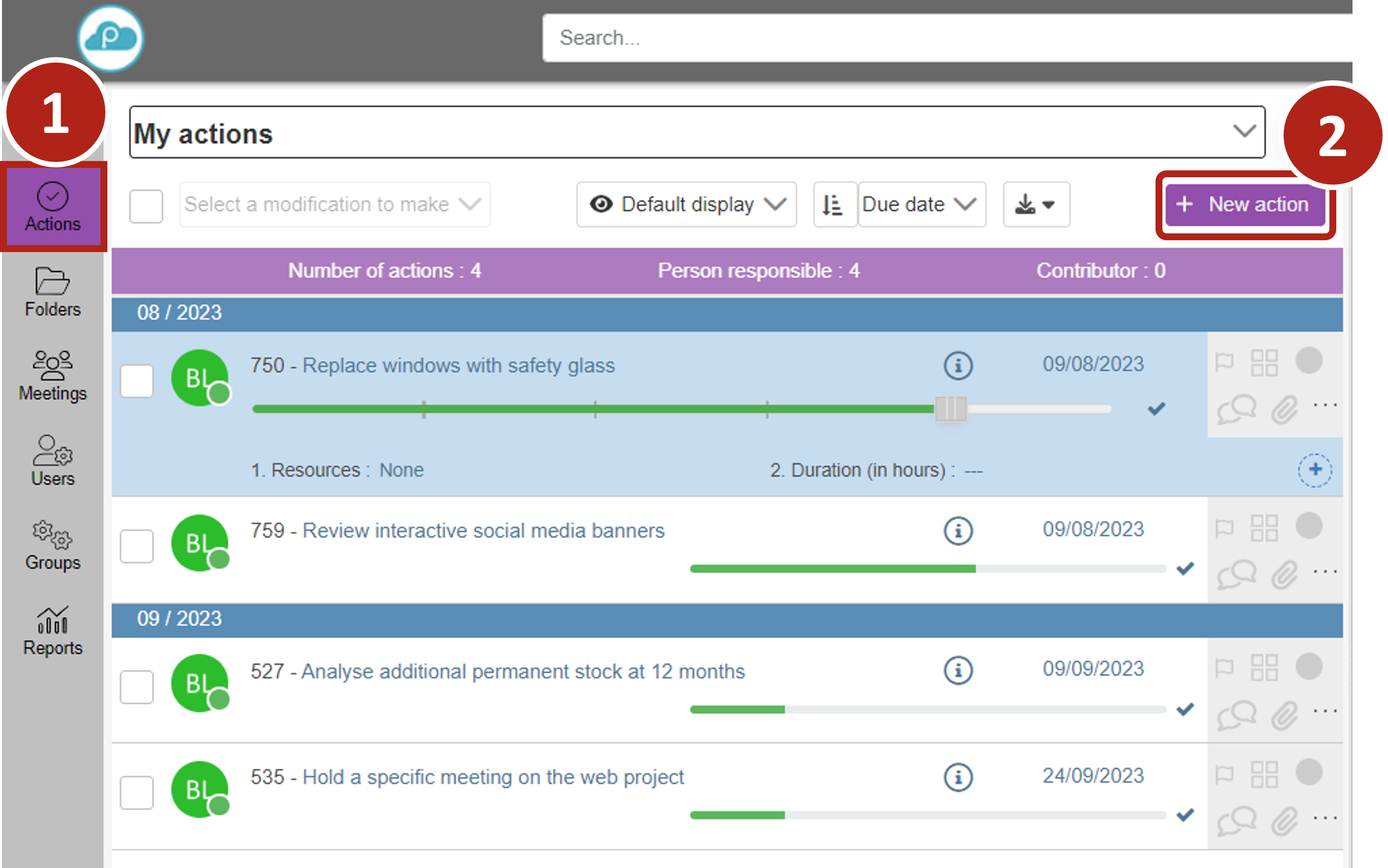
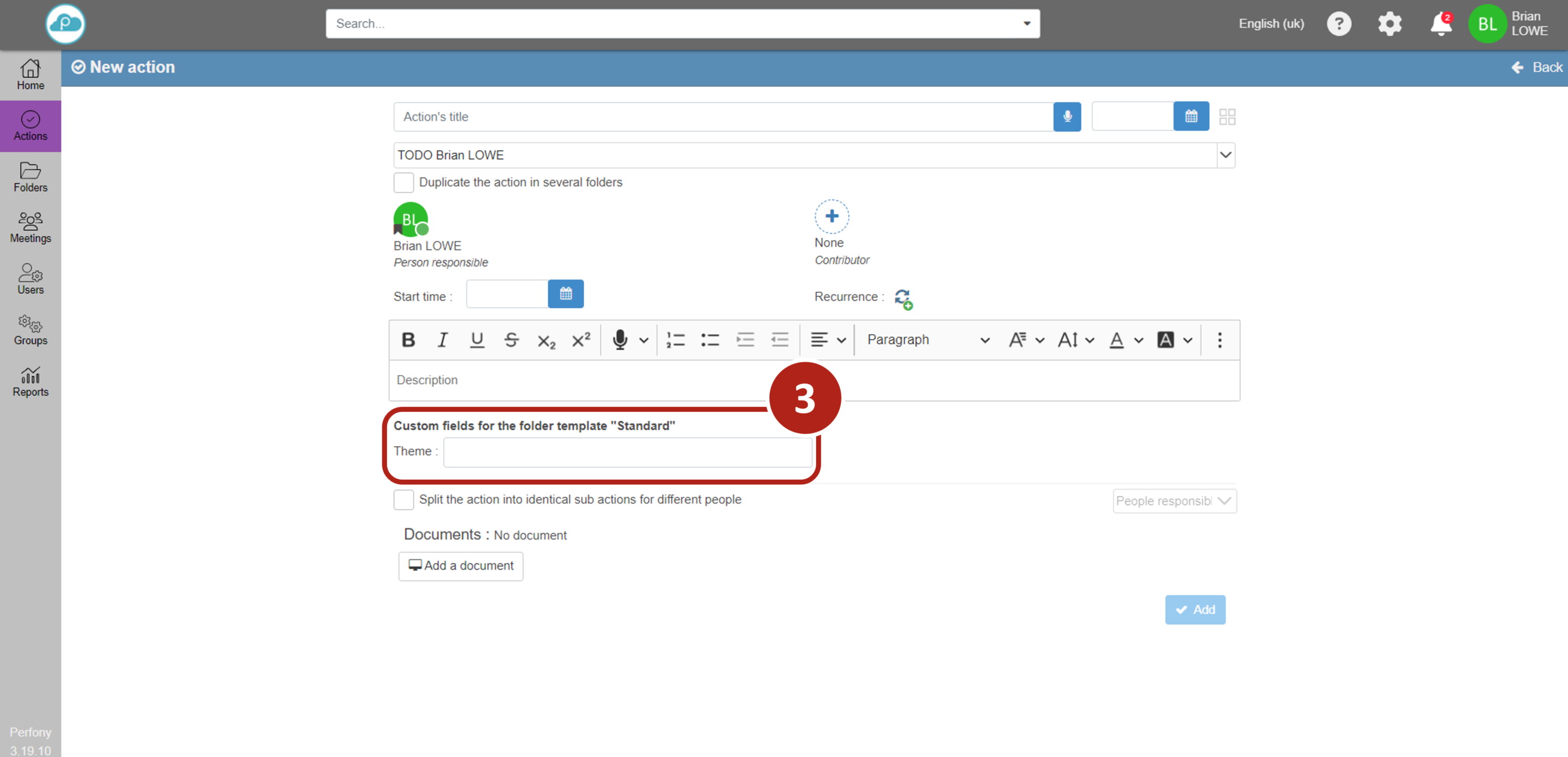
- To modify a custom field, enter the new field and confirm. The input of custom fields is semi-guided in order to allow you to find the fields already entered.
For example, to link the action to the “Quality” field, you don’t know if it says “QUALITY” or “Quality”. Type only the first letters (with or without capitals) and the exact spelling will be proposed. - To delete a custom field, delete the previous value, leave the field empty and confirm.
You will keep track of this change in the ” action histor y ” tab .