How can we help?
Adding Perfony in Teams WITHOUT using the specific add-on
The “Perfony in Teams” add-on aims to integrate all the features of Perfony and even more in the near future. In the meantime, if you miss certain uses, find out how to add your Perfony workspace in any Teams tab!
Add your Perfony workspace to a Teams tab
1/ Go to the channel where you want to install Perfony.
2/ Click on the ” + ” to the right of the tabs located under Teams/Channel name.
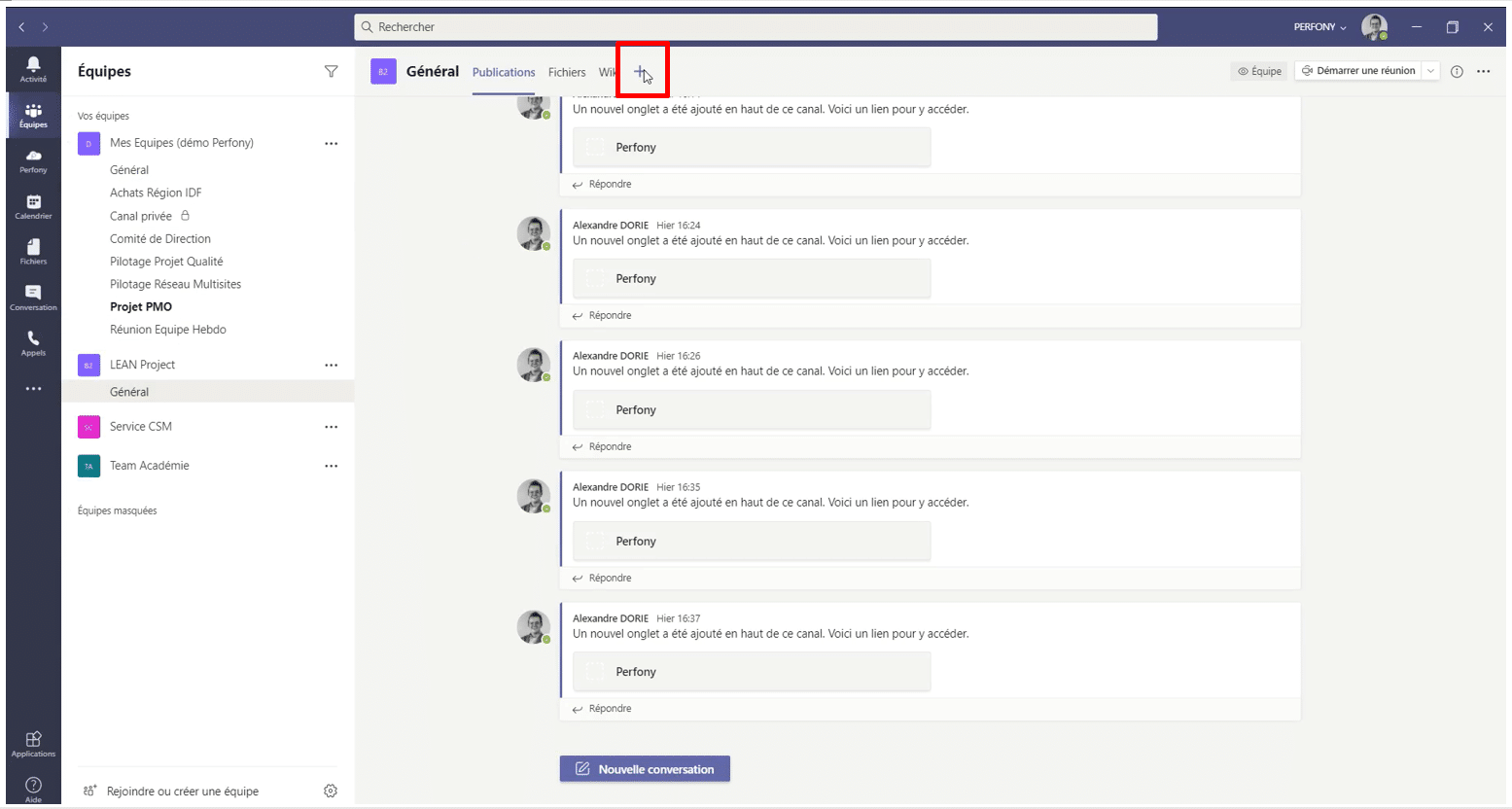
3/ In the window, choose “Website” with the icon representing a globe on a pink background.

4/ Give a name to your tab (for example “Perfony” and enter the URL of your Perfony space (on the model https://[MON_ENTREPRISE].iperfony.com) :
5/ The login page appears in your tab. You can now log in using your Perfony login (your email and password):
6/ Now you can navigate on Perfony via teams!
You have the possibility to enlarge the window, you will have even more the impression to be on Perfony.

Use all Perfony in Teams
You now have access to the full functionality of Perfony from Teams. All your actions will be shared with other members of your folders.
You will be able to:
- Create folders
- Add actions
- Update your action plans
- Manage your activity and that of your teams
- Create meetings
- …