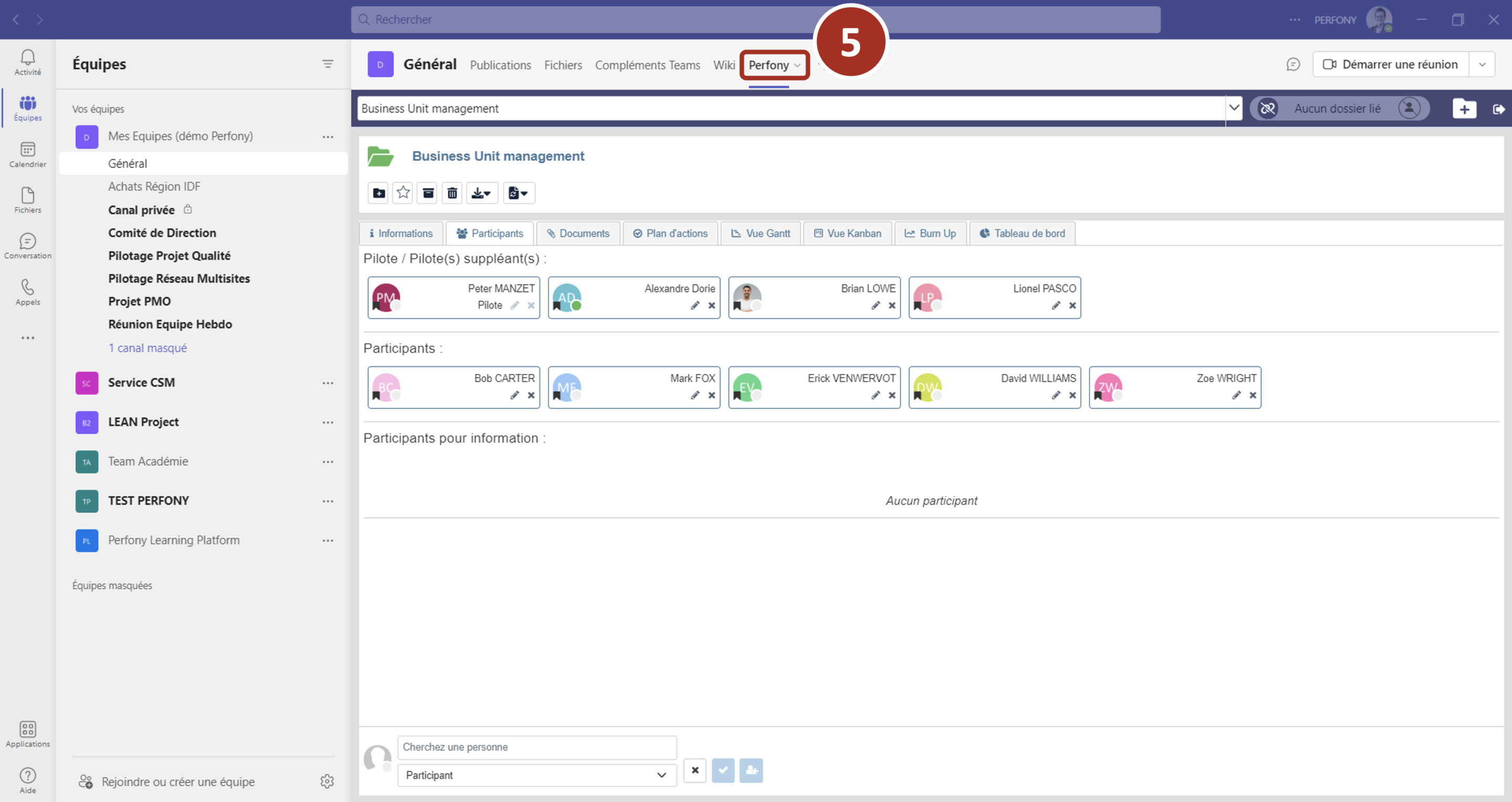How can we help?
Add your action plans to a Teams channel
Open Microsoft Teams in a browser or directly from the application on your computer
Select the channel of your choice ( and ) and add the Perfony add-on using the ” + ” tab, on the right of the tab bar , then connect.
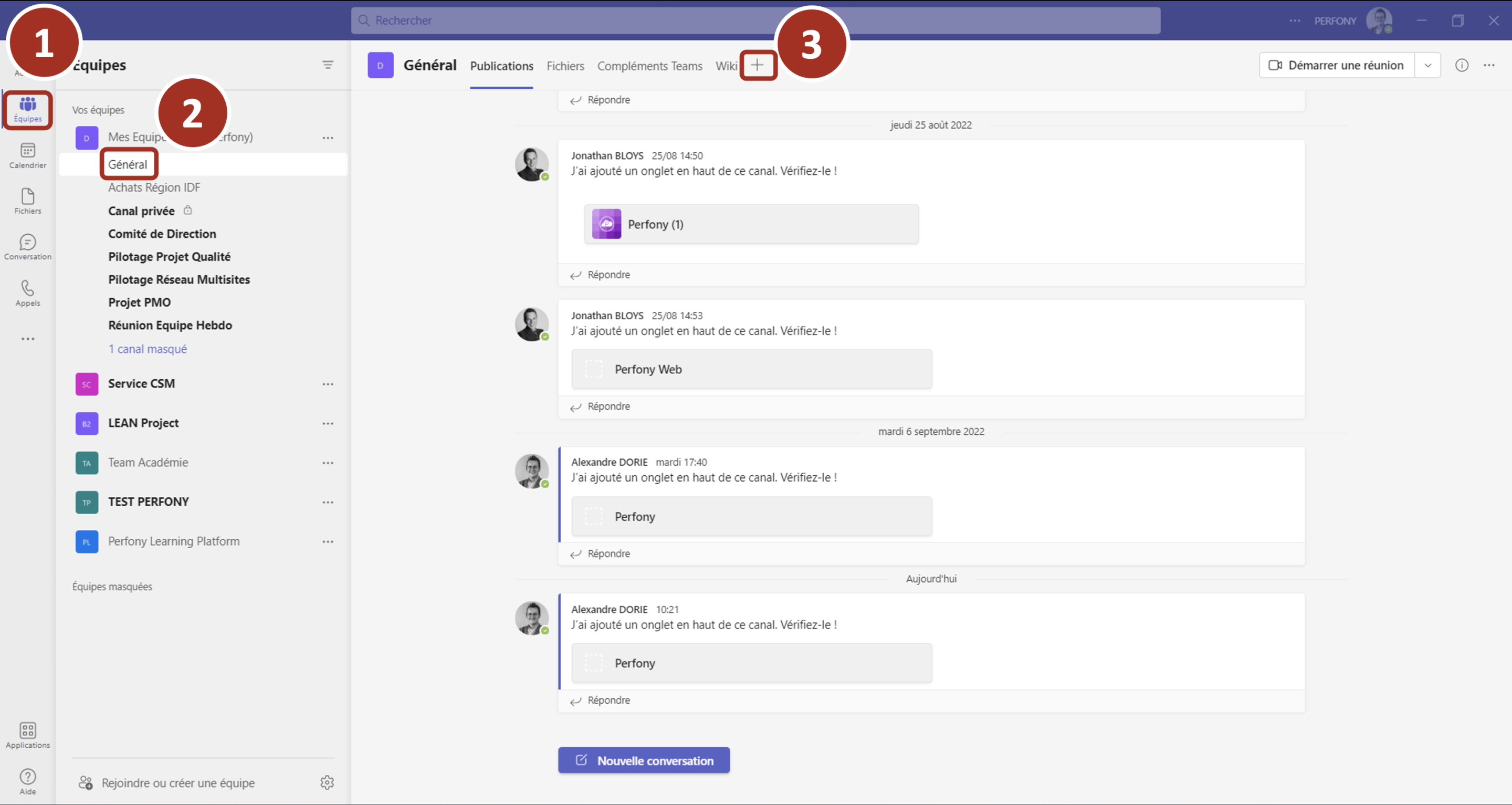
Upon creation, you can choose to link a folder with this channel . Just like a favorite folder system, the selected folder will be highlighted. It will be editable at any time, as well as the synchronization of participants between the Teams team and the Perfony folder.
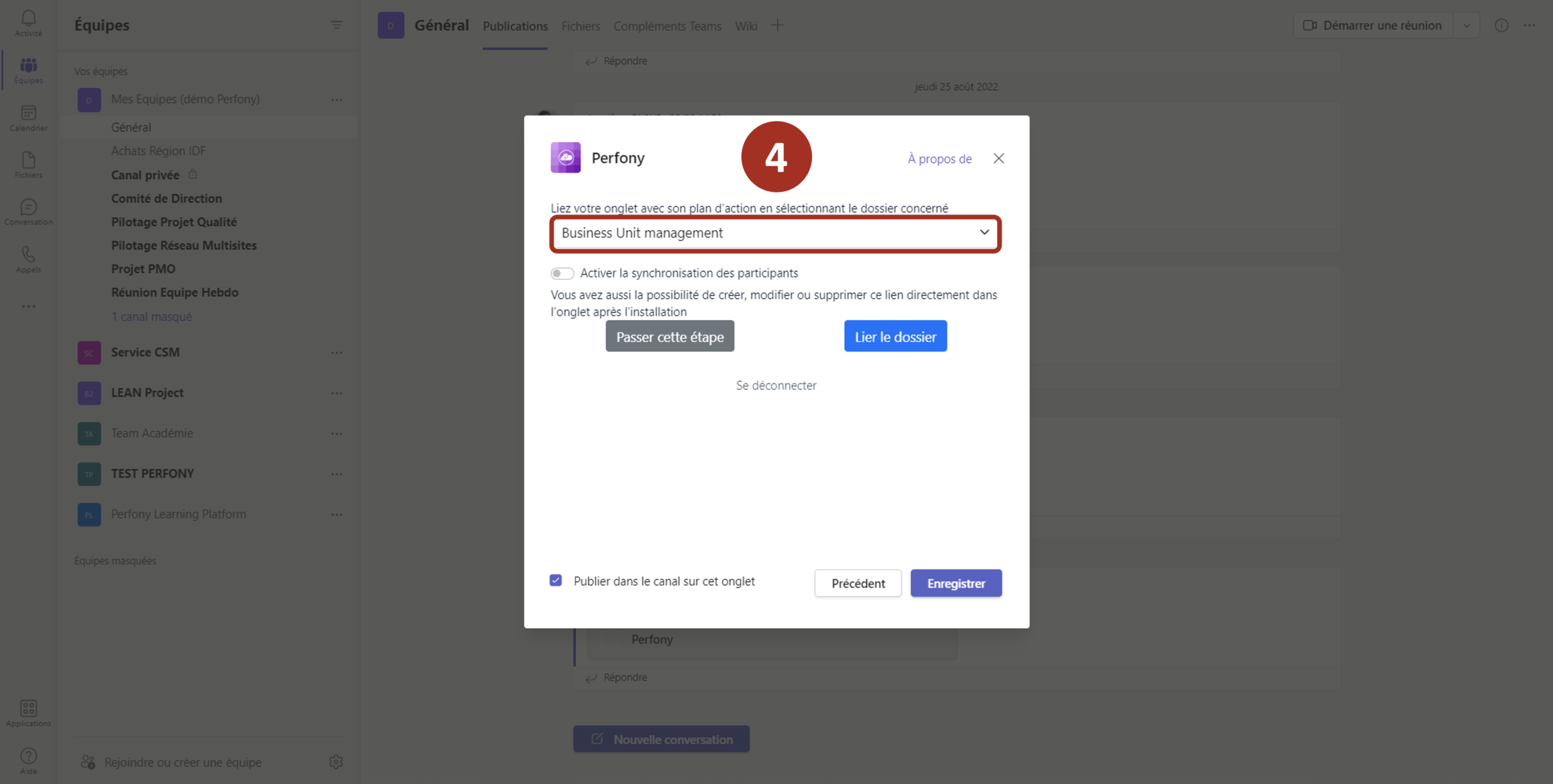
You can now update your Perfony folders and actions directly from the selected channel.
PS : You can add several Perfony tabs in the same channel and rename them (right click on the tab name ) for more clarity !