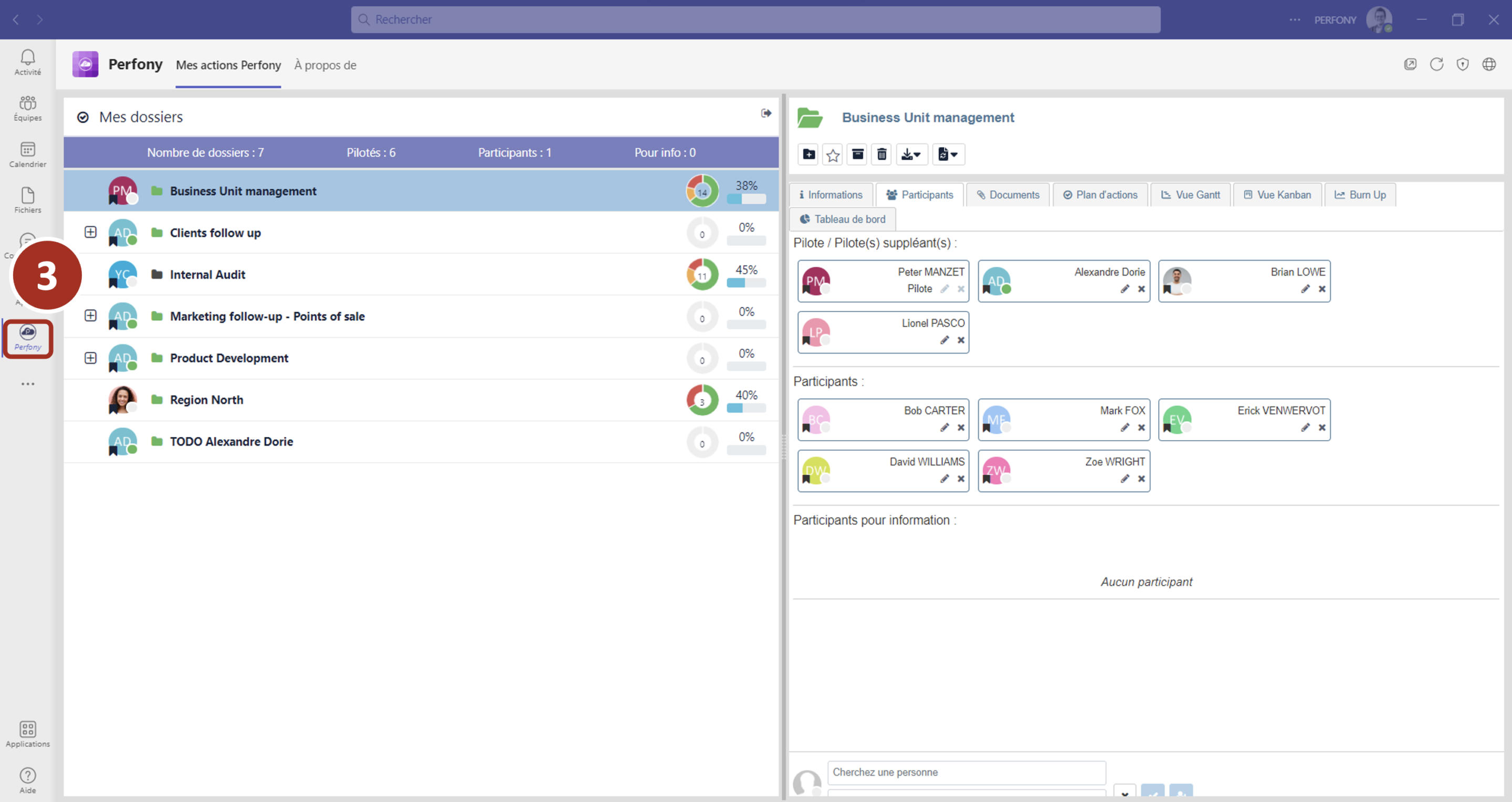How can we help?
Add your Perfony folders to your Teams main menu
Open Microsoft Teams in a browser or directly from the application on your computer.
Click on the vertical “…” on the main Teams menu, on the left of your window, add the Perfony add-on and connect
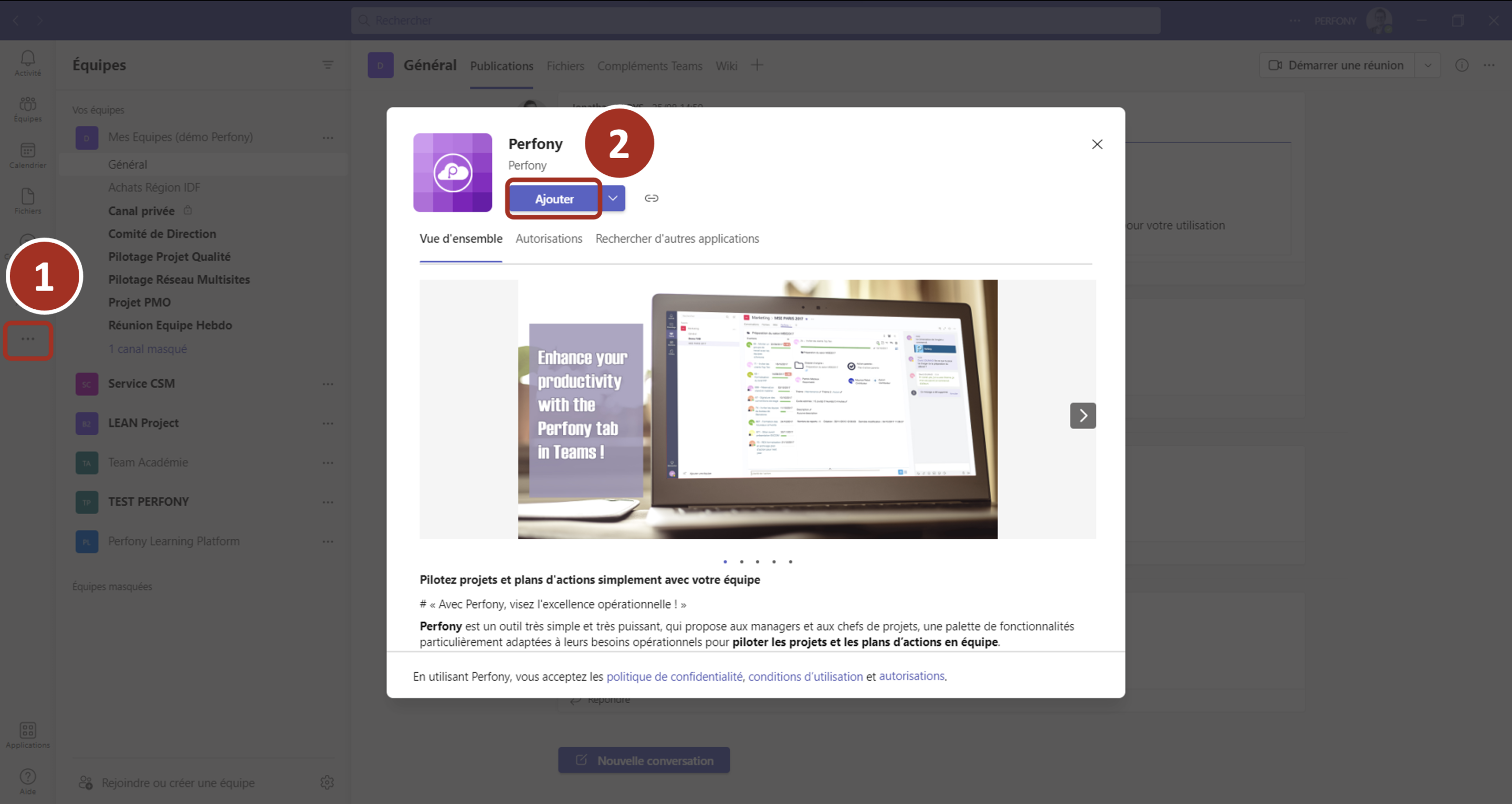
You can now navigate your actions and folders directly in Teams!
PS: Pin it (right click then pin ) so you don’t have to put it back every time you connect!