How can we help?
Archive / Unarchive a folder
1/ Archiving a file
Archiving is the state of a file once it is finished or no longer has a reason to be maintained as active in the workspace.
It is possible to archive a file at any time for the drivers and co-drivers of the file only.
To archive, open the relevant folder.
Click on the “Archive” icon below the folder name.
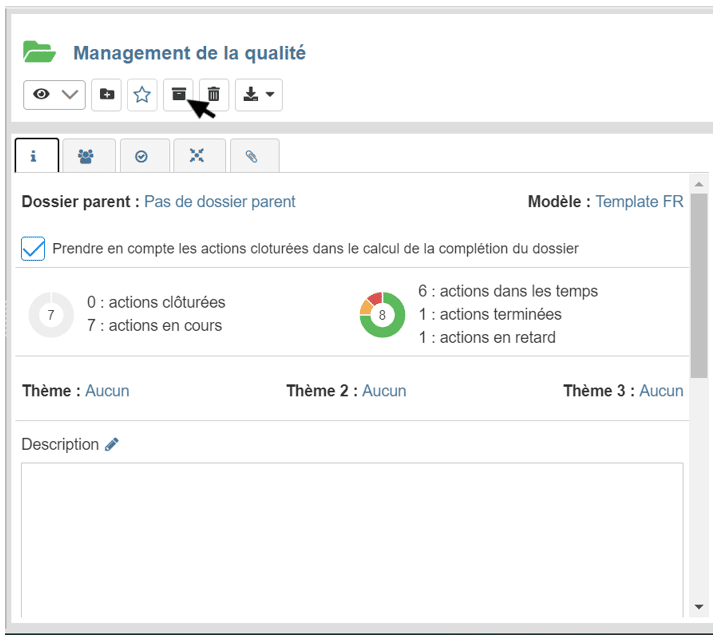
The file is declared as archived immediately after validation.
In many cases, once archived, the folders will no longer be displayed in the folder lists.
But don’t worry, this is only due to your display filters. You will always be able to find previously archived files. They will appear grayed out and seem inactive, but it is possible to “unarchive” them to make them active again
2/ Re-open an archived folder
To make a folder that has been archived active again, click on the
You will be able to perform all the usual operations on the file again.