How can we help?
Cancel an action
Cancellation of an action is possible at any time for all members of the file to which this action is attached.
In the action record, click on the icon at the top of the screen.
You will be asked to validate a second time in order to avoid click errors and you will also be able to enter a reason for cancellation such as “duplicate action”, or “wrong action” etc…
An action once cancelled will no longer be displayed in your action plans.
But don’t worry, you can always find a previously cancelled action by going to the “My actions” menu, then “Search…” and specifying that you want to see cancelled actions in the “Status” filter. They will appear grayed out and will appear inactive.
Finally, it is possible to reopen a cancelled action, by clicking on “reopen action” (see below). You will be able to perform all the usual operations on the stock again.
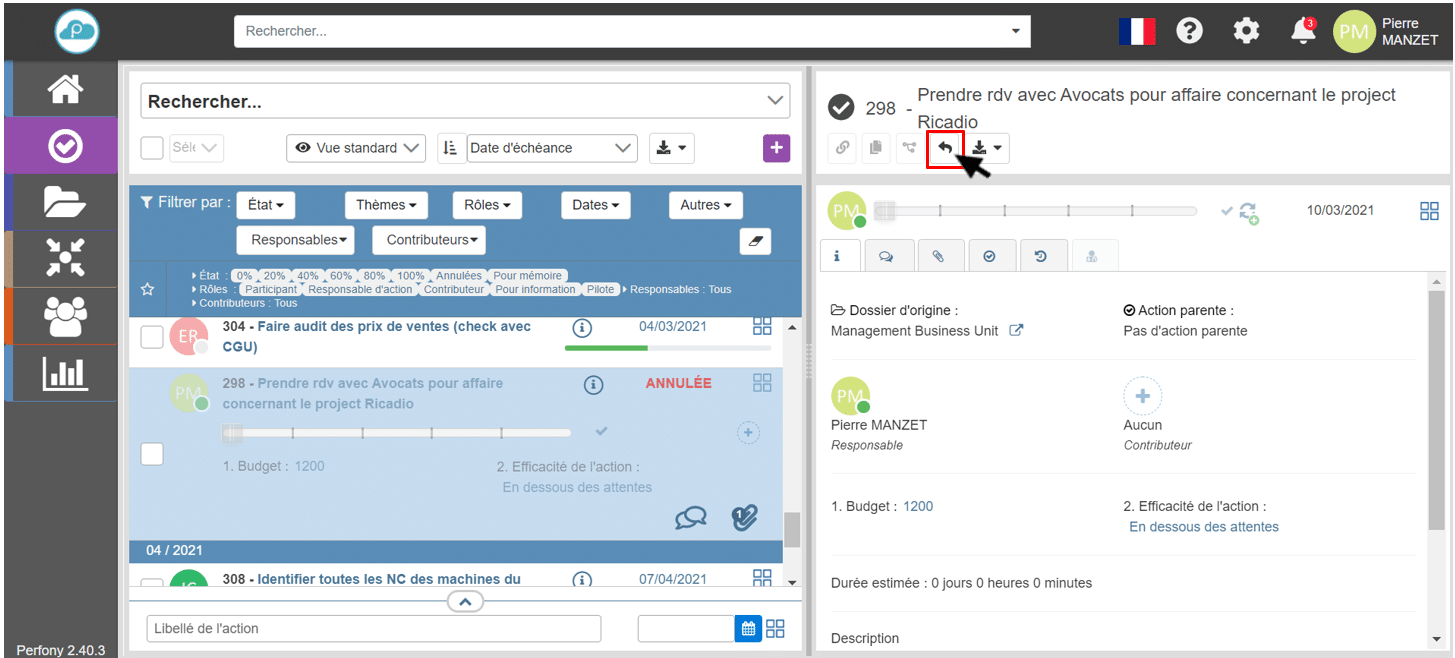
You will keep track of these changes in the ” action histor y ” tab .