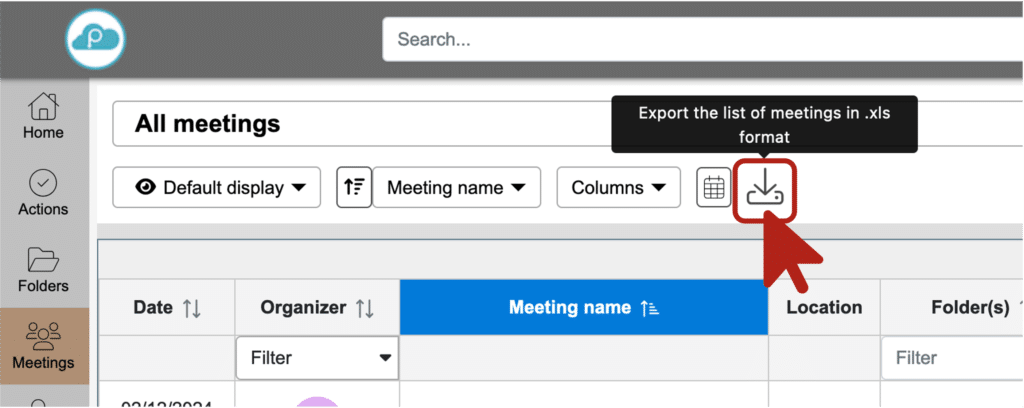How can we help?
Confidential meetings and list of all meetings
If you have an “Executive” licence, you can view a list of all the meetings in your organisation
Confidential meetings
By default, any meeting created in Perfony is marked “confidential”. This means that it will not appear in the list of meetings.
Simply uncheck “confidential” to make the meeting visible to an visible to an “Executive” user in the list of meetings. However, this does not mean that the details will be visible to that user (see below).
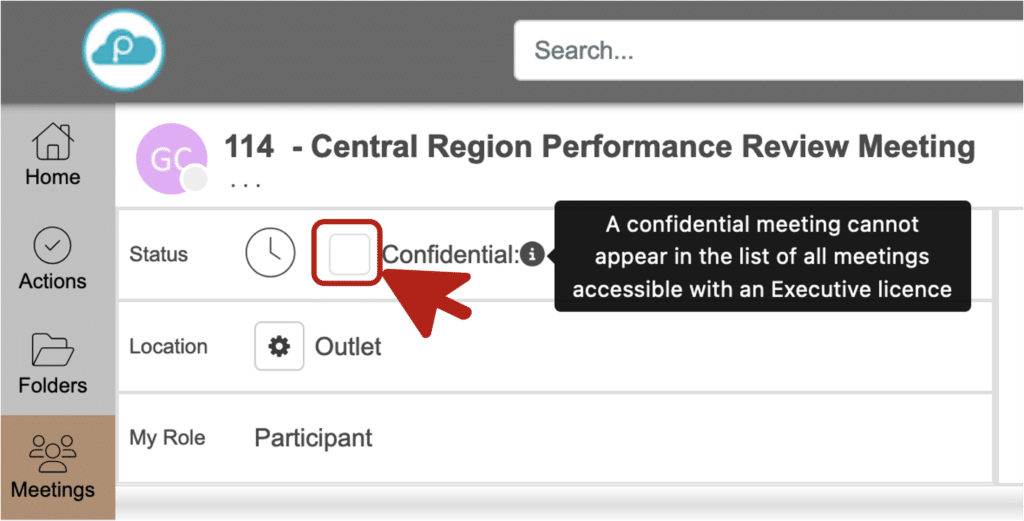
List of meetings
From the meeting menu , select the compact or detailed view (the list of all meetings is not accessible from the calendar view ).
Then click on “All meetings” in the “My meetings” drop-down menu.
By default, meetings in which the”Executive” user is a participant will bedisplayed. However, it will be possible to display non-confidential meetings.
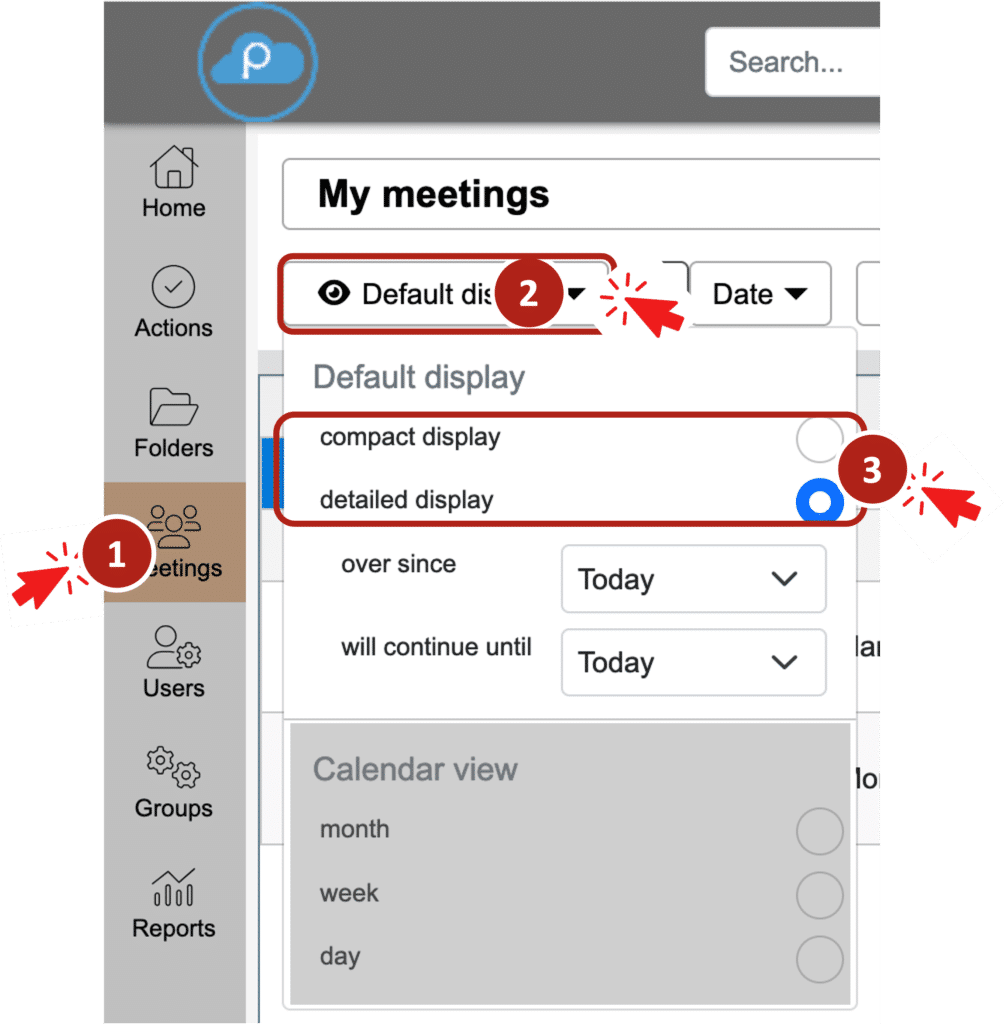

By clicking on the filter in the “organiser” column, the user can add organisers to the list. Organisers are selected one by one by entering the first few letters in the filter.
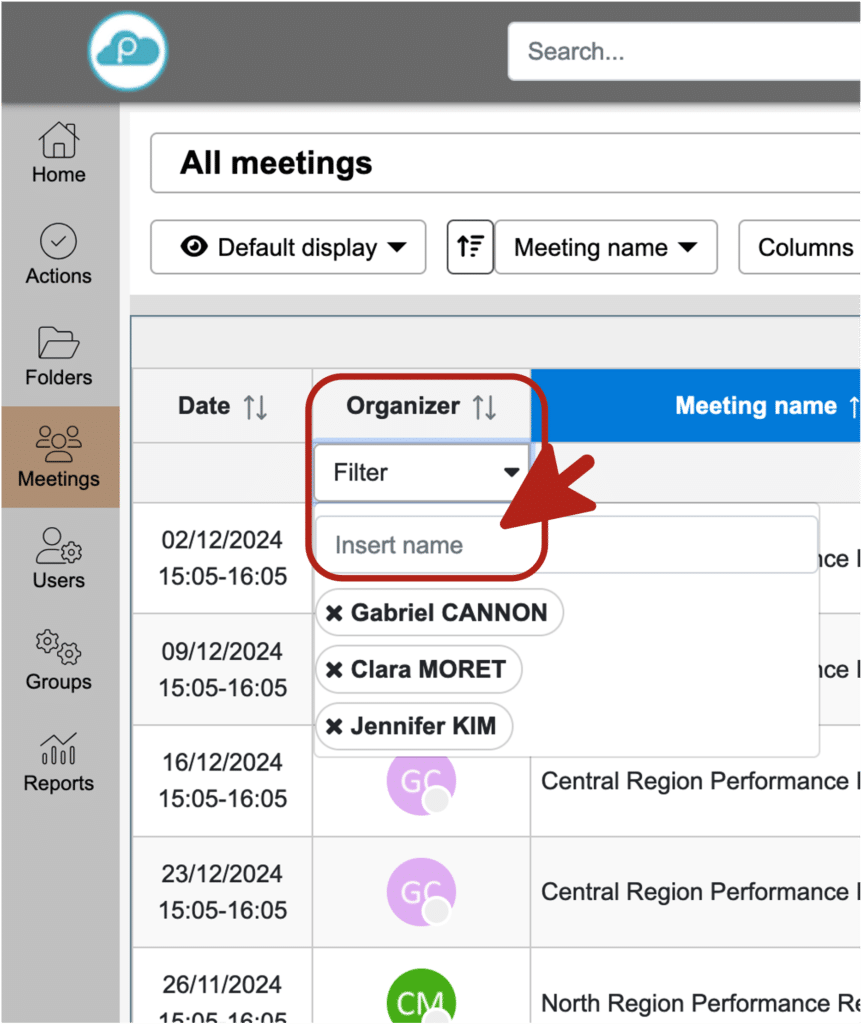
In the list of meetings, are those for which the user is a participant and which can be accessed by by clicking on the name of the meeting. If the user is not a participant , the meeting will be displayed in the list, but the content of the meeting will be inaccessible to them and they will be warned that they must contact the meeting organiser to be added as a participant.
Customise the list of meetings
You can select the information you wish to display in the list. To do this , simply click on the “button and click on the information you want. You can then adjust the width and order of the columns in the list using drag and drop.
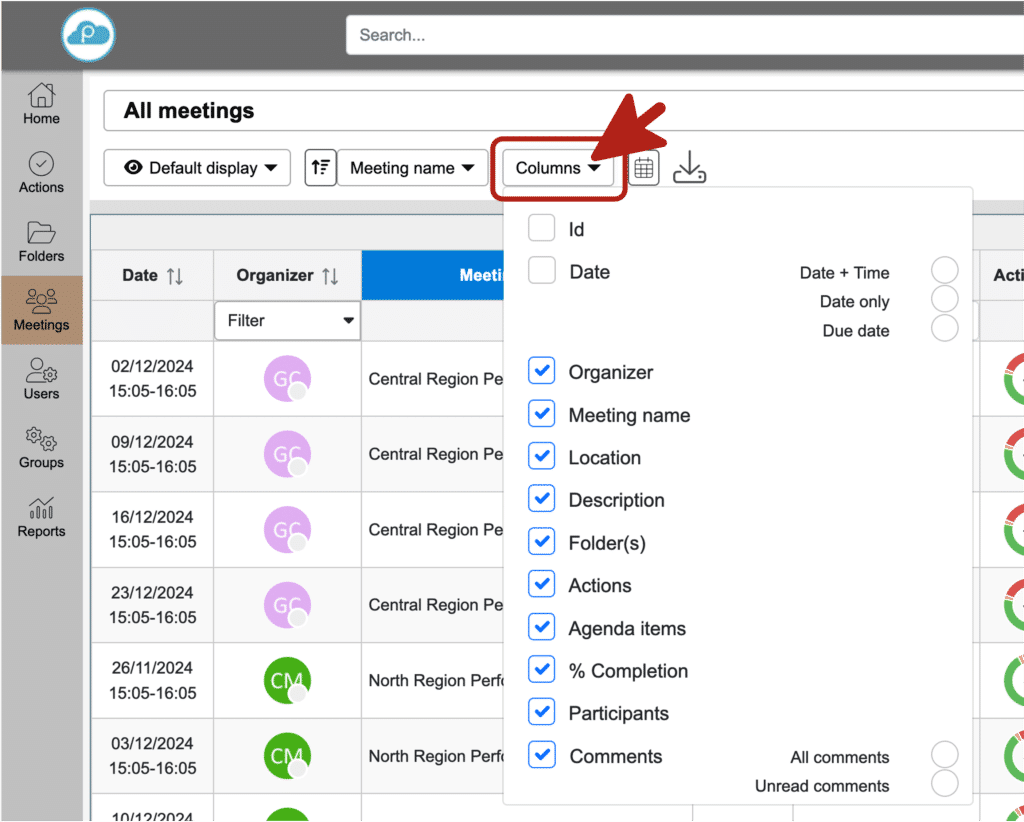
Extract the list in.xls format
Use the icon to download the list of meetings in Excel format. By default, the following information will be present and not present:
- Date
- ID
- Folders: name(s) of the folder(s)
- Organize
- Location
- Description
- Actions: number of current actions
- Completion: the % value as shown in the list progress bar
- Participants: the number of participants in the meeting
- Status
- Performance