How can we help?
Create an action or a folder in the Gantt
Add an action or a folder
When you are in the GANTT view of a folder, you can add an action or a folder directly from this view.
To do so, you just have to click on the +, as below:
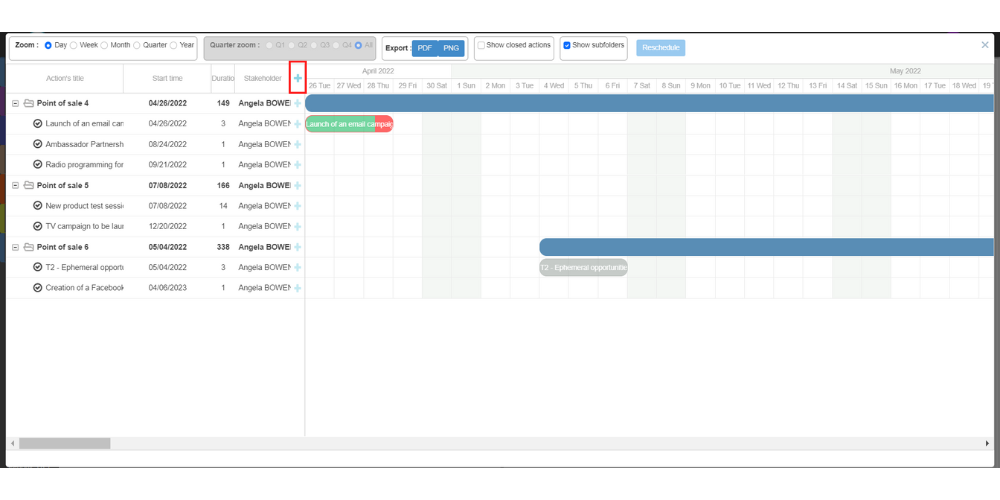
A window allowing you to set up your new action will open or your new folder will open.
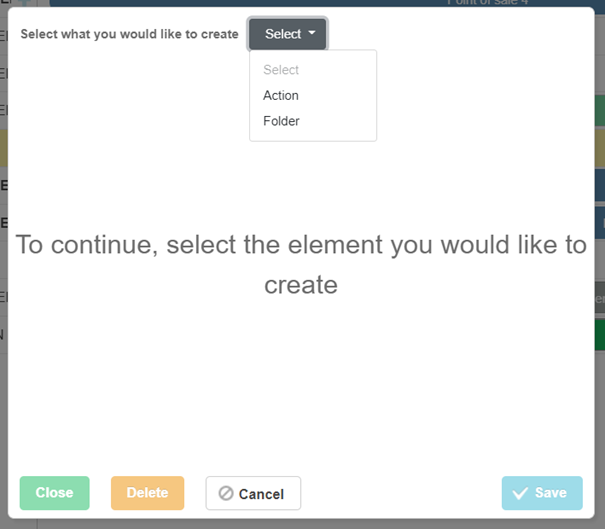
Action creation window
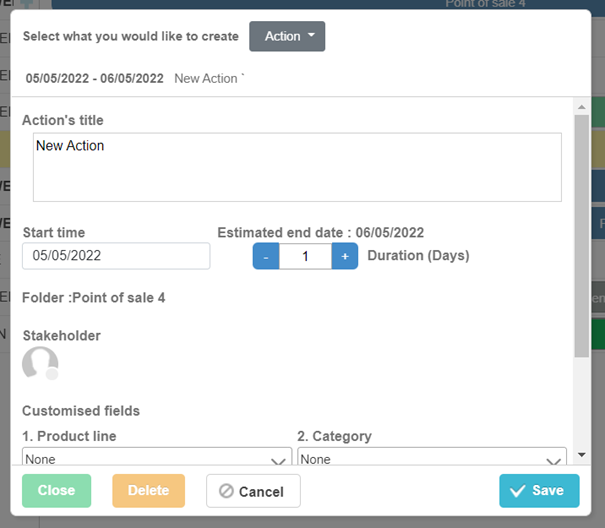
Folder creation window
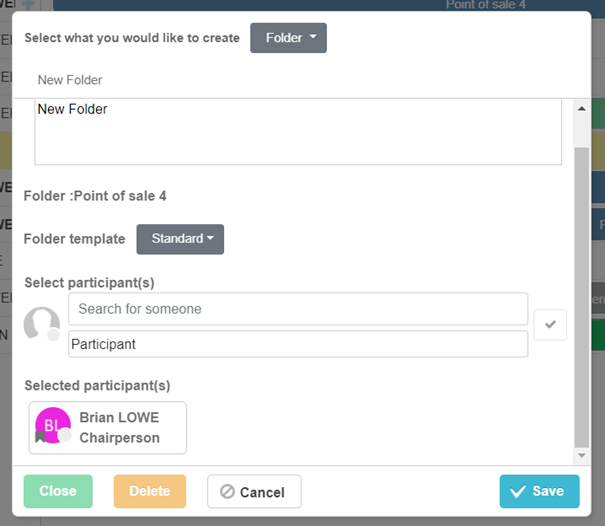
Validate the addition of your action by clicking on save. This will appear in the list of actions of this folder, in the left window.
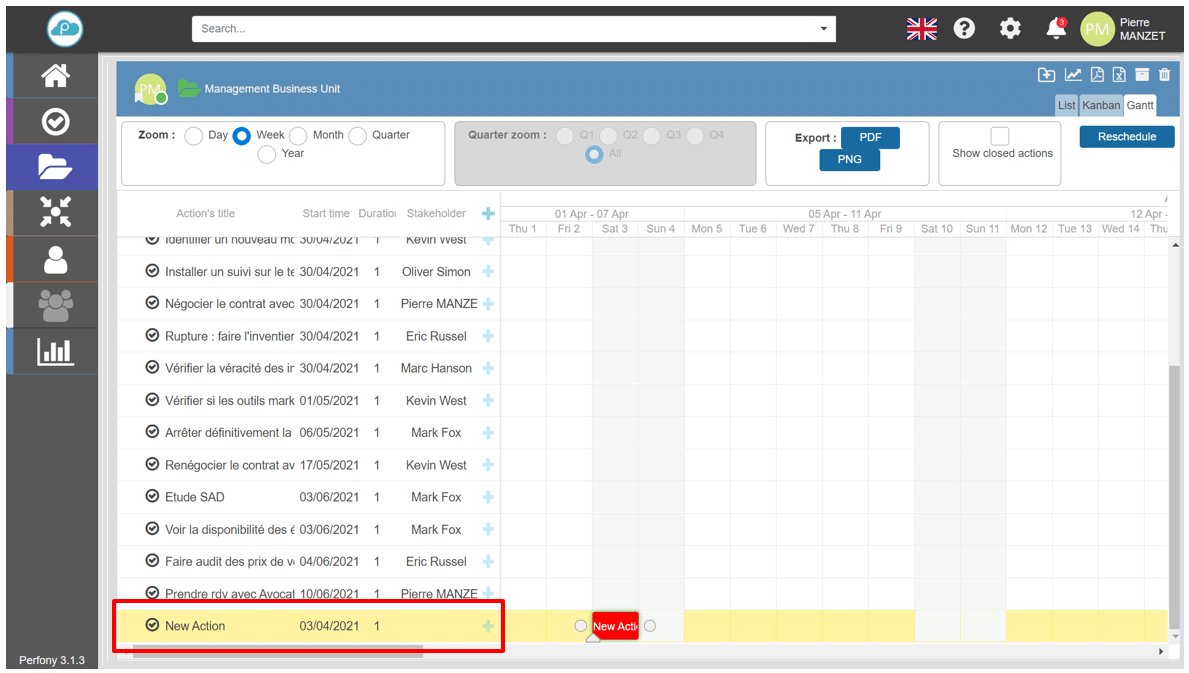
Add a sub-action or a sub-folder
To add a sub-action or a sub-folder, click on the plus of one of the actions or folders in the left window and then follow the same steps as for creating an action or a folder.