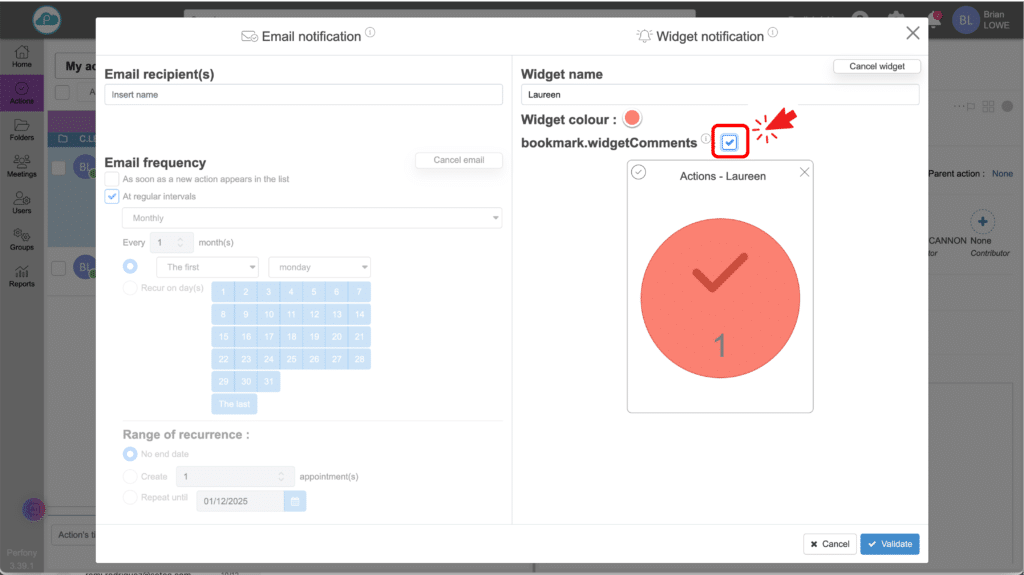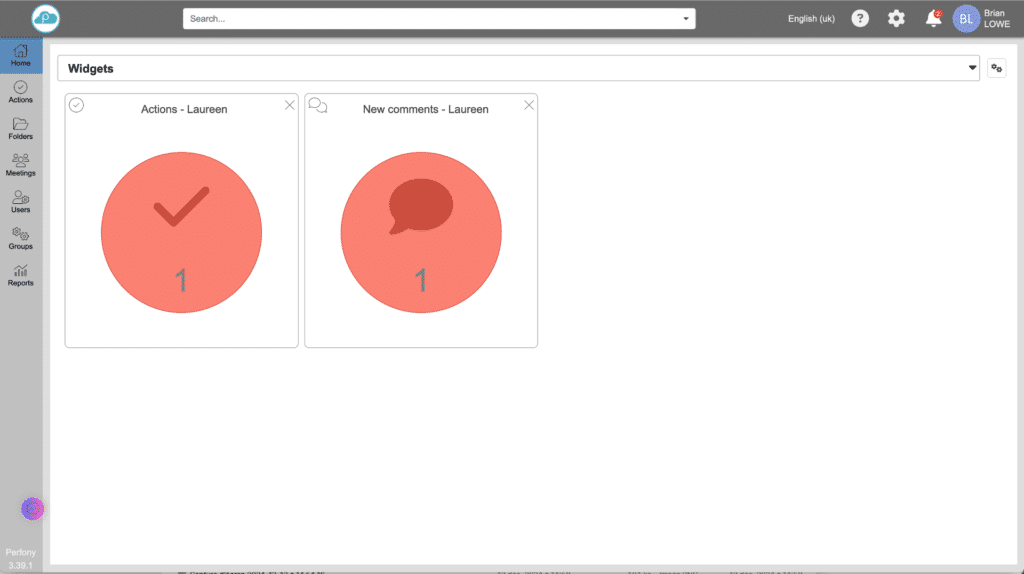How can we help?
Creating a widget with targeted comments
The ‘Comments’ widget on the home page
This widget groups together all the comments associated with actions, folders and meetings in your account. However, in a large organisation with many folders, this widget can quickly become difficult to use because of the amount of information displayed.
Customise your ‘Comments’ widgets
For more targeted use, you can create your own ‘Comments’ widgets to suit your needs. Here’s how to do it:
Create a customised actions view
Go to the ‘Actions’ menu and configure a view adapted to your criteria. (See article Customise an action view for more details).
Save and configure notifications
Once you have saved your action view, you have a number of options available to you
-
- Create a widget for your selected actions: add a widget to your home page that displays only the actions in your view.
- Activate the ‘comments widget’: tick this option to display a widget on your homepage dedicated to comments linked solely to this view. This widget will be easily identifiable thanks to a specific colour.
Thanks to this personalisation, you can access relevant information quickly without being overwhelmed by unnecessary data.