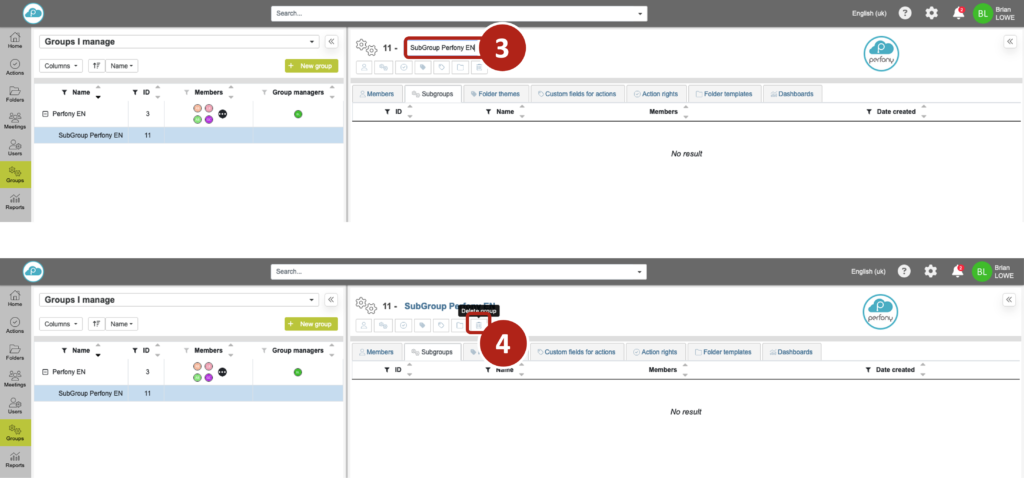How can we help?
Creating and managing a sub-group
A sub-group is used to give your folder models an architecture. The principle is that sub-groups inherit models from the parent group and can have their own models. If you have a common folder template for your entire organisation, then you will define it in the main group. In sub-groups, each department or project will be able to make its own models without invading the others.
In short, a sub-group:
-
- Inherits folder templates from its parent folder
- Can create its own folder templates
1/ Create a sub-group
The “create a subgroup” icon opens a pop-up window in which you can enter the name of your subgroup and create it by clicking on “add”:

2/ Modifying or deleting a group
To change the name of a group, simply click on the name of the group or sub-group , modify it and exit the zone, saving the change automatically.
To delete a group, select the desired group or sub-group in the left-hand pane and click on the “delete group” icon.
Deleting a group means that the folder templates will no longer be available. Your folders will automatically return with a standard template. All your actions in progress (not closed) will have their custom field values deleted. Only closed shares will retain their value.
Deleting a parent group deletes its subgroups.