How can we help?
Customize an agenda
Perfony allows you to customize your agenda in order to improve the progress of your meetings and thus advance more efficiently on all your projects.
To do this, go to one of your meetings via the menu on the left, and click on the fourth tab “My Meetings”.
Open a meeting and then click on the “agenda” tab.
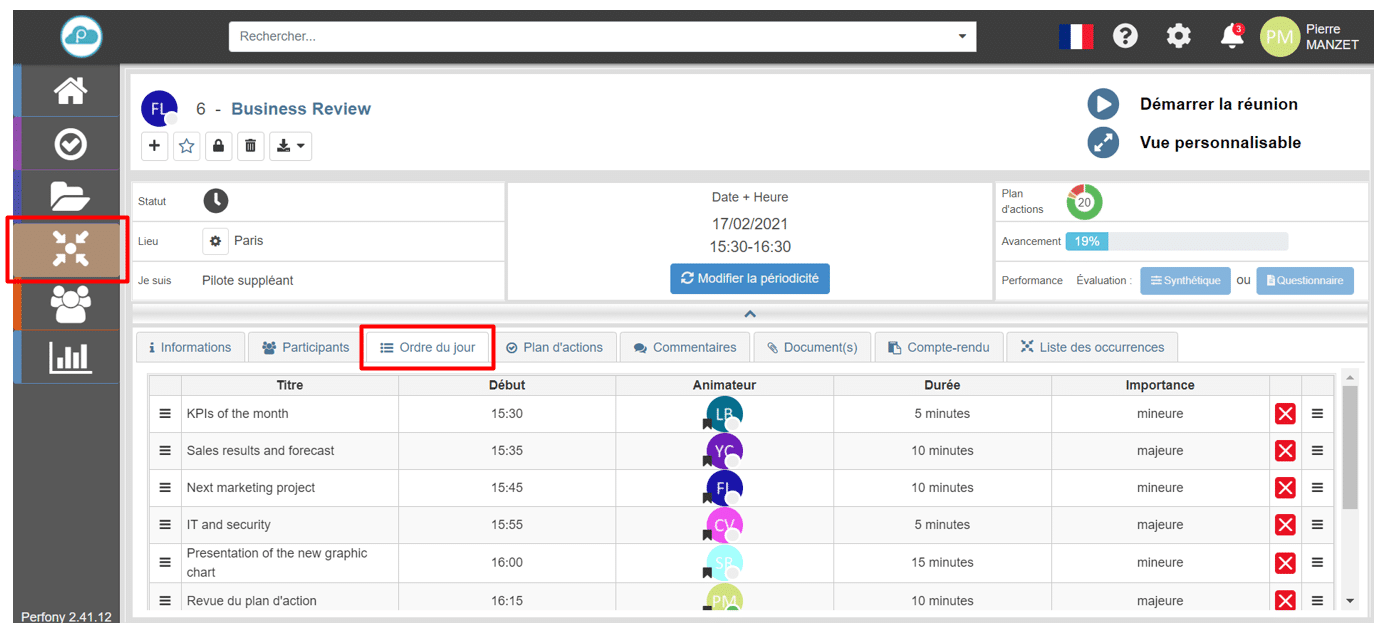
There are several possibilities to configure your agenda:
As a first step, you can write the title of one of the items you wish to discuss during the meeting.
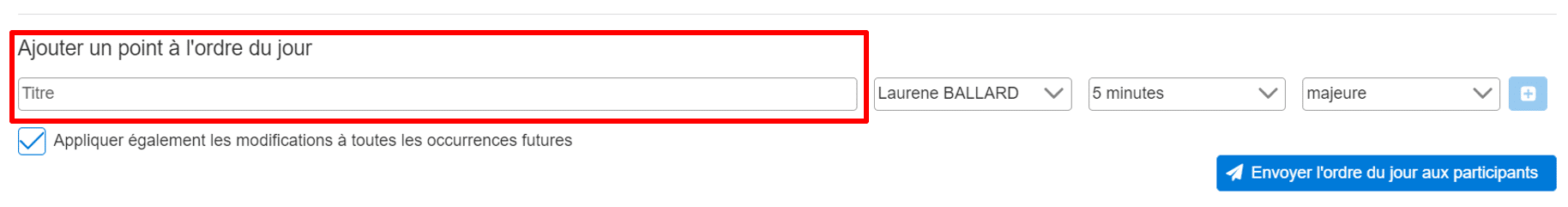
Then, you can define the person who will lead this point, the time needed to devote to this subject and its importance by choosing between minor, major or critical.
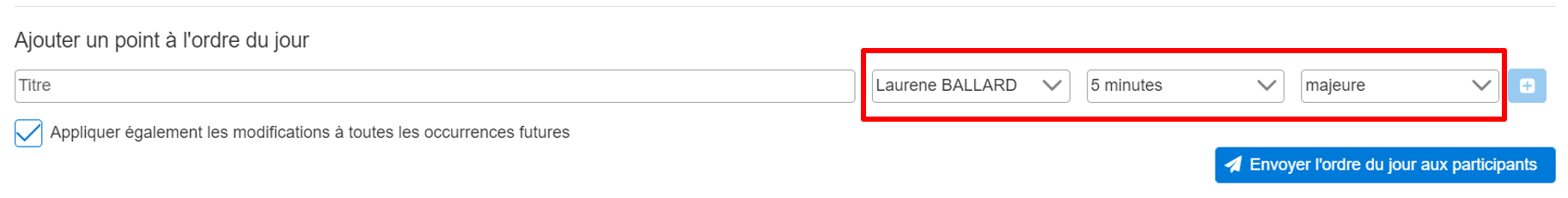
Finally, you can choose to check or uncheck“Apply changes equally to all future occurrences”, this feature will allow you to duplicate this order in future meeting occurrences without having to add it again .

It is also possible to change the order of the points by moving them by drag n drop (by clicking and holding the “hamburger” at the beginning of the line).
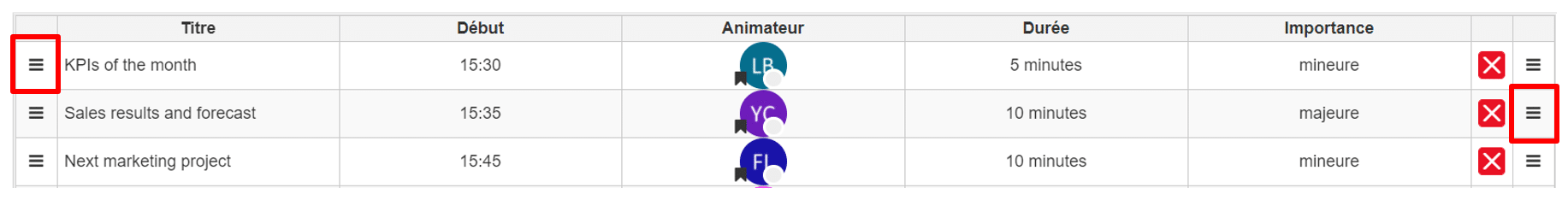
This automatically recalculates the start and end times for each point.
If you need to delete an agenda, just click on the red cross at the end of the line :

In a fairly long meeting, it may be necessary to incorporate a “coffee break” during the meeting. In order to make it appear on the agenda, you can insert an item that you will name “coffee break” by planning the desired duration of this break, as below.
