How can we help?
End and close, then reopen an action
Closure is a particular state of an action beyond its termination.
The closing of an action validates the conformity of the completion of this action.
It is possible to terminate and/or close an action at any time for all the members of the folder to which this action is attached, although it is more usual for each manager to terminate his own actions and for each folder driver to close the completed actions.
To complete an action, move the cursor on the completion bar to the maximum (100%). The action is now declared complete.
To close the action, click on the “Close” icon just to the right of the completion bar.
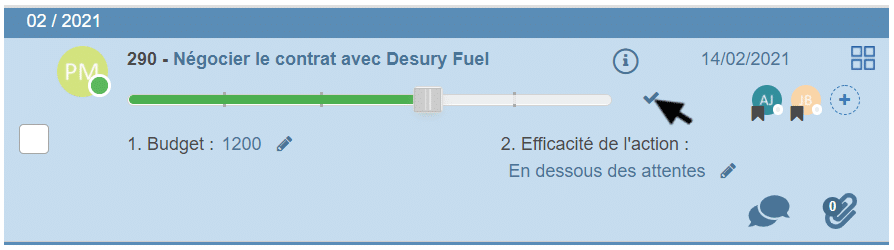
In many cases, once the action is closed, it will no longer be displayed. But don’t worry, you can always view previously closed actions to find them. They will appear grayed out and will look inactive. However, it is possible to reopen a closed action with the
You will be able to perform all the usual operations on the stock again.
You will keep track of these changes in the ” action histor y ” tab .
