How can we help?
Favorite personalized action plans
How do I add a personalized action plan to my favorites?
By going to the “My actions” menu and then “Search…”, you can create as many personalized action plans as you wish.
It is possible to memorize the display of your favorite action plans by adding them to your favorites so that you don’t have to redo all these filters and sorting each time.
To do this, click on the bookmark icon in the top left corner of the filter and sorting area. You will need to name this list so that you can find it in your favorites.
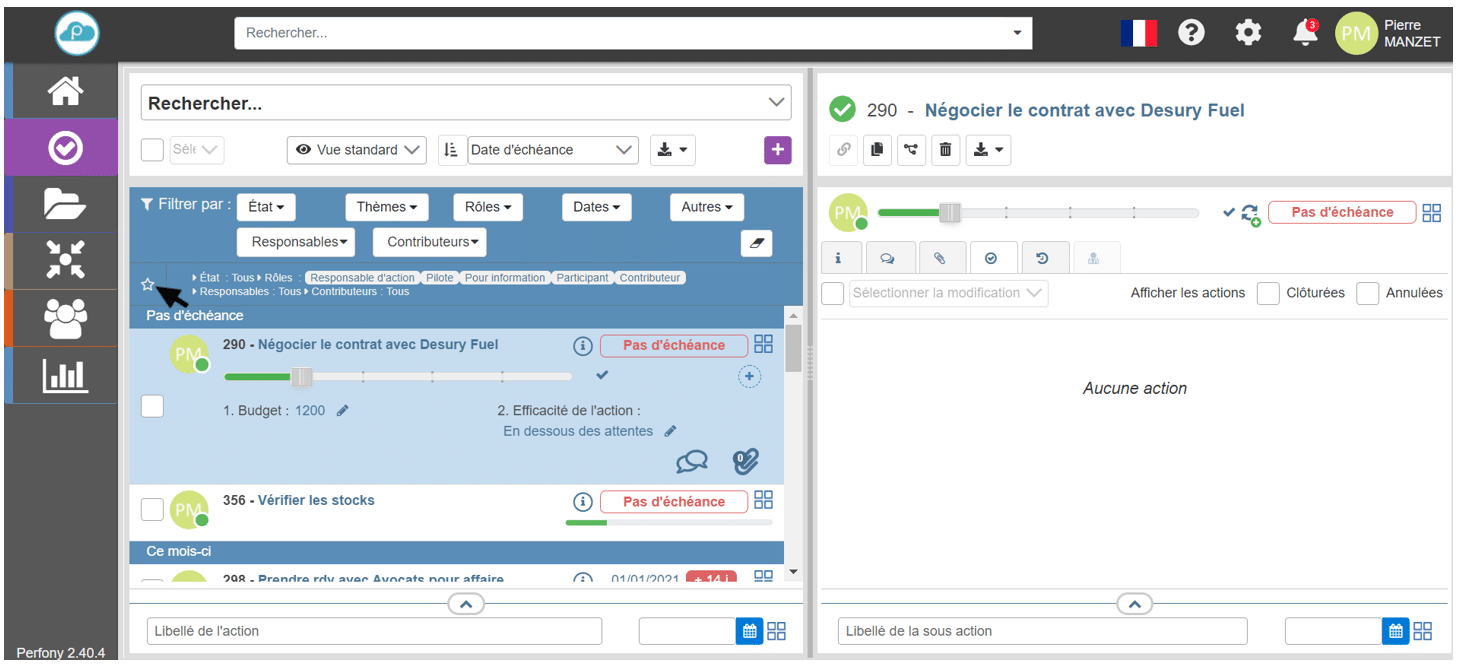
Where can I find a favourite action plan?
Once added to the favorites, an action plan appears in the lower part of the drop-down menu on the “My Actions” page.
You will find it thanks to the name you gave it when you registered.
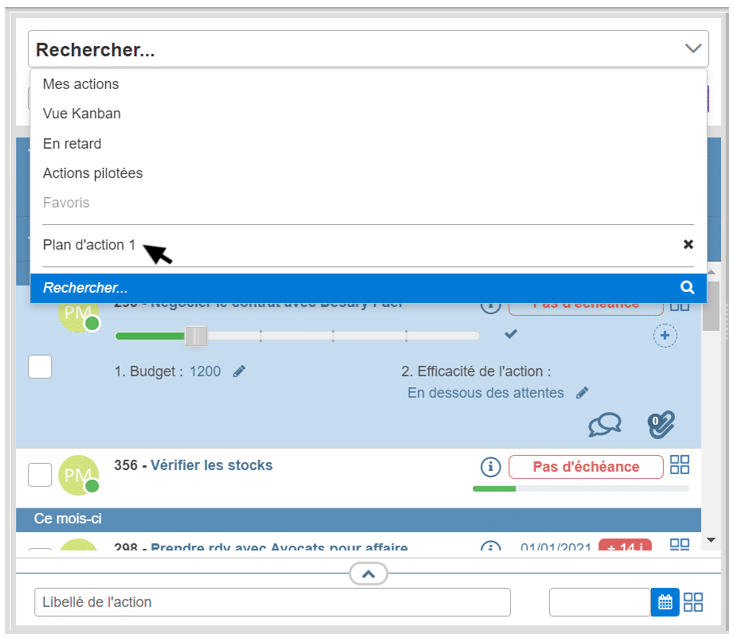
How do I remove a stock plan from my favorites?
If you want to remove an action plan from your favorites, click on the action plan name to display the action plan and then click on the icon in the top left corner of the filter and sorting area.
Your list will be removed from the favorites and the icon will return to .
You can add and remove action plans from your favorites as many times as you like.
You can also start from a bookmarked action plan to make changes to the filters and sorts and save a new one as a bookmark.