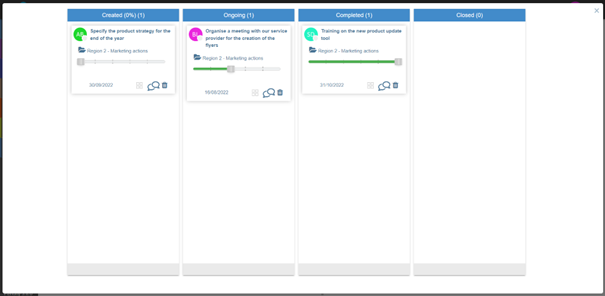How can we help?
Go to the Kanban view
To access the Kanban view, go to the folder you are interested in via the “folder” tab in the left-hand menu, then click on the “Kanban view” tab to change the view and select the Kanban view.
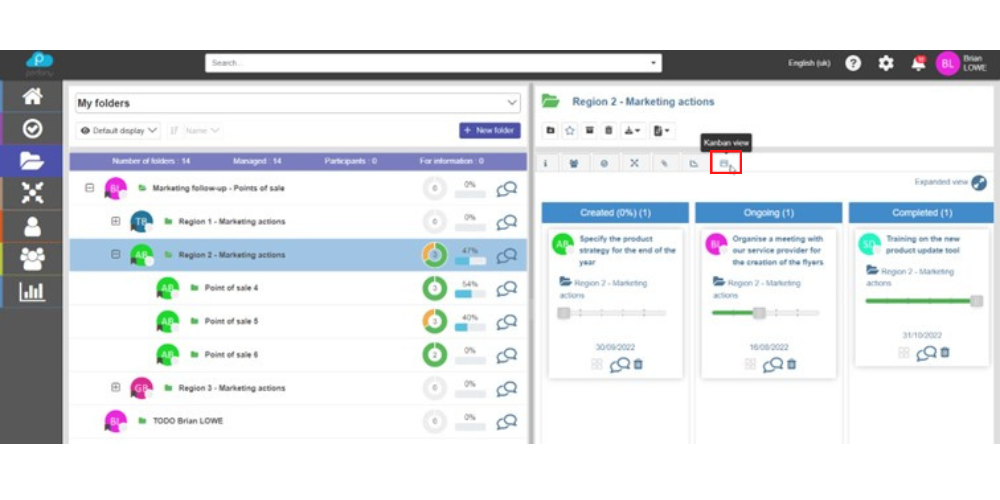
By clicking on “extended view”, you will be able to enlarge the kanban and see the actions in the file on a full page.