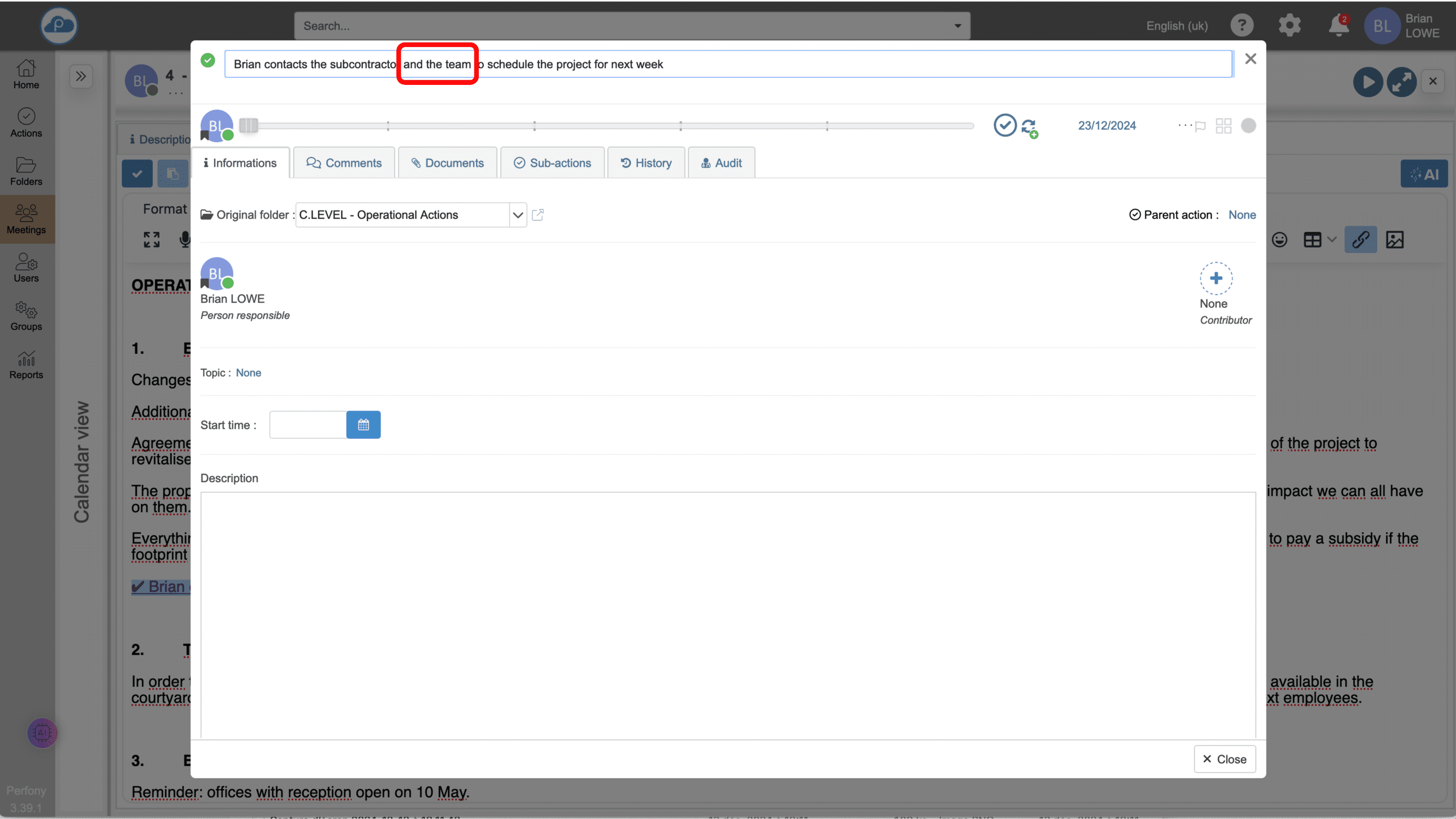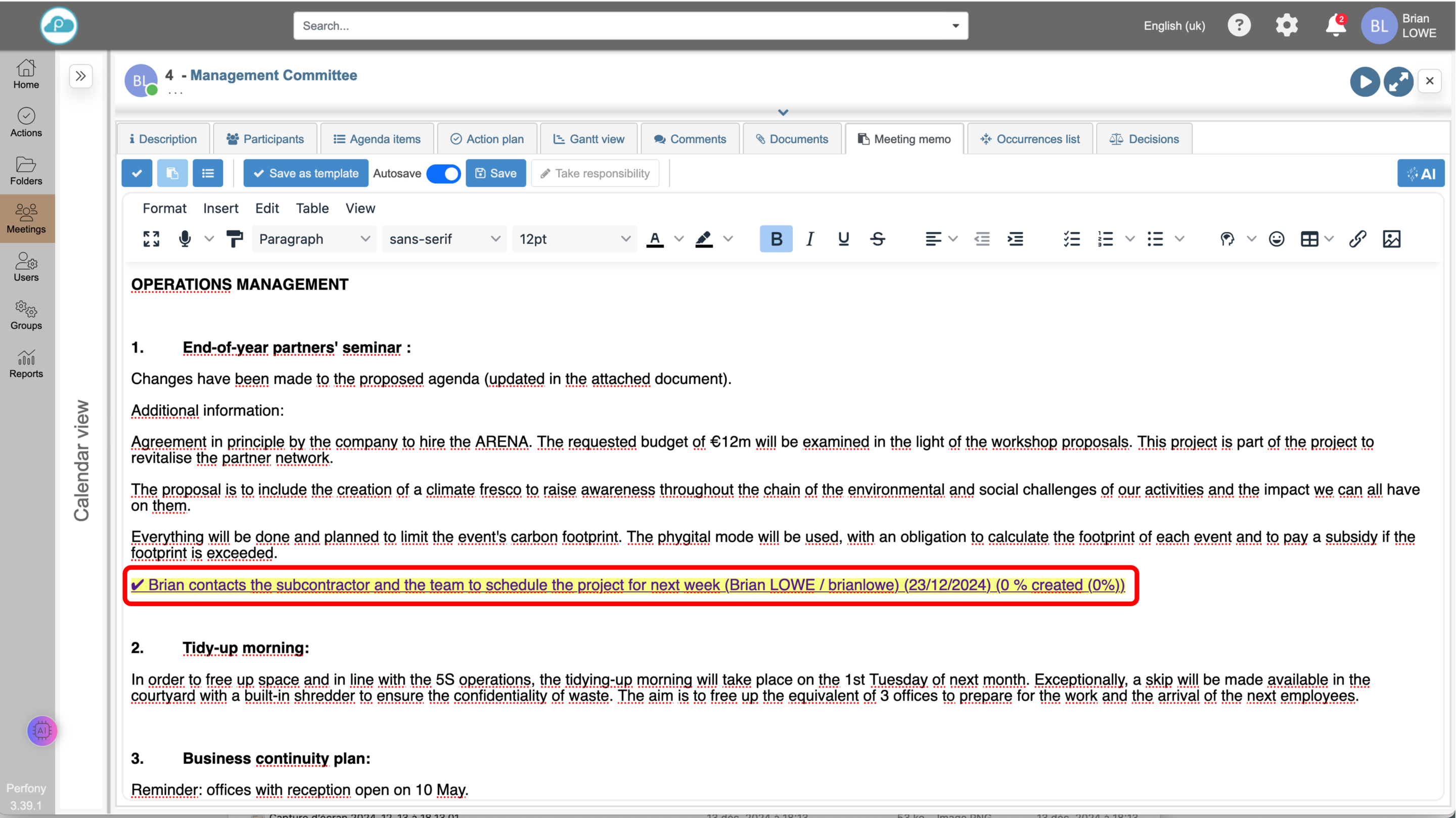How can we help?
Interactions between reports and actions
Perfony is both a method and a tool for managing and standardising meeting minutes according to the model: Record of Information, Decisions, Actions.
That’s why you can create actions in a Perfony report, but also track and update them directly from the report.
This can be done during the meeting where the actions are recorded, or at the next meeting by calling up the previous minutes. Actions will be automatically updated with their progress between the two meetings.
1- Write an action in a report
Select a part of the text representing the action, then click on the ‘IA’ icon directly above the cursor once the text has been selected.
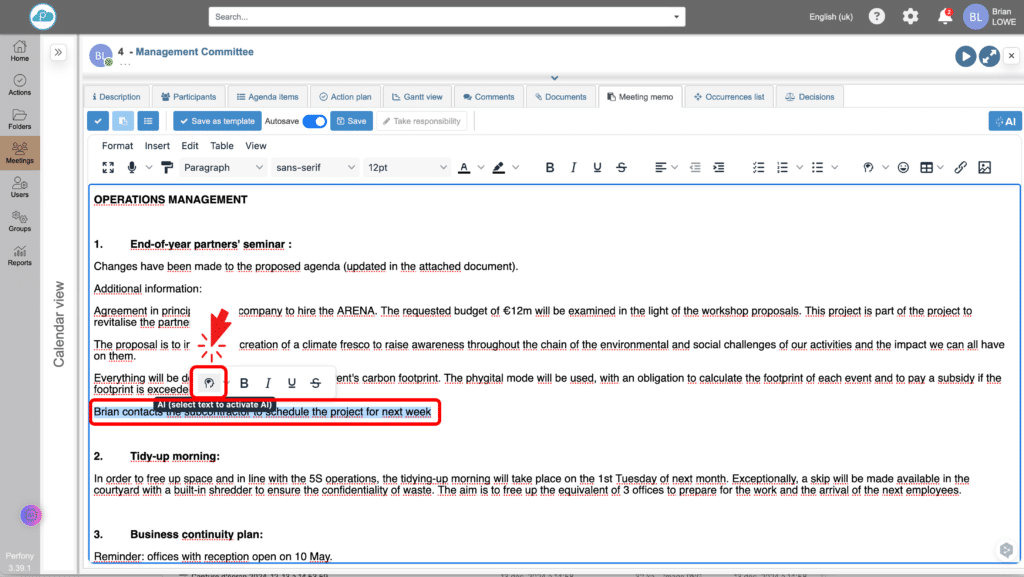
A popin opens, taking the elements of the text as the body of the action and identifying the person responsible and the due date.
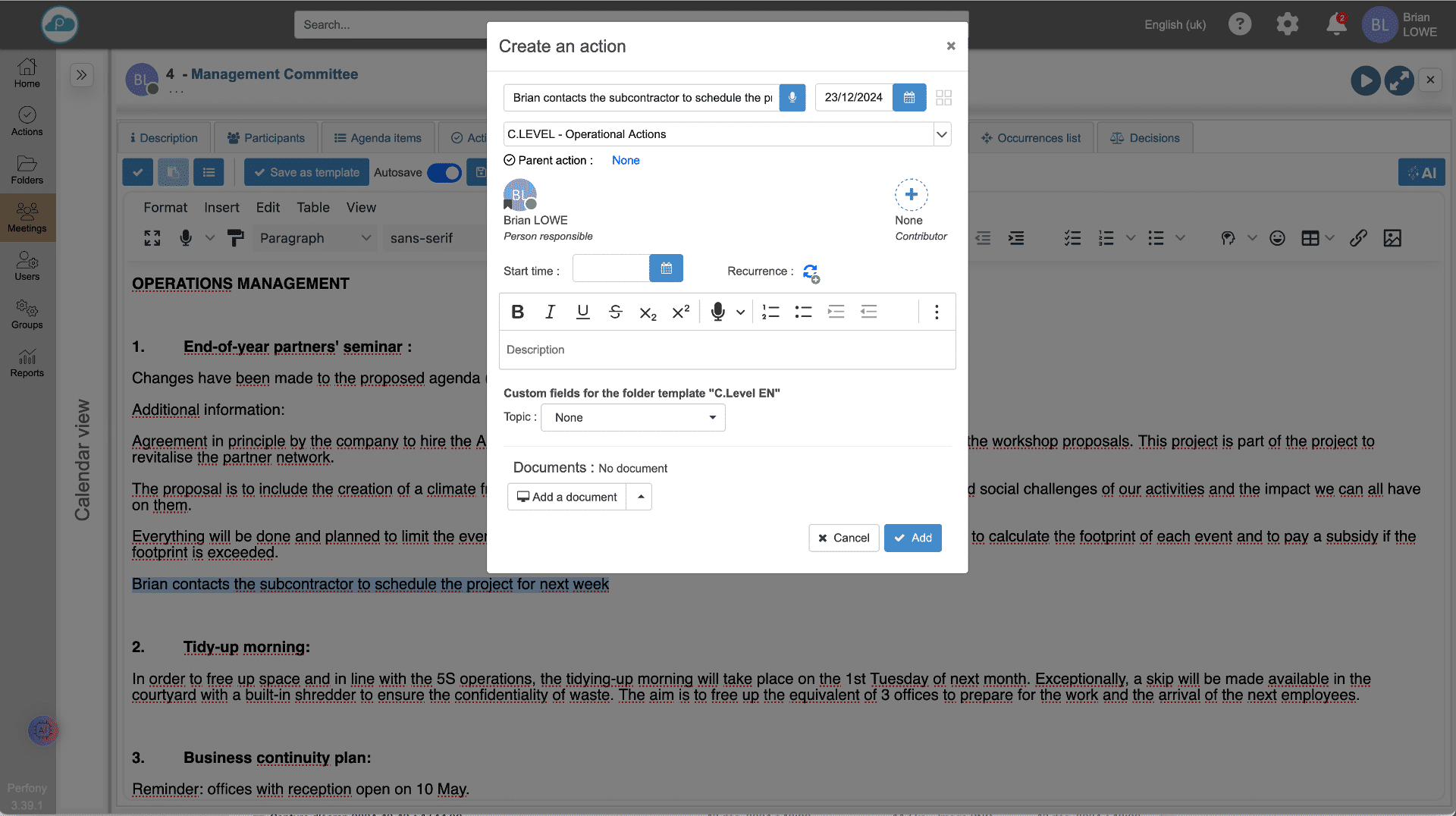
After validation, the action is highlighted with a hypertext link. It has also been integrated into the corresponding folder.
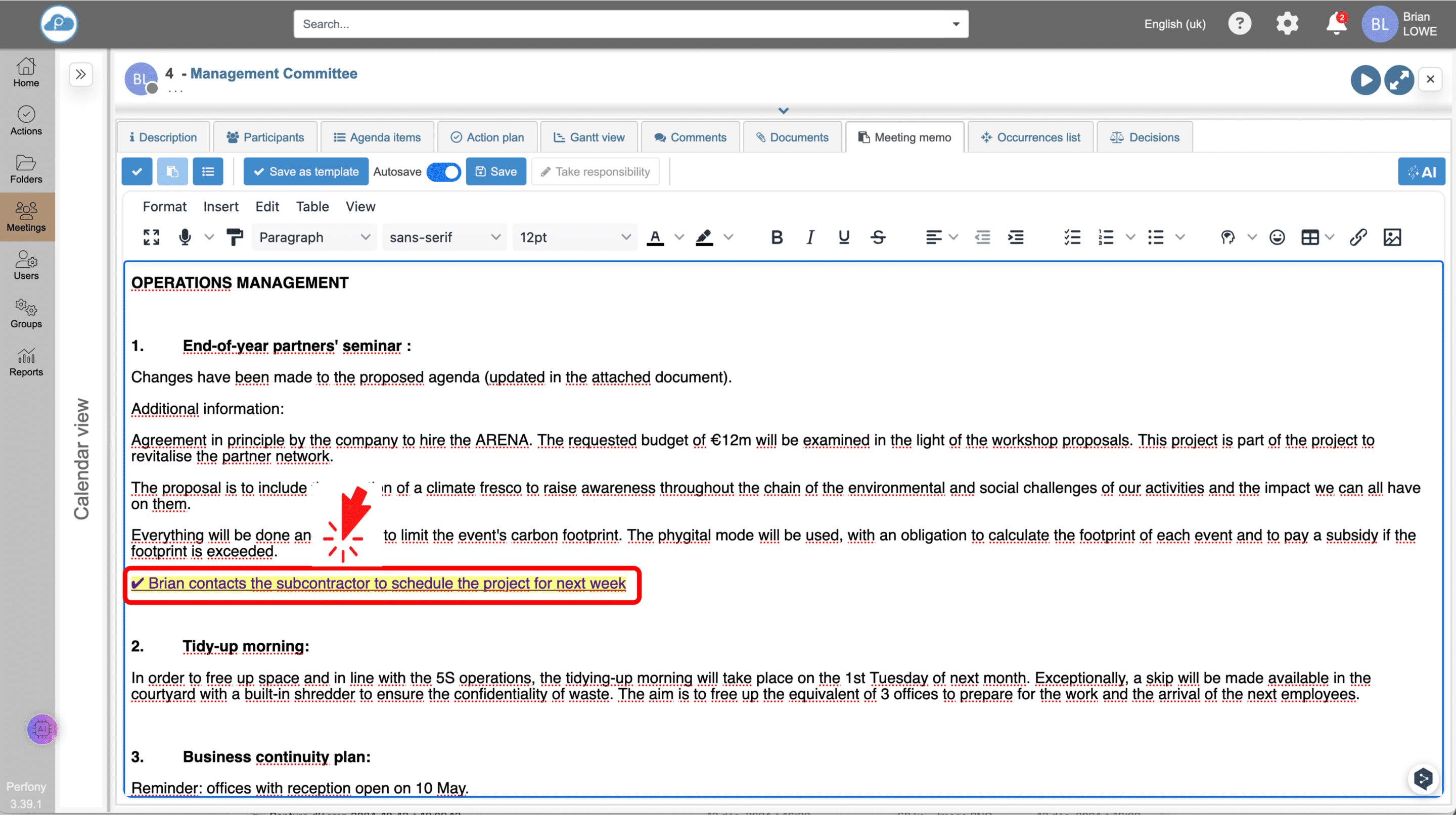
2- Modifying an action from the report
At any time, during this meeting or the next time it occurs, you can interact with this action by clicking on the link. A pop-up window will appear, allowing you to update the action with 100% of the functionality of an action in Perfony. The updated action will show :
- Its wording
- The person responsible
- The status
- The due date