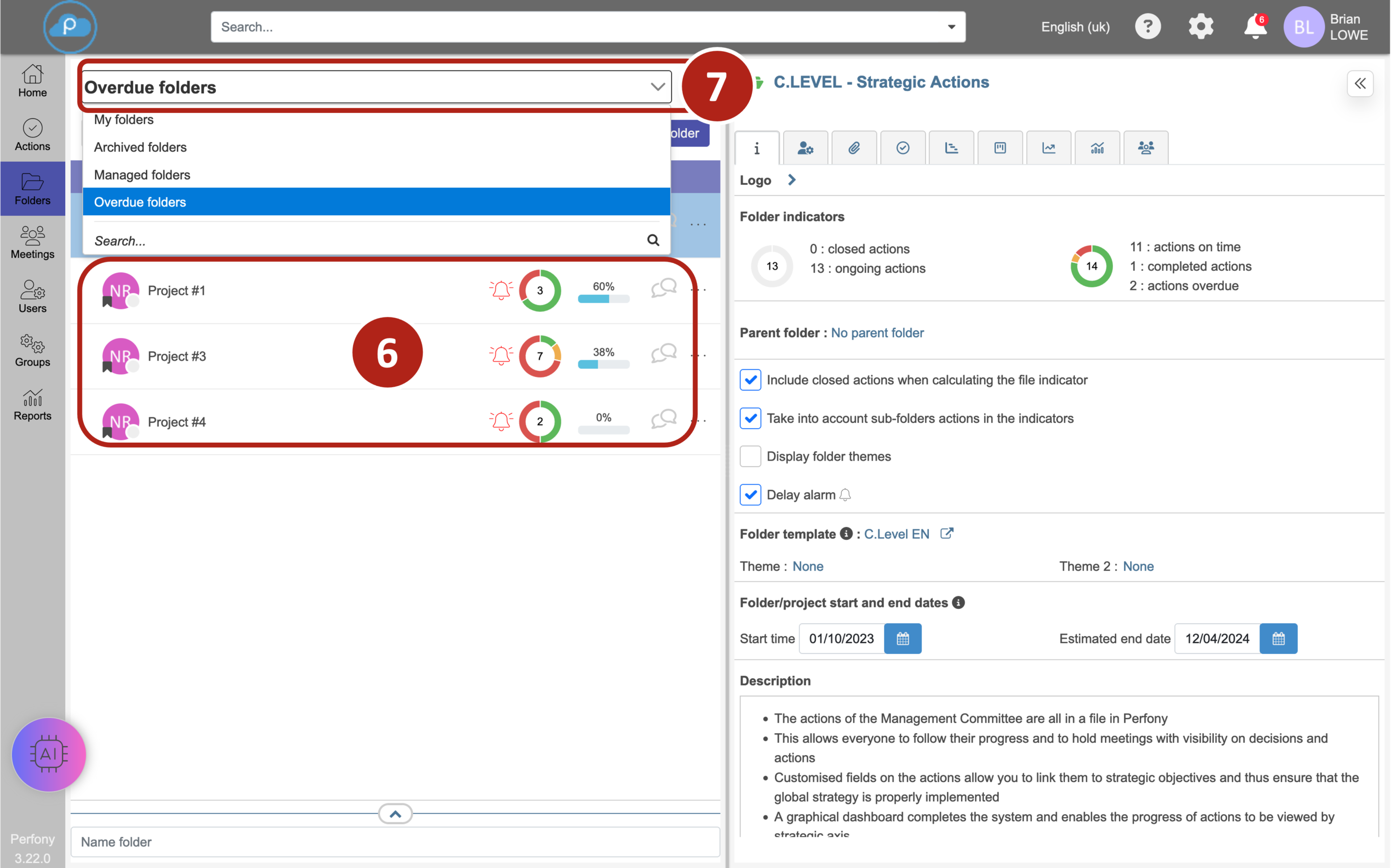How can we help?
Late folder
Definition of the delay of a folder
A folder is late when its overall progress is behind its theoretical progress. So it’s not a question of one action being late, because a late action can be compensated for by an early action, but of the overall progress of the folder. The illustration of this delay can be found in the BurnUp tab of each folder. .
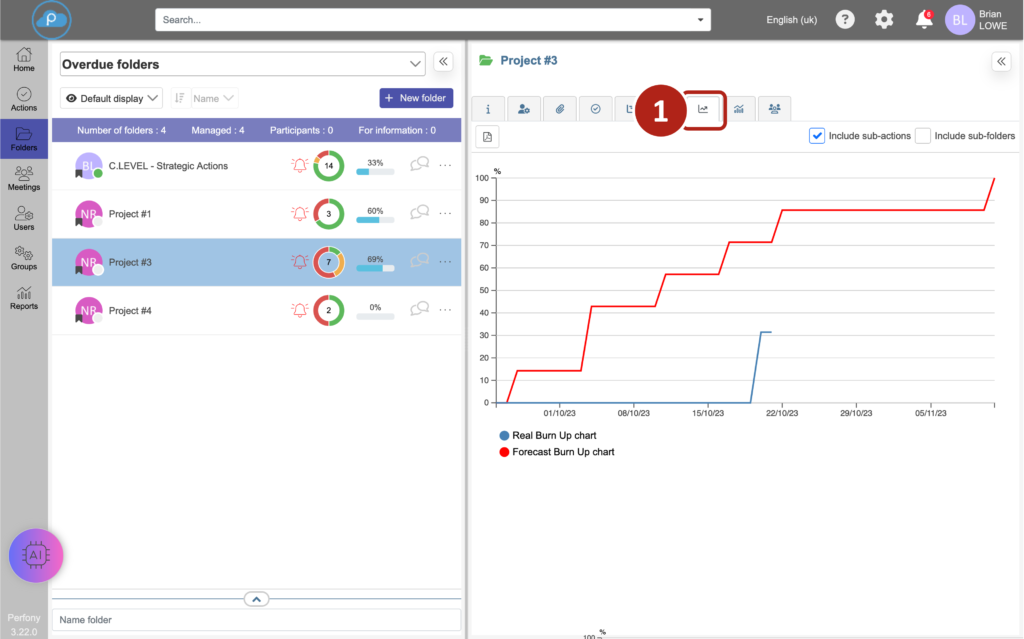
Activating the alarm
To activate a folder alarm, go to the folder information tab and tick the “folder alarm” box. . If the folder is overdue, a bell will appear in the left-hand tab next to the folder name.
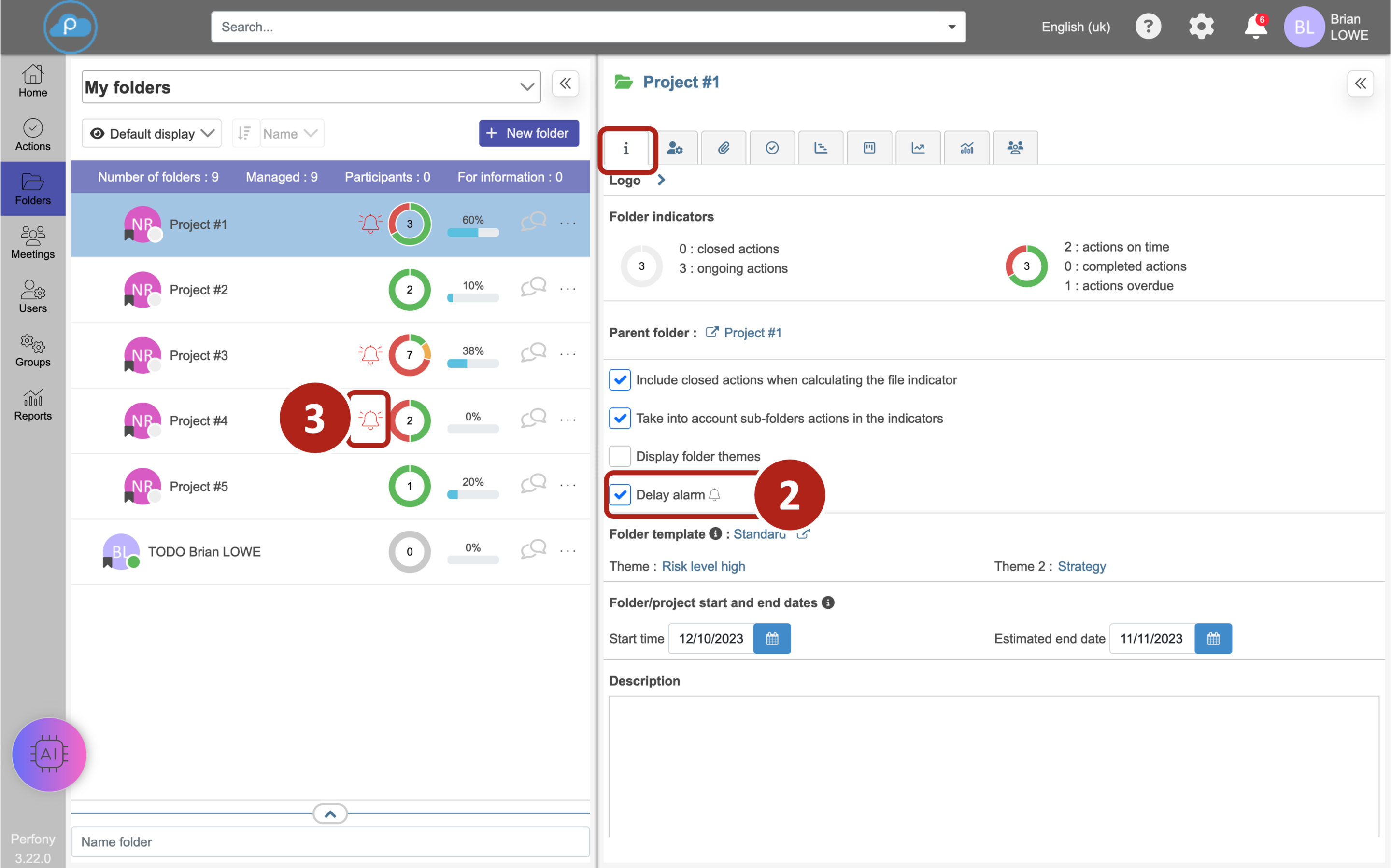
Notification
A “folder alarm” widget on the home page is available. To display or remove it, click on the widget configuration button ;
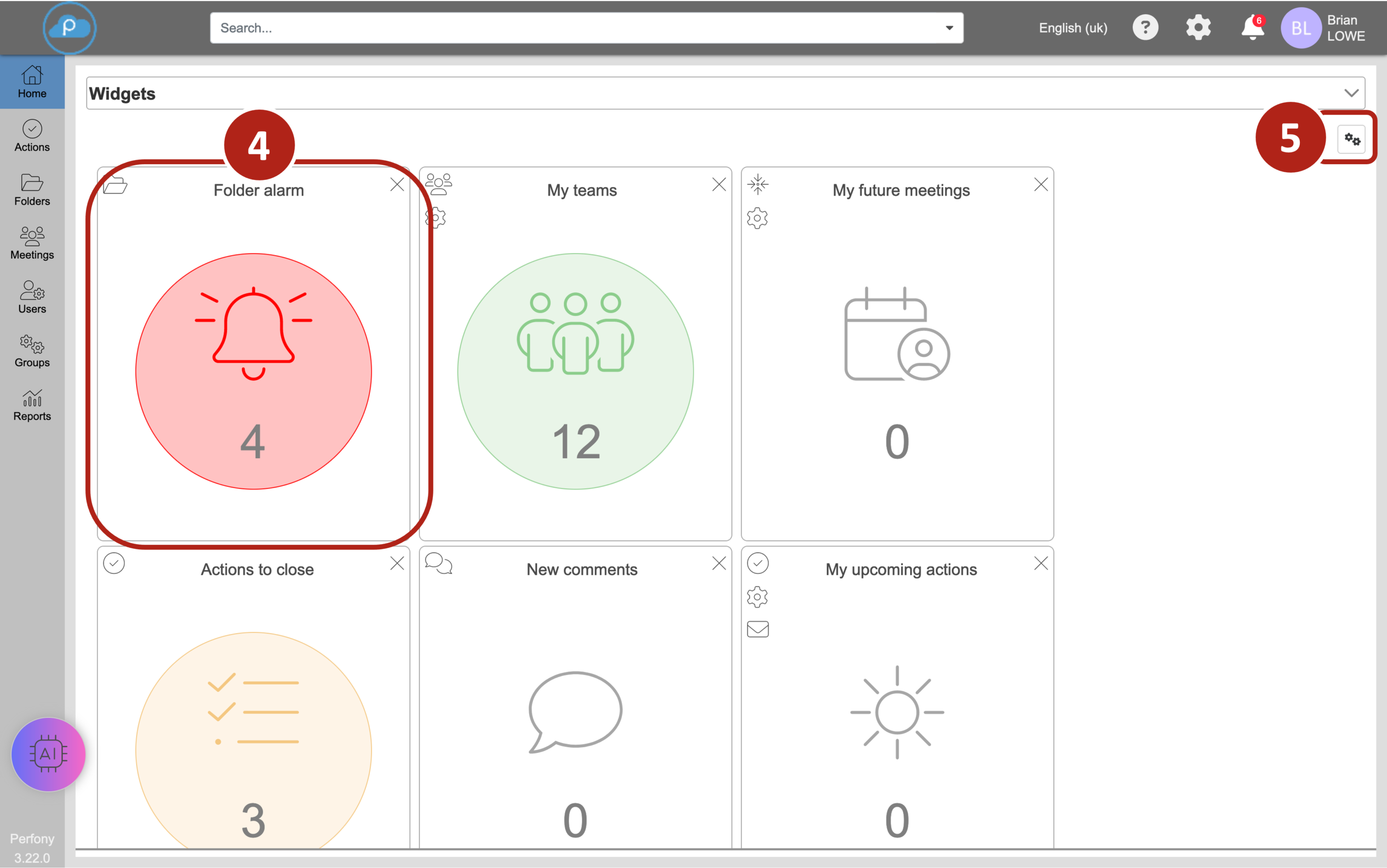
Clicking on the “Folder alarm” widget automatically redirects you to the “Folders” menu, displaying the folders concerned. . This list is also available in the drop-down menu from the “folders” menu