How can we help?
Linking and unlinking actions
From the Gantt view, you can easily link and unlink actions.
1/ Linking actions
To link an action to another, click on the grey circle at the end of an action and unclick only once your cursor is positioned on the grey circle at the beginning of the action you wish to link it to.
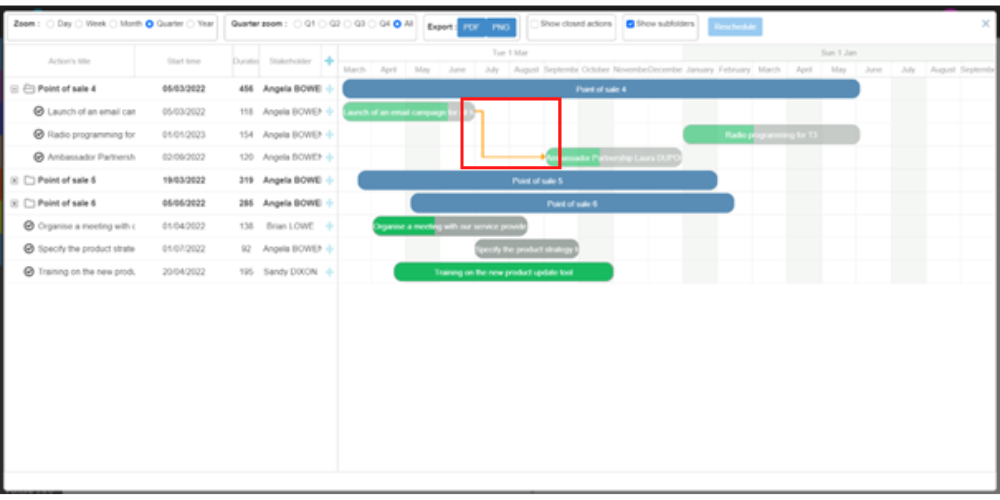
Caution: If you link two actions together, it is not possible to change the due date of these actions in list view.
2/ Untie shares
To unlink actions, double-click on the link represented by an orange arrow. You will be asked for confirmation, validate and the link will be deleted.
