How can we help?
Locking actions
What is locking an action?
This simply means that the “pilot” of the folder can freeze the name of the action. This is particularly useful when duplicating an action across a large number of folders, to ensure that the action remains under the same name. This will make it easier to construct an OKR-type dashboard (see OKR dashboard).
What are the lock levels?
There are 3 levels of lock. access to the functionality is available by default, via the insert that groups together the markings for monitoring, the priority level, etc. .
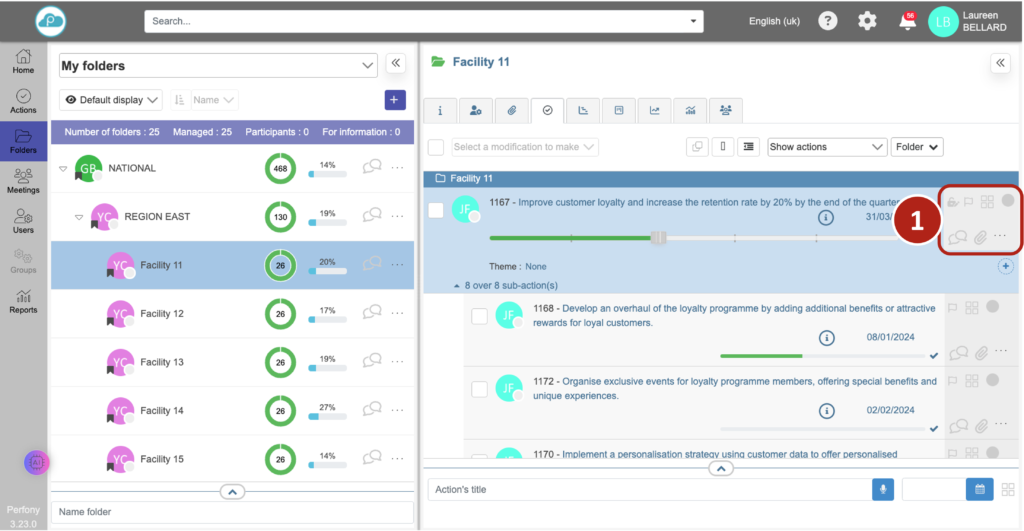
level 1 (default) allows participants in the folder to change the name of the action. A participant in the folder can modify it.

Level 2 locks the name of the action. Only a « Pilot » of the folder or a participant with an “Executive” licence can make changes. But sub-actions can be modified.

level 3 prevents the action name AND sub-actions from being modified. As with level 2, only a Pilot in the folder or a participant with an “Executive” licence can make a modification.

How do I change the lock level?
Clicking on the icon will take you from level 1 to level 2, then to level 3 before returning to level 1.