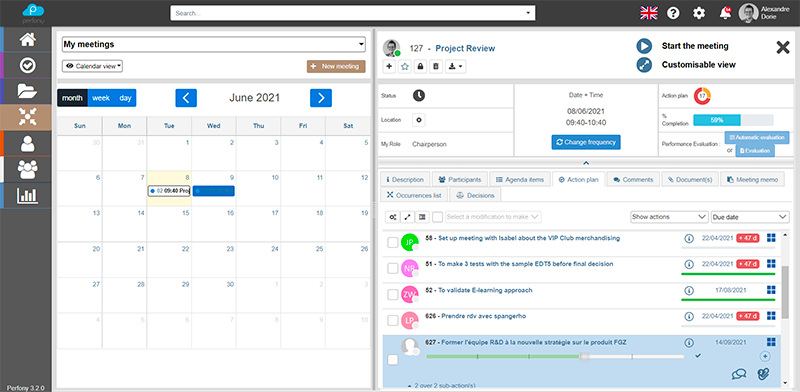How can we help?
Meeting calendar view
How to display your meetings in a calendar?
To view your meetings in calendar view, go to the main “meeting” menu and use the drop-down menu to choose “calendar view”.
A new display of your meetings will be proposed to you.
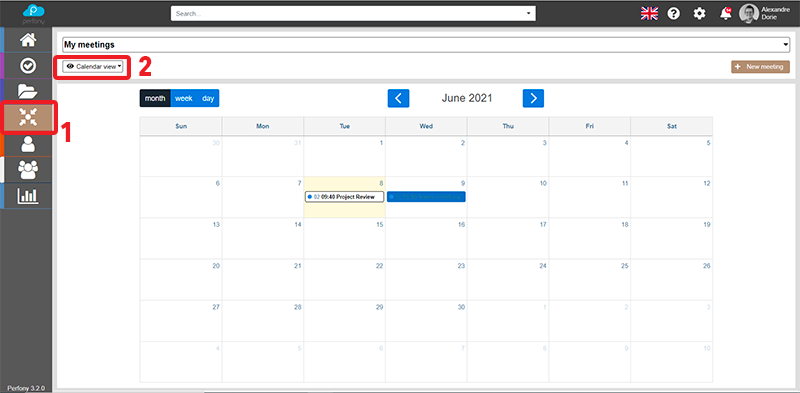
The meetings you are leading and the ones you are attending are displayed differently to make it easier for you to identify them.
Click on a meeting to open its pop-up window with the main information:
Click on a meeting to open its pop-up window with the main information:
- Name of the meeting
- Date and time
- Location
- Responsible for
Also access the list of participants, conversations about this meeting or shared documents.
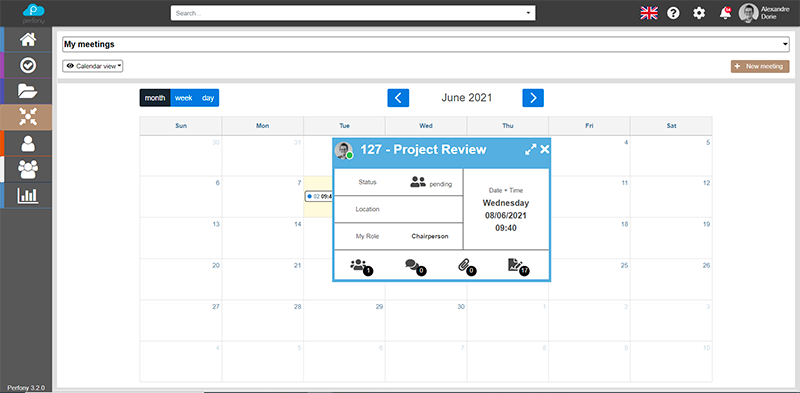
Clicking on this pop-up window will allow you to access all the details of the meeting in the right-hand pane.