How can we help?
Understanding the parameters of a folder
Definition
A folder is a container that allows participants to share and manage actions, with more or less information attached to these actions.
A number of tabs make up a folder, and in this section we’ll look at the 1st tab: “i” information.
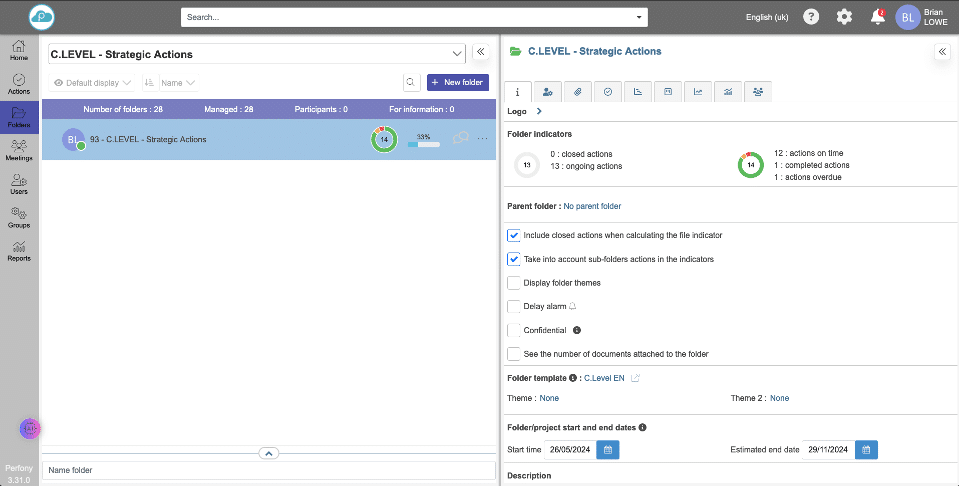
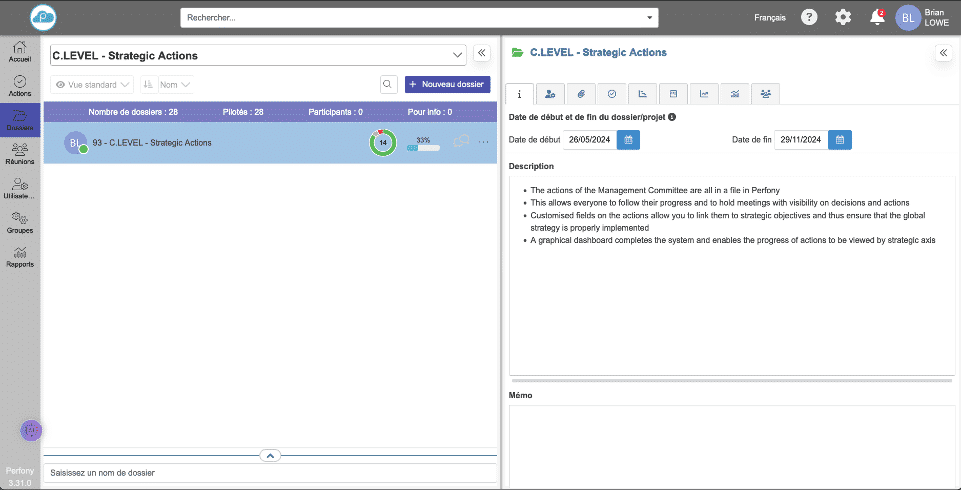
Settings
Logo: you can personalise the documents that come out of your files (excel or pdf export) with a logo or image.
Indicators: this section details the number of actions and their breakdown according to progress.
Parent folder: this is where you can decide to attach your folder to another already in your folder tree.
Checkboxes: there are 6 of these, as their names indicate, to display or take into account certain data.
Folder template: this is where you can choose whether you want to attach a particular template to your file. For your information, a folder model (different from the simple settings we see here) will enable you to assign customised fields (tags) to actions as well as rights to participants according to their role. a folder template is configured from the “group” menu, see purpose and creating a group.
Then there are fields to indicate the start and end dates of your folder. Here you can link these dates to the dates of the actions in your file. This information can be useful for project management purposes and can be used in the “Report” menu to produce graphs.
Finally, two free-text fields complete the folder information page: “description” and “memo“.”You can use the first one to enter fixed data relating to your file (e.g. file management rules, who has the right to take an action, how to work together on actions) and the second (memo) can be used to take notes as you go along in the life of your file. This can replace the “meeting” module if you don’t need the formality of a meeting.