How can we help?
The different statuses of the meeting
Your meetings have different statuses that let you know what stage the meeting is at.
It can be : (1) pending, (2) in progress, (3) completed, (5) to be evaluated, or finally (6) closed.
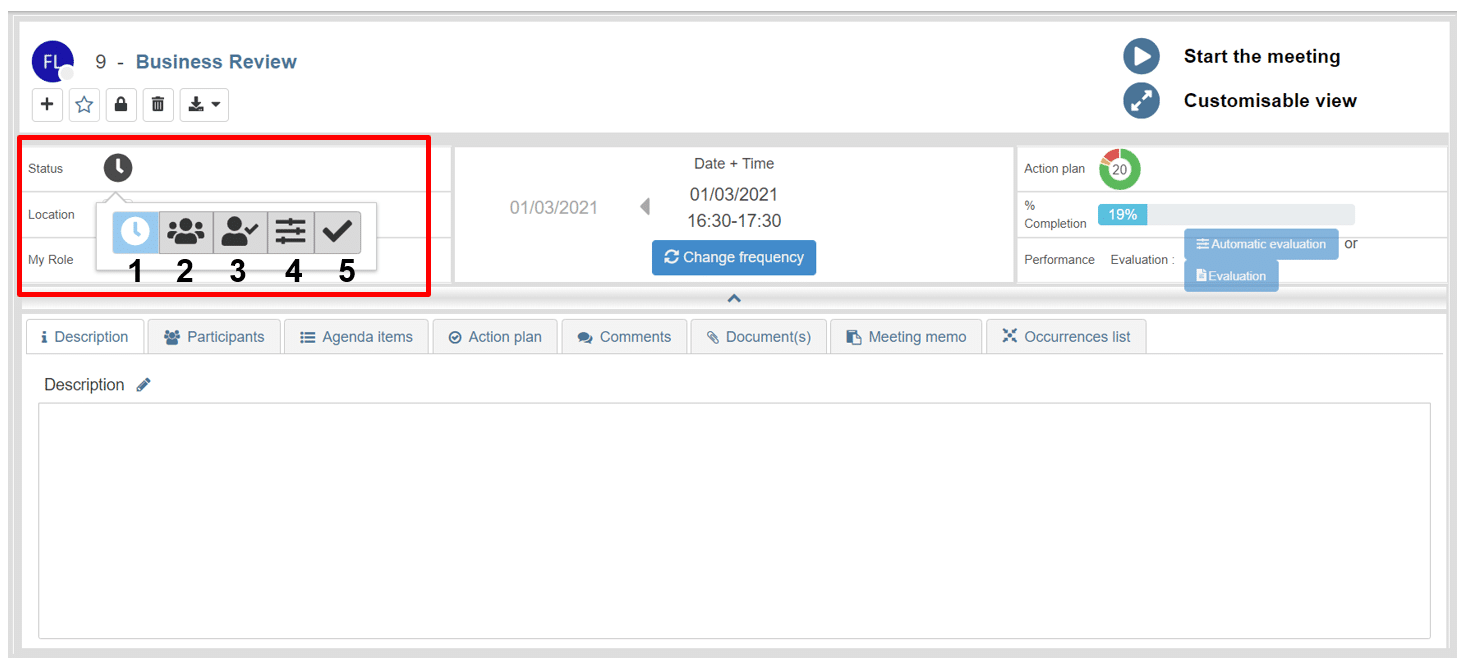
1. On hold
This icon corresponds to the “pending” status of the meeting, which means that the meeting is scheduled for a certain date and has not yet taken place.
2. In progress
When you start a meeting by clicking on the
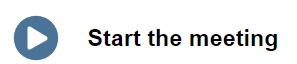
the status of the meeting automatically changes to current meeting. This means that the meeting has started.
During this status of the meeting all participants, as well as the pilot, can note information on the minutes, add comments, modify the action plan, etc… on the other statuses, only the pilot can add all his elements.
3. Completed
When your meeting is over, simply click on the

to change its status to “meeting completed” automatically.
4. To be evaluated
After the meeting is over, it is important that each participant can evaluate the meeting. To do this, before closing the meeting you can invite the meeting participants to evaluate the meeting by clicking on one of the icons, as below.
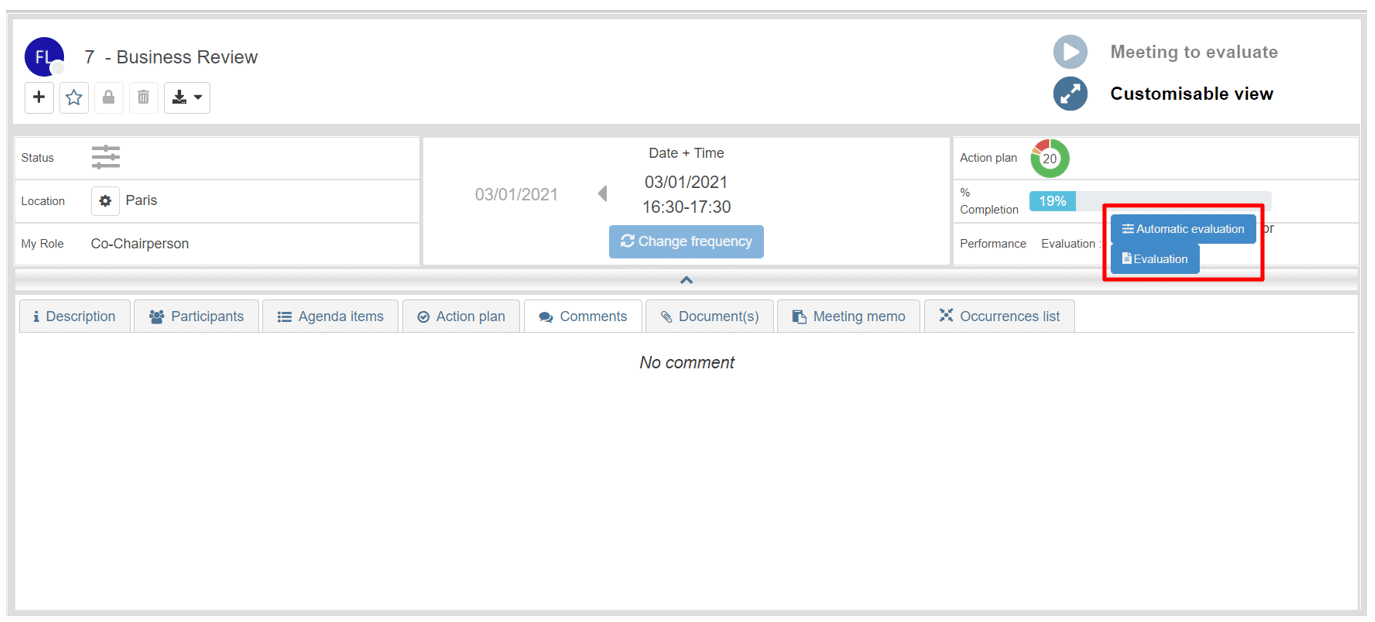
This will open a window that allows you to evaluate the meeting according to different criteria.
This evaluation system is anonymous and it is possible to make a synthetic evaluation (thanks to evaluation gauges) or detailed evaluation (via a questionnaire) according to your choice.
5. Fenced
When the participants have evaluated the meeting, it can be closed by clicking on the “closed” icon as below.
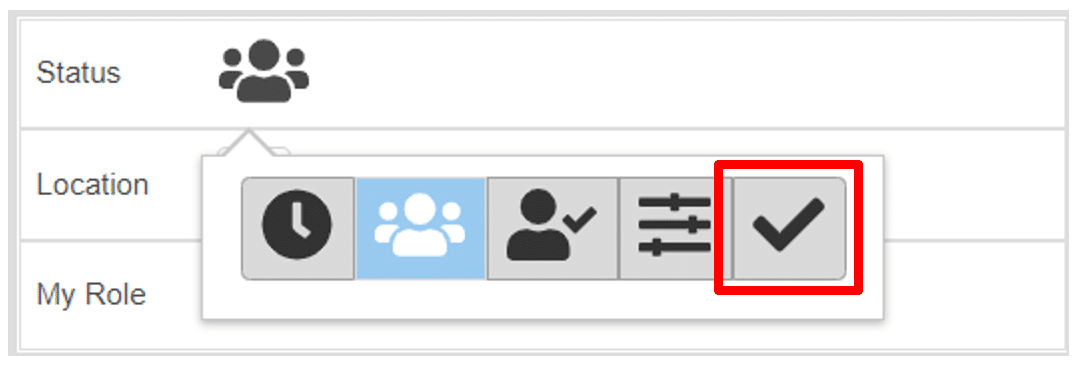
Once closed, you can still access the elements of the meeting to consult them, such as the agenda, the action plan or the minutes, but these elements can no longer be modified.