How can we help?
“Upcoming Action Weather” module
This module is accessible to all users.
To learn how to add this module to your homepage, see the article “Customizing the homepage”.
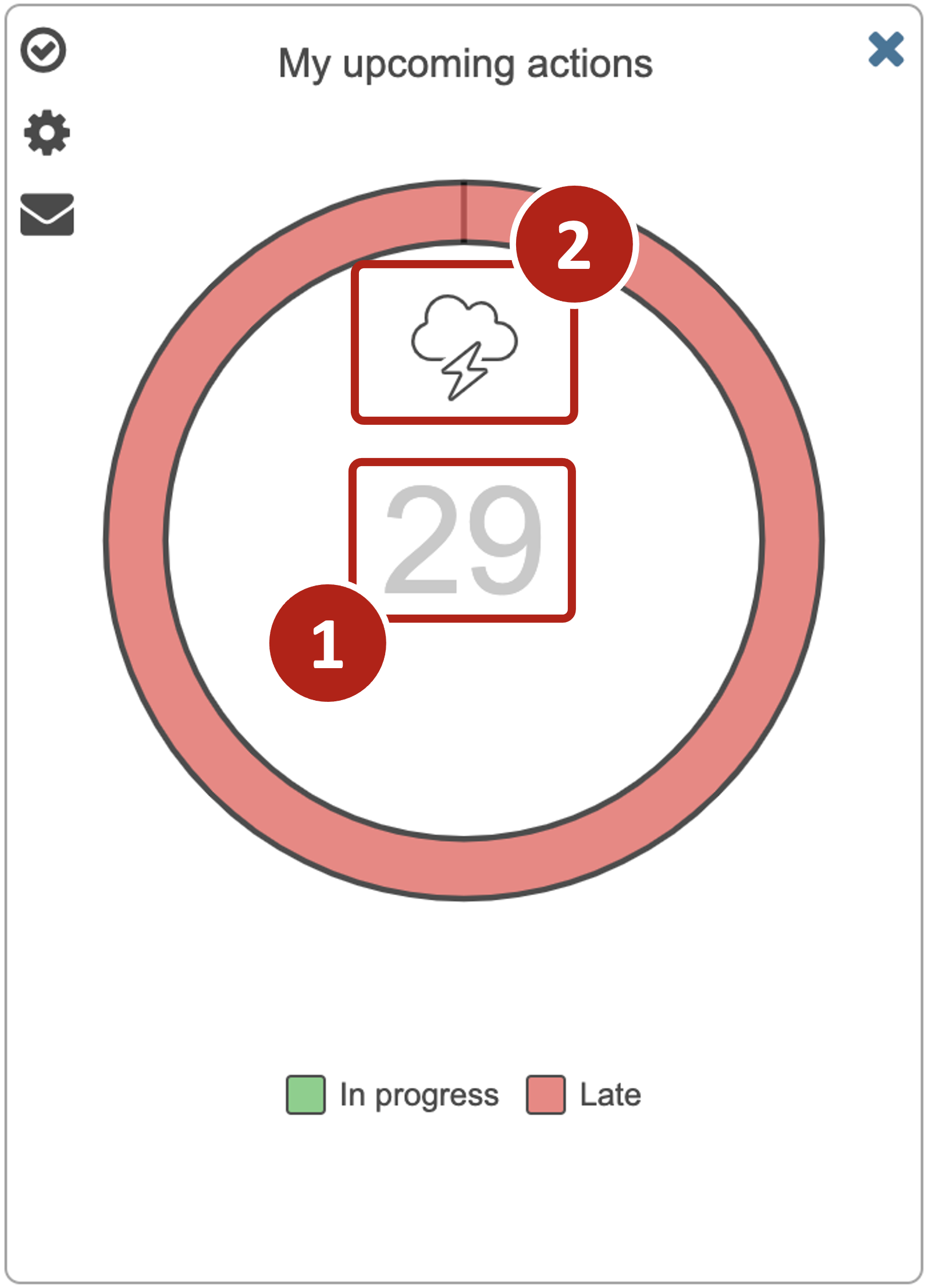
– The number of actions to be done within the defined time frame see below
– The expected difficulty of performing these actions represented by a weather symbol.
By clicking on the module you will arrive directly on a page listing these actions.
Understanding the Stock Market module
The “weather forecast” for your actions assesses the difficulty you will have in completing the number of actions within the planned timeframe. This difficulty is calculated by taking into account the delay of the actions and the number of interactions on the actions over the last 30 days.
Example 1:
Your actions are on schedule and you are working on them regularly, so the degree of difficulty in completing the actions will be quite low because it is felt that you are aware of these actions and that they are under control.
The module will therefore display a large sun.
Example 2:
Your actions are already overdue and you haven’t paid attention to them in over a month, so implementing them will most likely be more difficult.
The module will display a storm.
Between these two extremes, there is a whole range of indicators which are as follows:
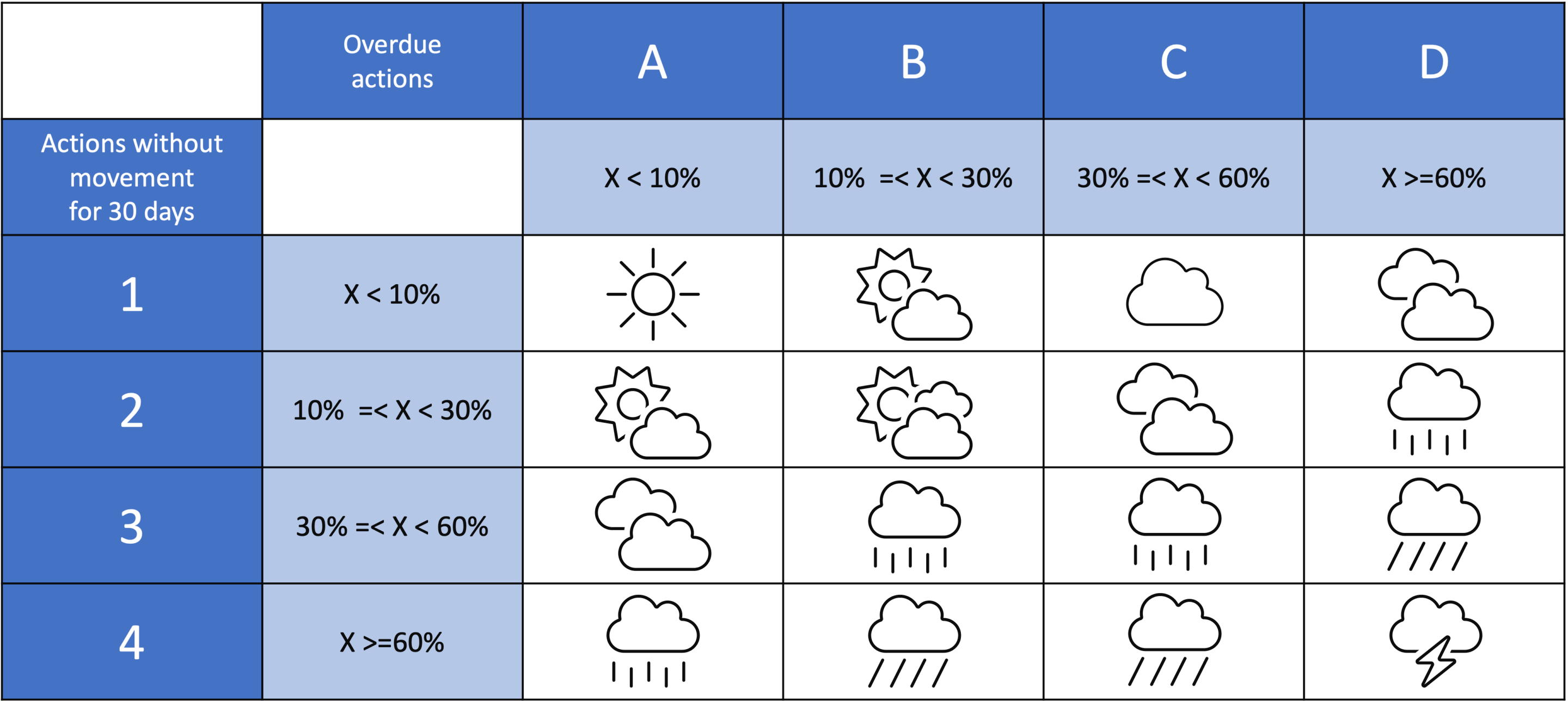
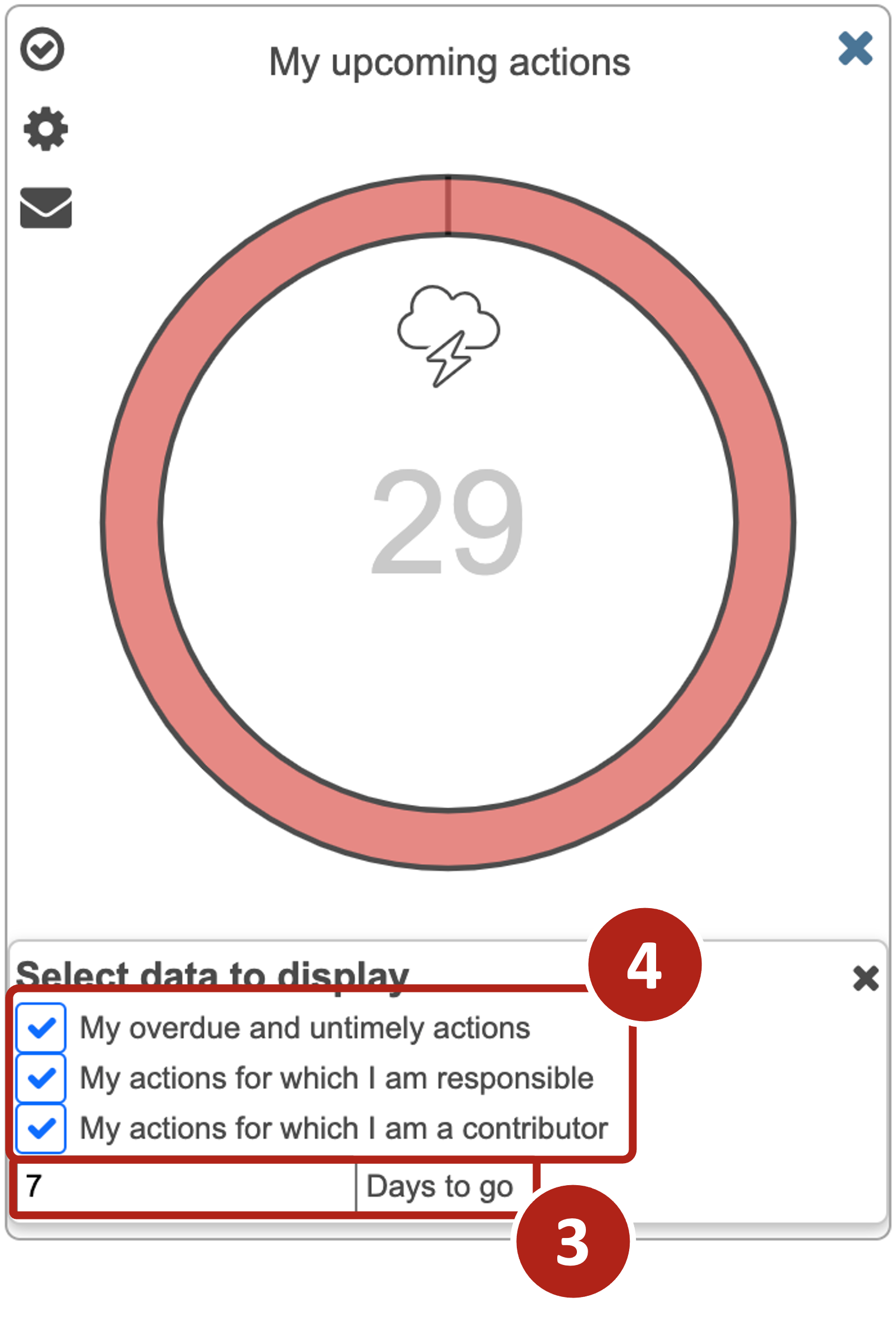
Setting up the “upcoming actions weather” module
It is possible to bring 2 levels of customization to this module.
Open the settings panel by clicking on the icon .
In this panel, you can specify the length of the reference period during which the actions should be listed.
You will also be able to choose which actions should be taken into consideration:
- Late and untimely actions
- Actions for which you are responsible
- Actions to which you are a contributor.