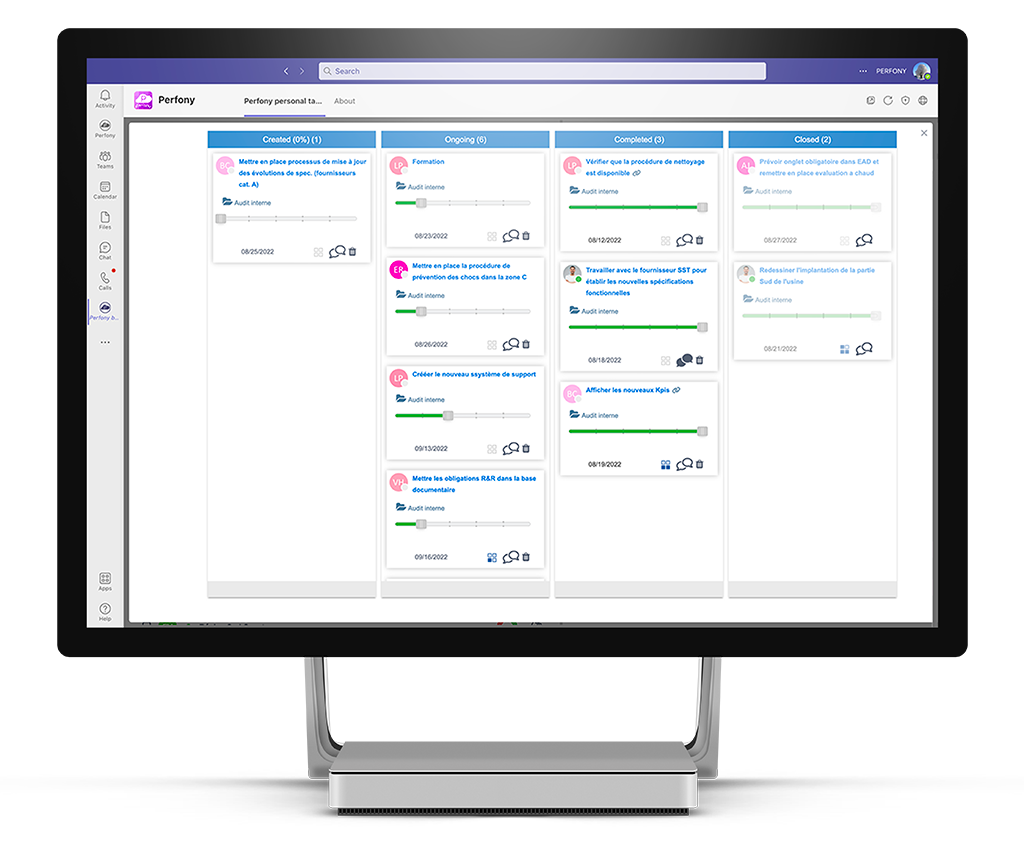It is up to the solution to adapt to the user’s environment, not to the user to change his habits!
Why add your action plans in Teams?
Microsoft Teams has become for many the essential tool for instant communication and video conferencing. And to make the exchanges effective, the decisions taken must be transformed into action and archived in a shared space.
That’s where Perfony comes in!
No need to leave Teams to manage your actions and those of your teams.
How to add your action plans in Teams
You can find in detail the installation procedure of Perfony in Teams, in the Perfony Academy.
Once installed and connected, the add-on allows you to access all your folders and their respective action plans simply by clicking on the “Perfony” icon in the left menu of Teams .
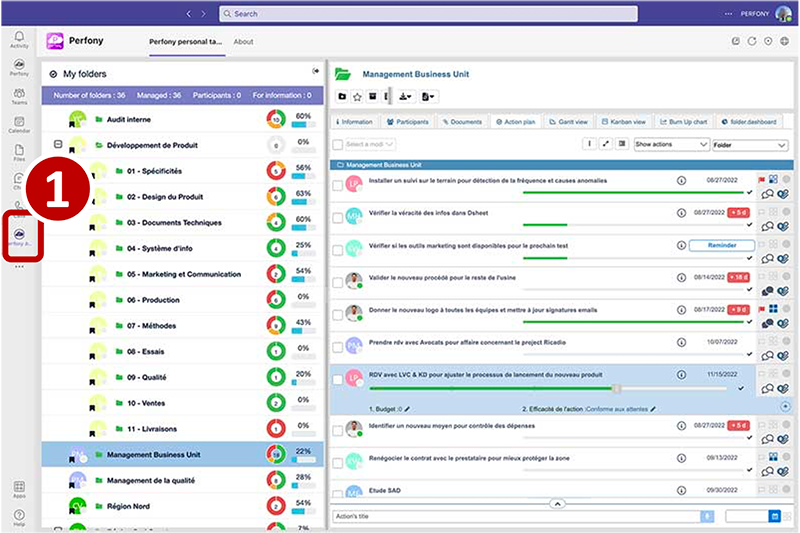
Examples of action plans in Teams with Perfony
The Gantt view
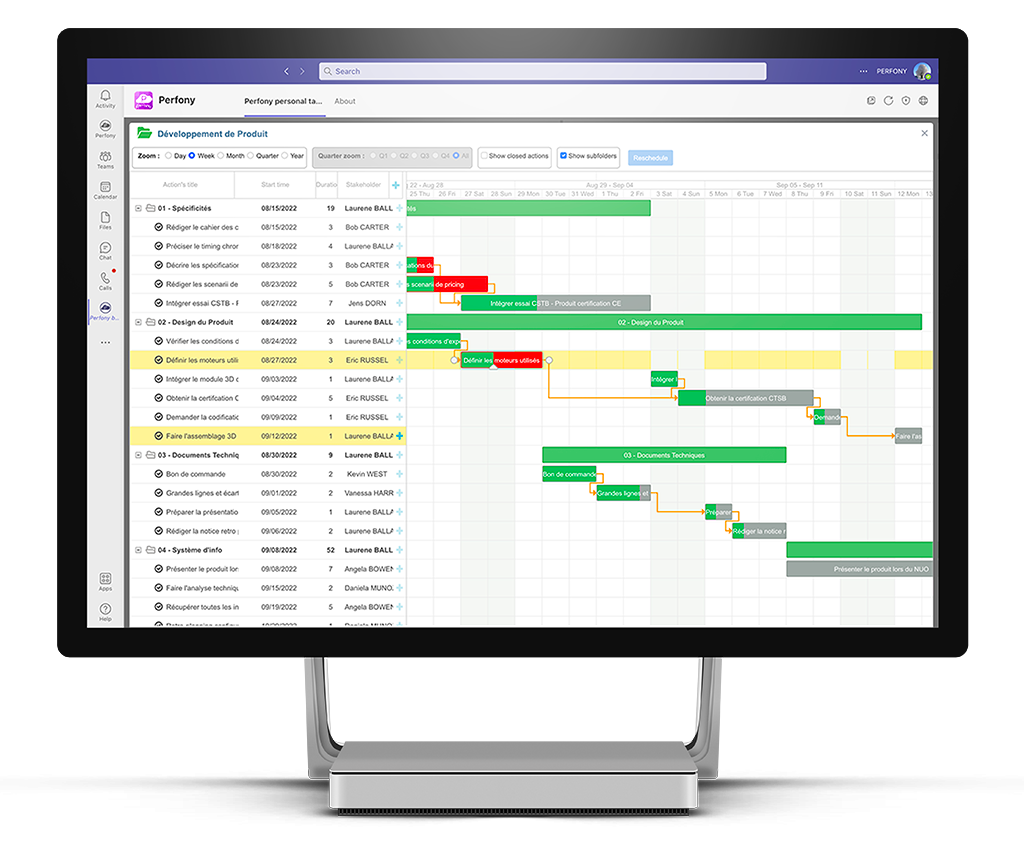
The Kanban view