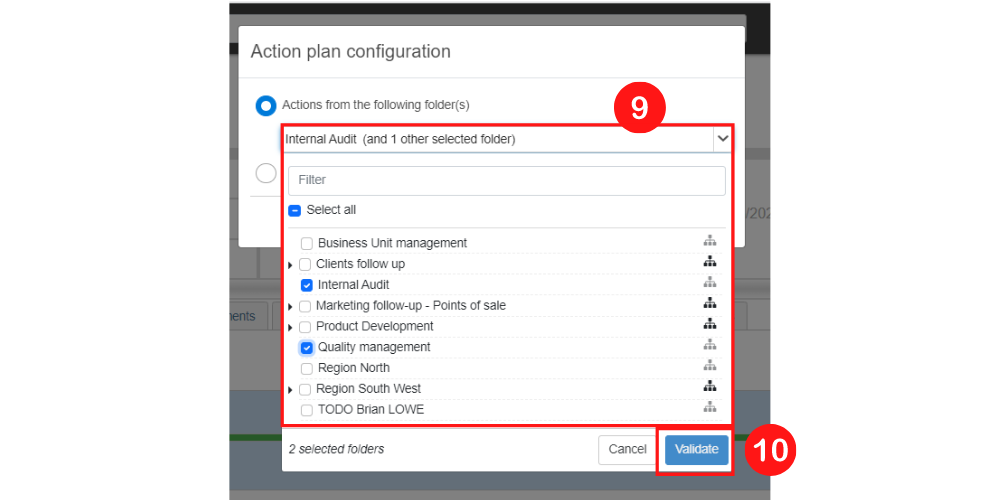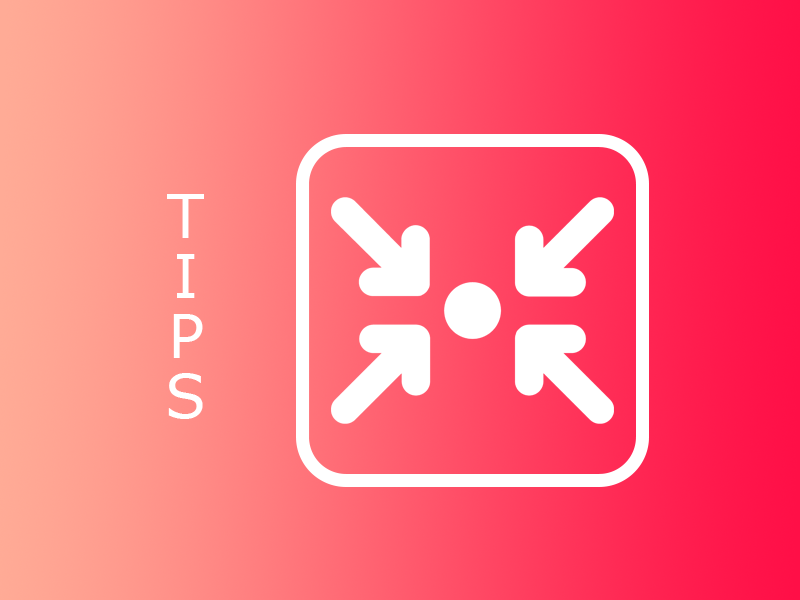Follow us:
Perfony now allows you to create meetings without an action plan.
Why create meetings without an action plan?
On a one-off or periodic meeting, you now have the option of not adding one or more action plans. The purpose is to address more informal items that simply require an agenda, minutes and a log of decisions.
How do you create a meeting without an action plan?
In your Perfony workspace, choose the “meetings” menu . On the page, click on the “New Meeting” button .
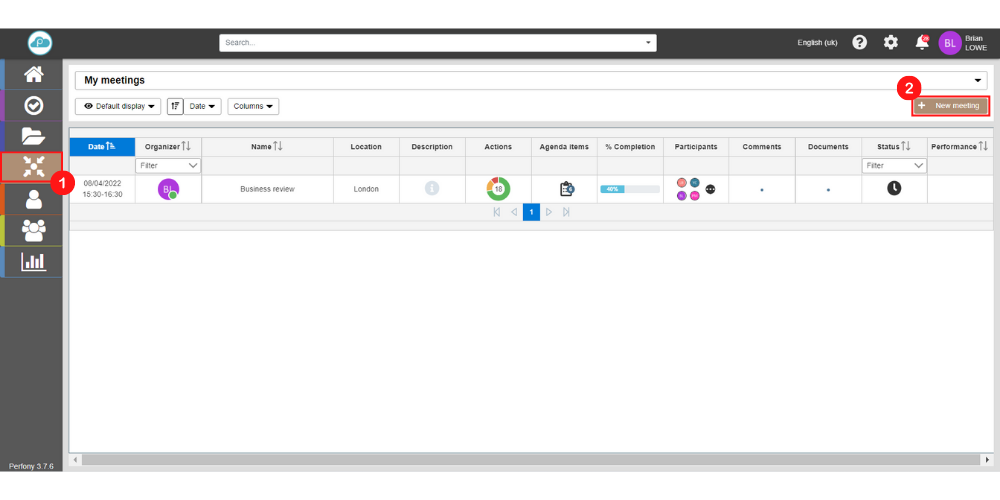
On the page you have opened you will be able to choose the name of your meeting , a description and choose the participants .
You will not have to choose an action plan to record your meeting.
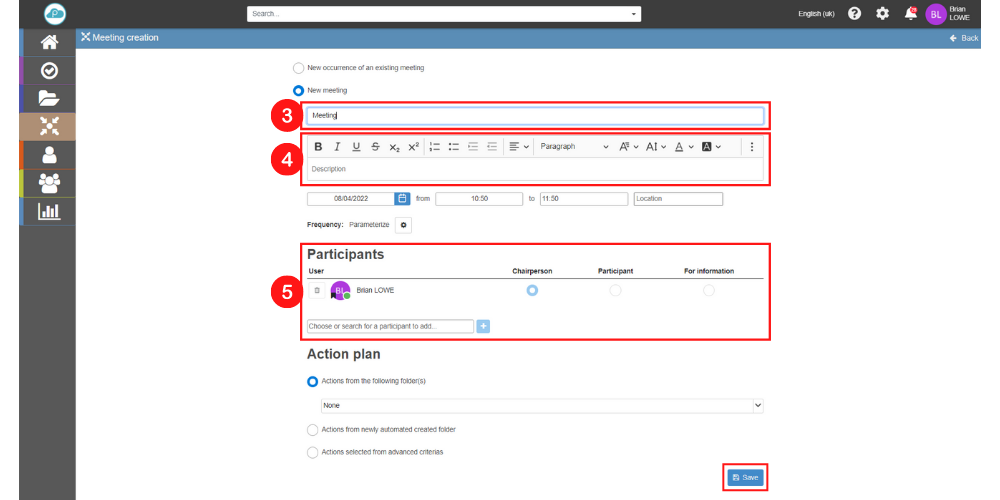
At any time it will be possible to add an action plan on the one created and on the next ones. You will have to go to the meeting on the date you want Go to the action plan section and click on the “Configure” symbol.
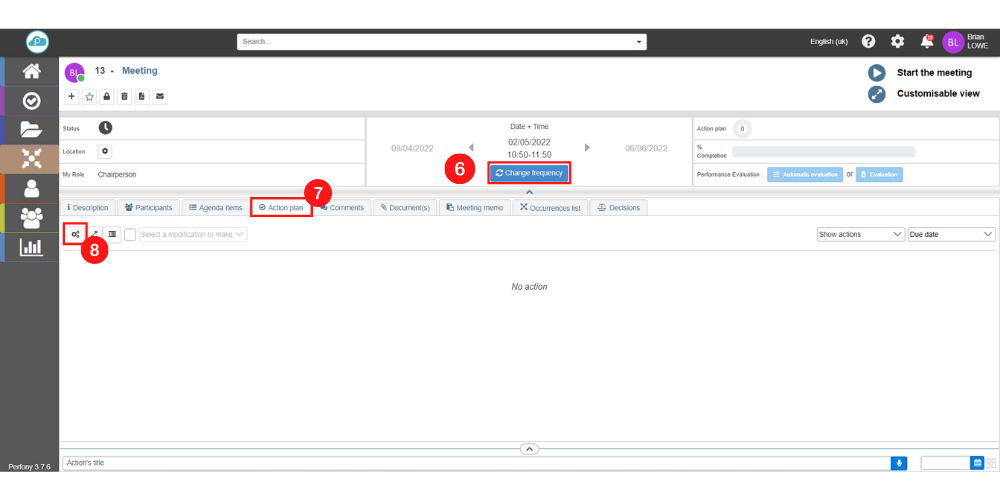
You will then have to choose the action plan(s) you want and validate it .