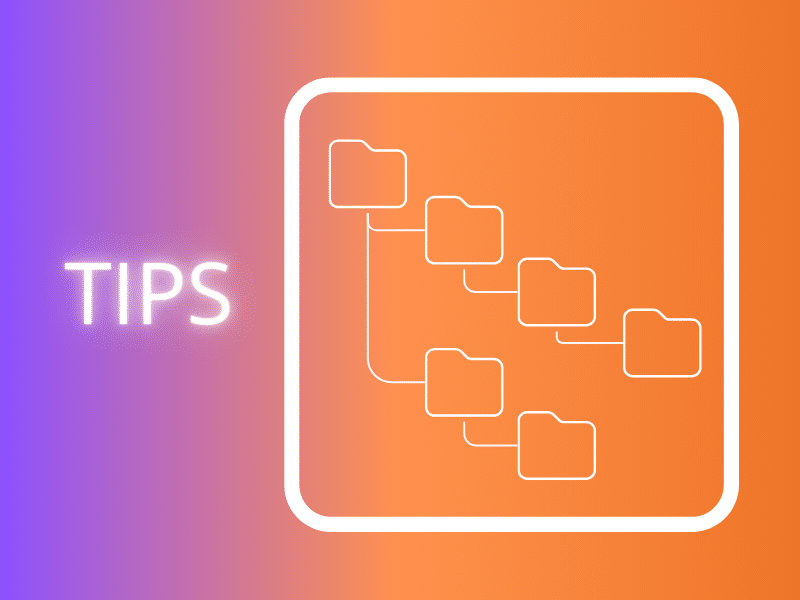Introduction:
In the world of Perfony, every feature is designed to make your experience more fluid and enjoyable. With this in mind, we are pleased to announce the launch of a long-awaited new option: customisable folder display levels. Designed for users who manage multiple folders with an extensive tree structure, this feature promises to transform the way you navigate your projects.
Why is this feature a must-have?
If you’ve ever felt overwhelmed by a multitude of folders and subfolders in your Perfony account, this new feature is the perfect solution for you. It allows you to simplify your overview, focusing only on the levels that are essential to your current work.
How does it work?
Here’s a quick guide to getting to grips with this new feature:
- Access the customisation menu: Go to the “Folders” menu in your Perfony interface and click on the “View” option in the first pane.
- Choose your display level: The display menu will tell you how many tree levels are available in your current structure. For example, if you have three levels, you will be able to choose up to the level that suits you best.
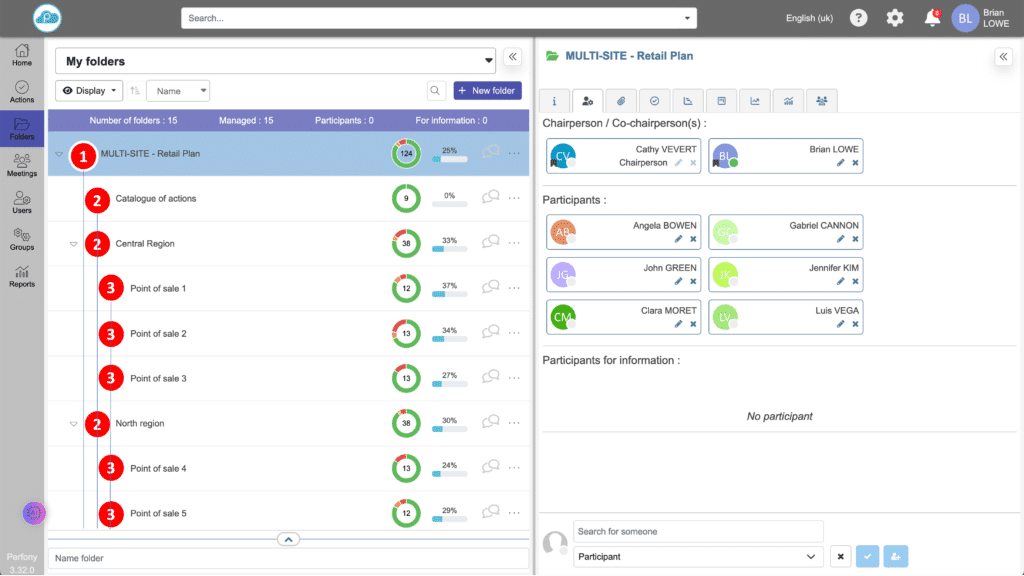
View according to your preferences: if you select “Level 2”, for example, only level 1 and 2 folders will be visible and unfolded. However, you still have the option of manually unfolding the deeper levels if required.
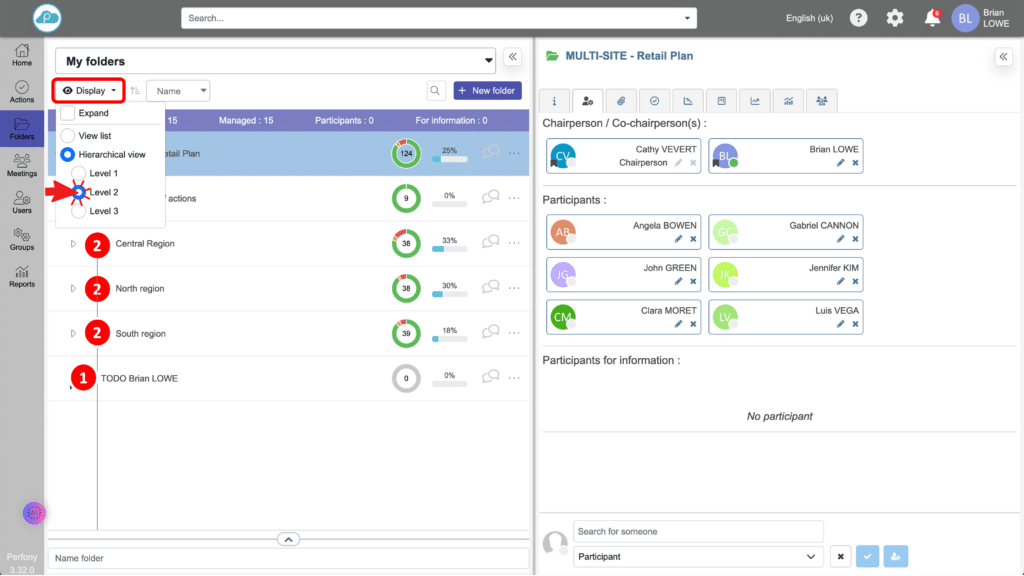
Little extras:
Flexibility: You have the freedom to change the display level at any time to suit your immediate needs.
Memorise your choices: Your display preferences are saved and will be automatically applied the next time you connect, to ensure continuity in your work.