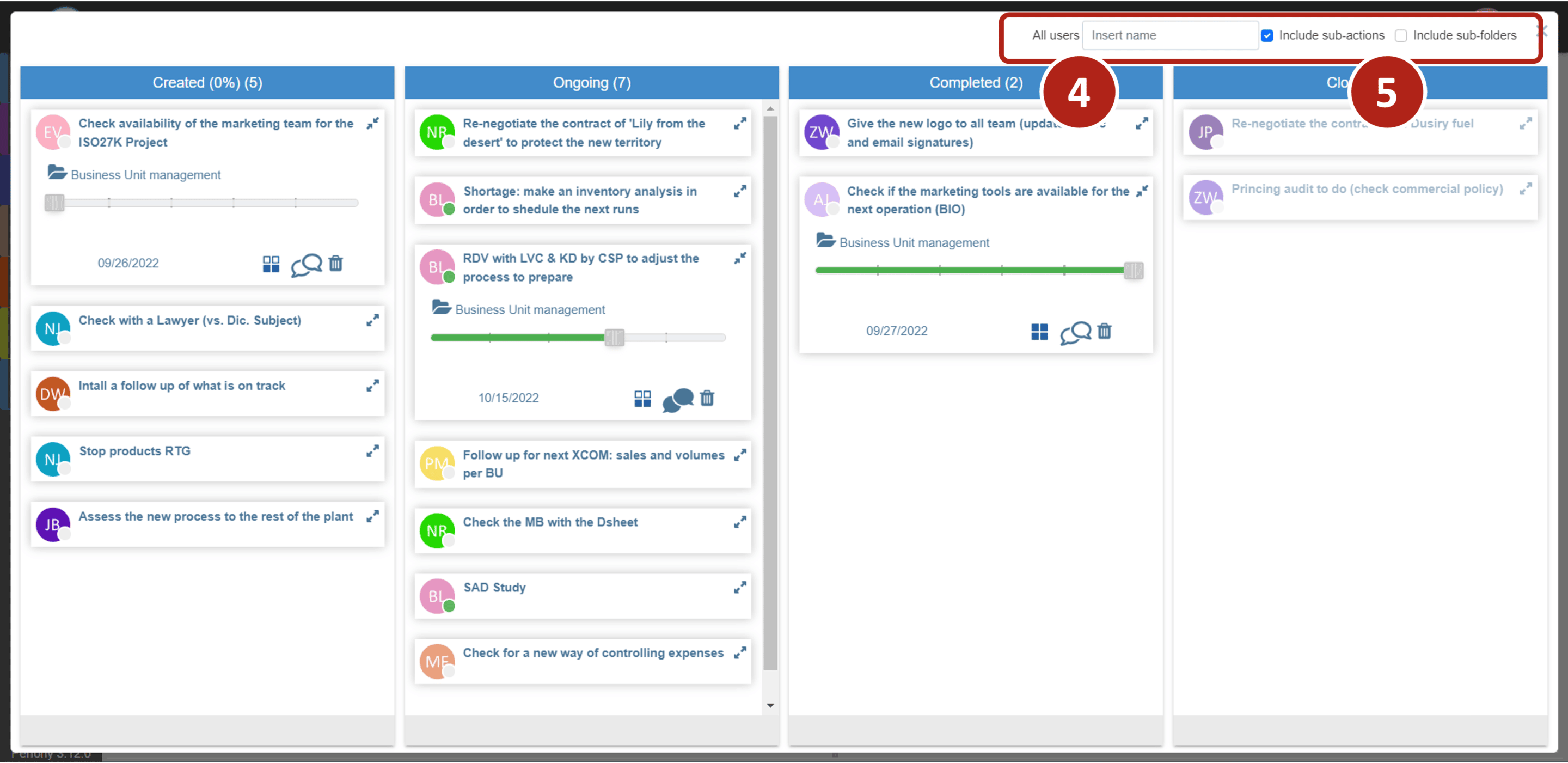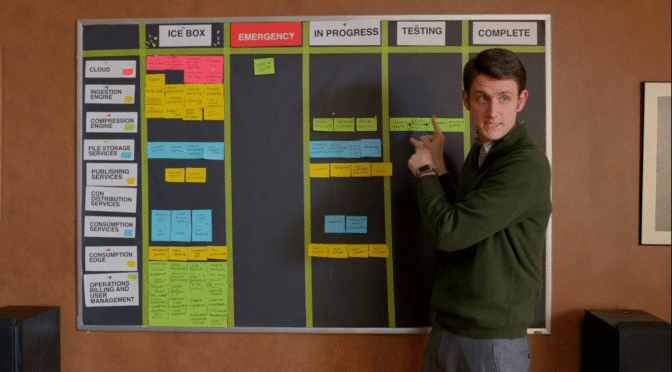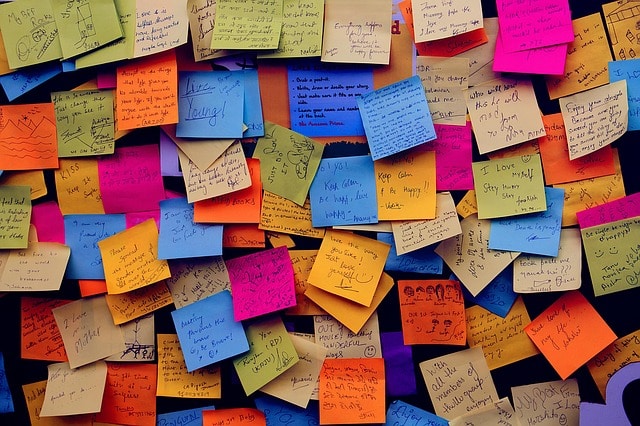Why change the display of its action plans?
When you carry out a project or have many tasks to accomplish, in order to be sure not to forget anything, it is essential to create a plan of action. Whatever the situation, this action plan will always start with the effective form of a simple list of actions.
When a certain volume is reached, or when we need to be better organized, we add criteria: deadline, file or project, person in charge, level of urgency and/or importance… But despite all efforts, action plans in the form of lists hardly reflect the dynamics of the activity and require an effort to analyze each action to know where we are.
To remedy this, we must choose another, more visual, presentation mode, which will allow us to see the progress of actions at a glance, thanks to a display mode that reveals the flows, which is the very nature of the Kanban board.
But here’s the thing, if it usually starts like this:
Alas, quickly, it turns to this…
So what to do?
How to display your actions in the form of a feed?
First of all, don’t change your excellent habit of using Perfony.
Then go to the “folder” menu and select the folder you want.
On the right hand side, click on the “Kanban view” tab .
Expand the view for more visual comfort.
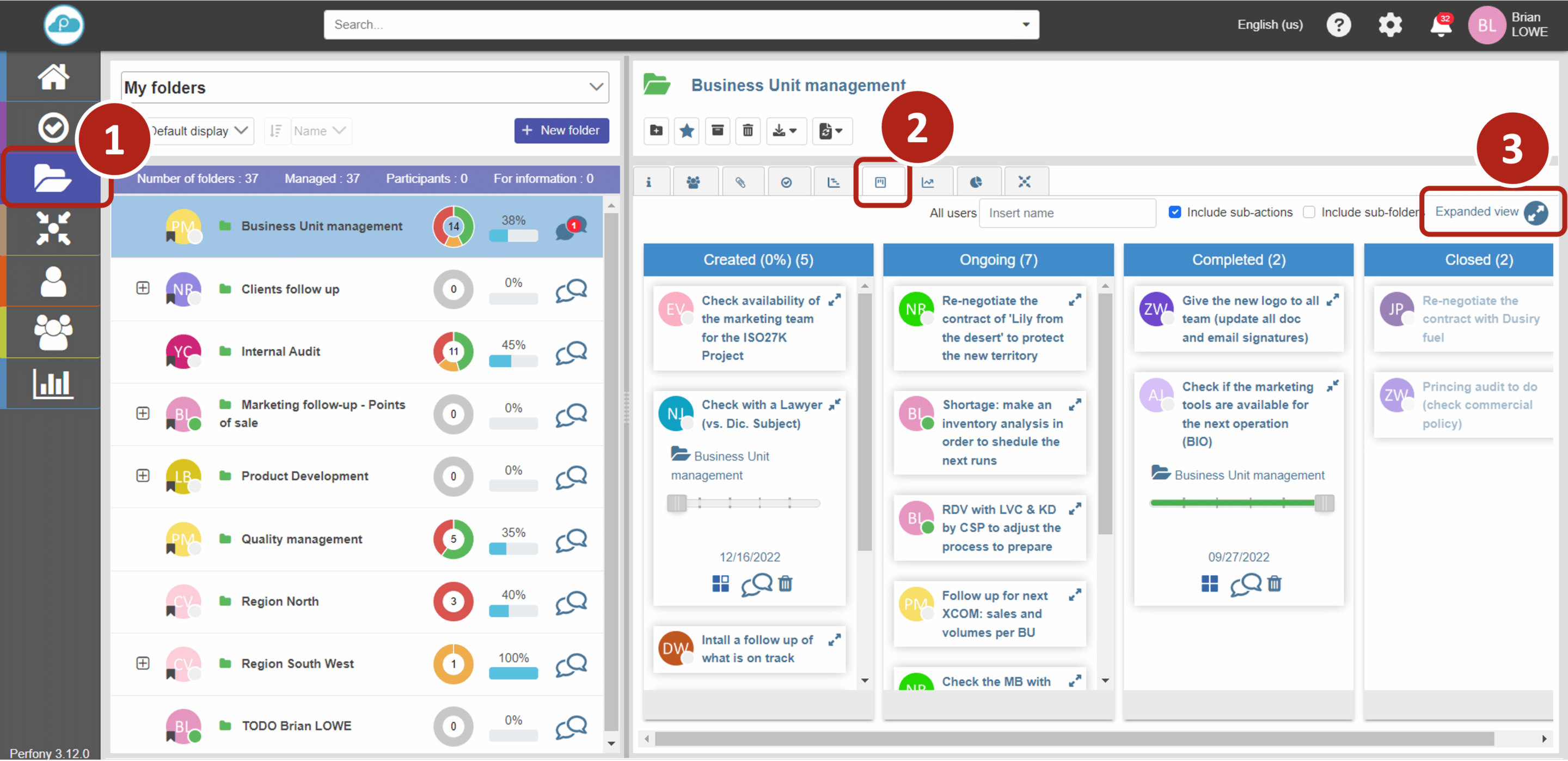
You have the possibility to set the display of the Kanban view by selecting the different managers whose actions you want to display .
You can also choose to show or hide the sub-actions and/or the actions contained in the sub-folders