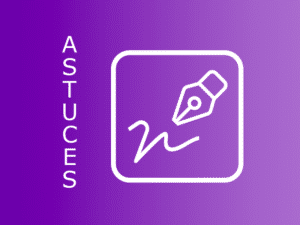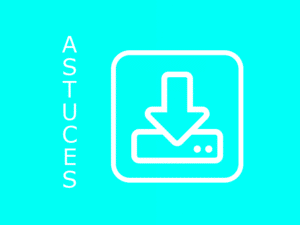Reminder!
To avoid display problems following an update, first refresh your page and if the problem persists, disconnect and reconnect to your space.
These two steps will ensure that the new version of Perfony will be loaded, without conflict with the elements already cached on your computer.
How to force a web page to refresh?
On a Windows computer:
Whatever your browser, just press “Control + F5” together
On a MacOS computer :
For users of Apple computers and the Safari browser, you need to use 2 key combinations
- Empty the cache: “Alt + cmd + E”.
- Reload the “Command + R” page