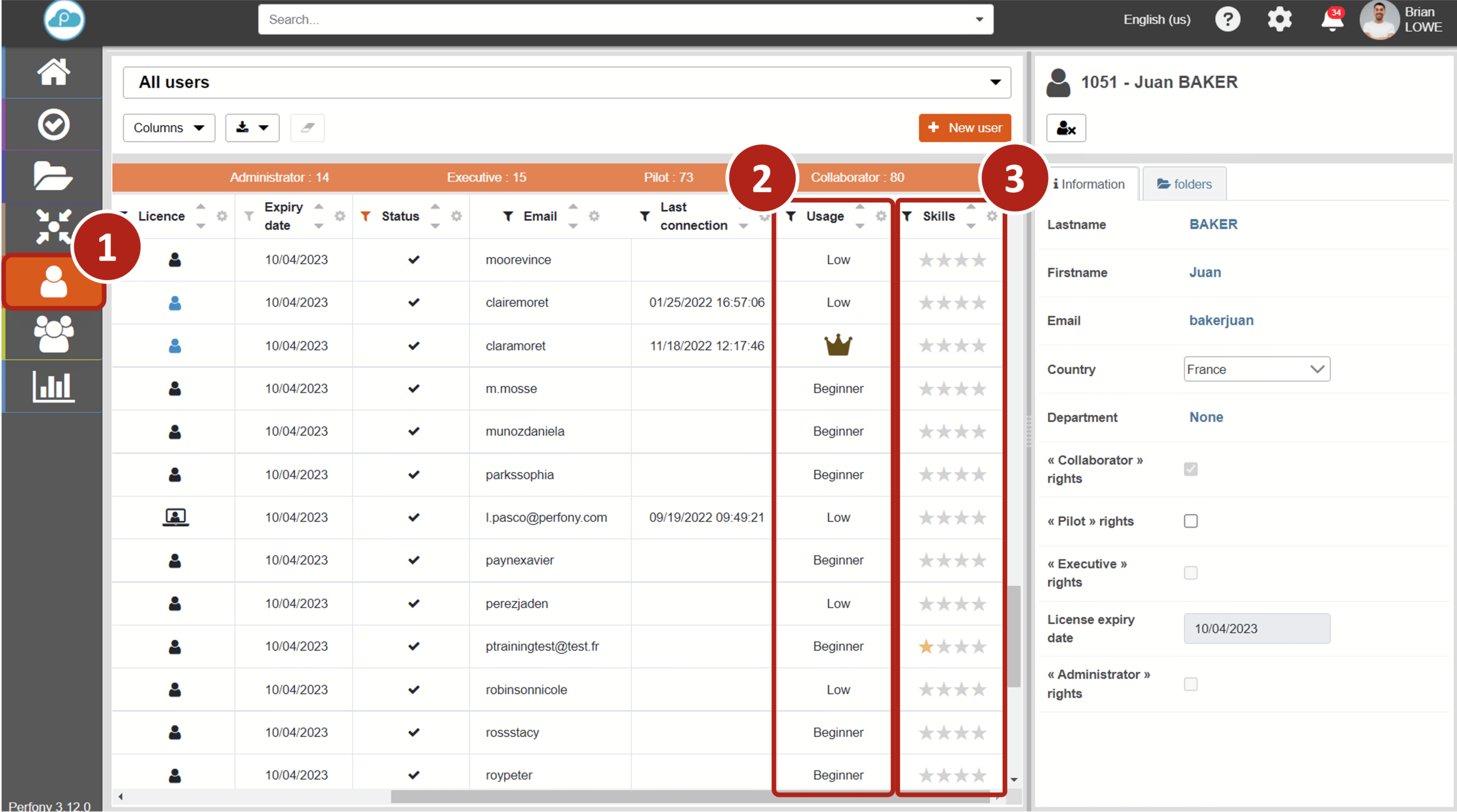Please note that this tip is only applicable to holders of an “Administrator” or “Executive” license!
Why should I display my teams’ Perfony usage and training level?
Perfony is a collaborative work platform. And to get the most out of it, it is necessary that each member of a team feels involved and actively participates in the life of the tool.
This involvement can be measured at two levels:
– Investment in the use of the platform on the one hand
– Involvement in its own training in the use of the solution on the other hand.
How to display the use of Perfony by my teams and their training level?
To find out the level of usage and training of your employees, go to the “Users” menu to display the list of all users.
The last two columns give you direct information on the level of use ” of each user as well as on his level of training ” , brought up from our self-training platform ” Perfony “.