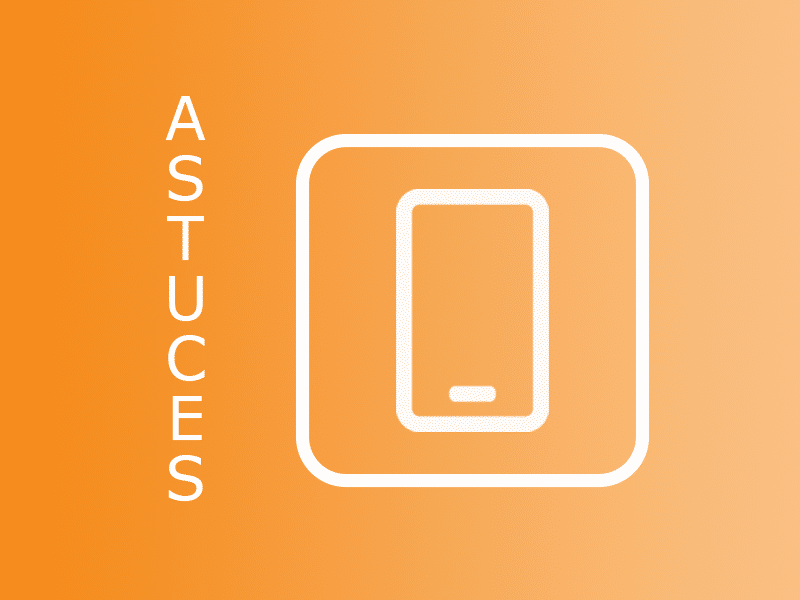If you regularly use the Teams mobile application, this feature of Perfony will be more than useful!
You can access your Perfony actions without having to leave the Teams mobile application.
To do so, you must have installed the Perfony for Teams add-on.
When you are in the Teams application, access the Perfony add-on via the “plus” icon and click on Perfony.
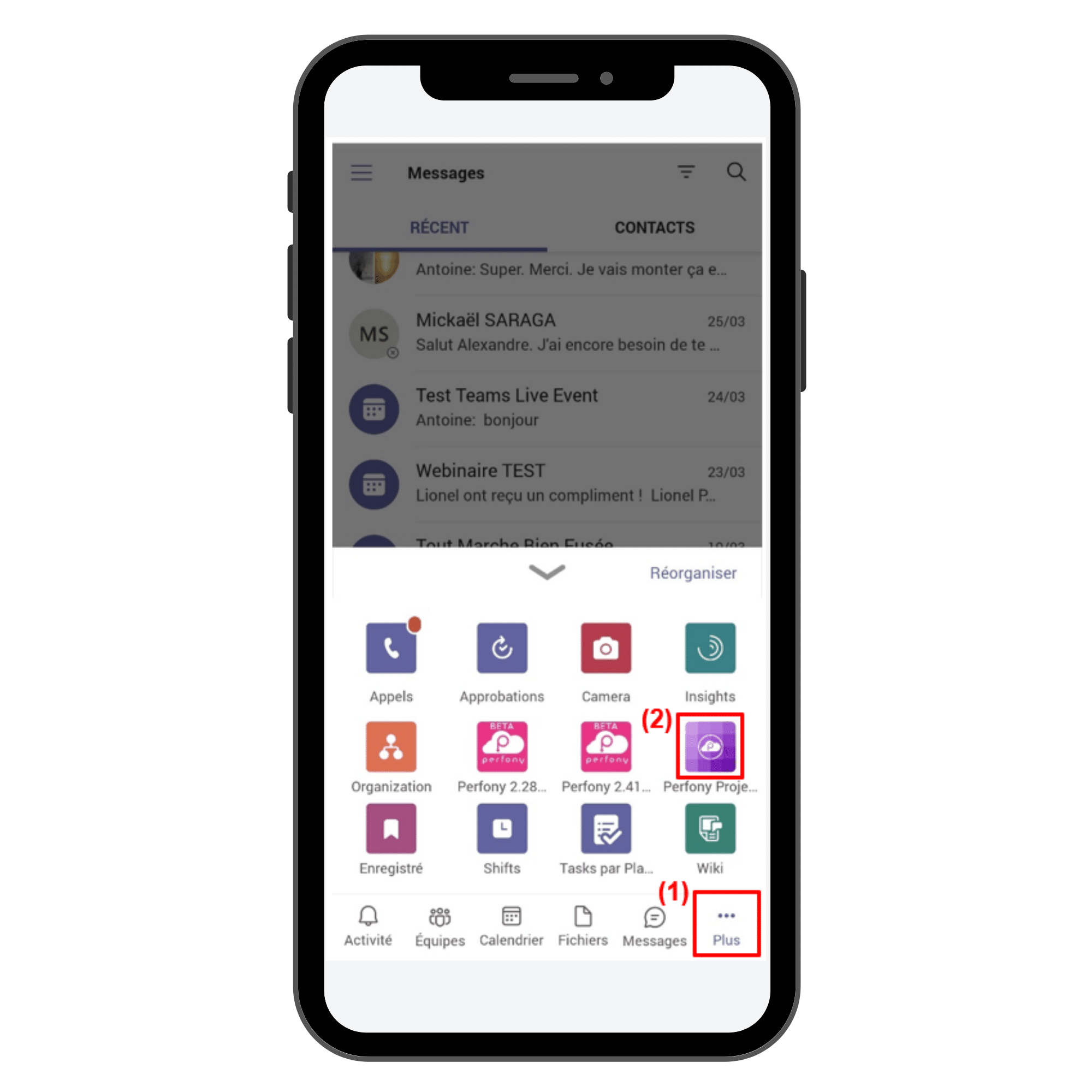
This will allow you to access your actions to follow their progress and update them by simply clicking on them.
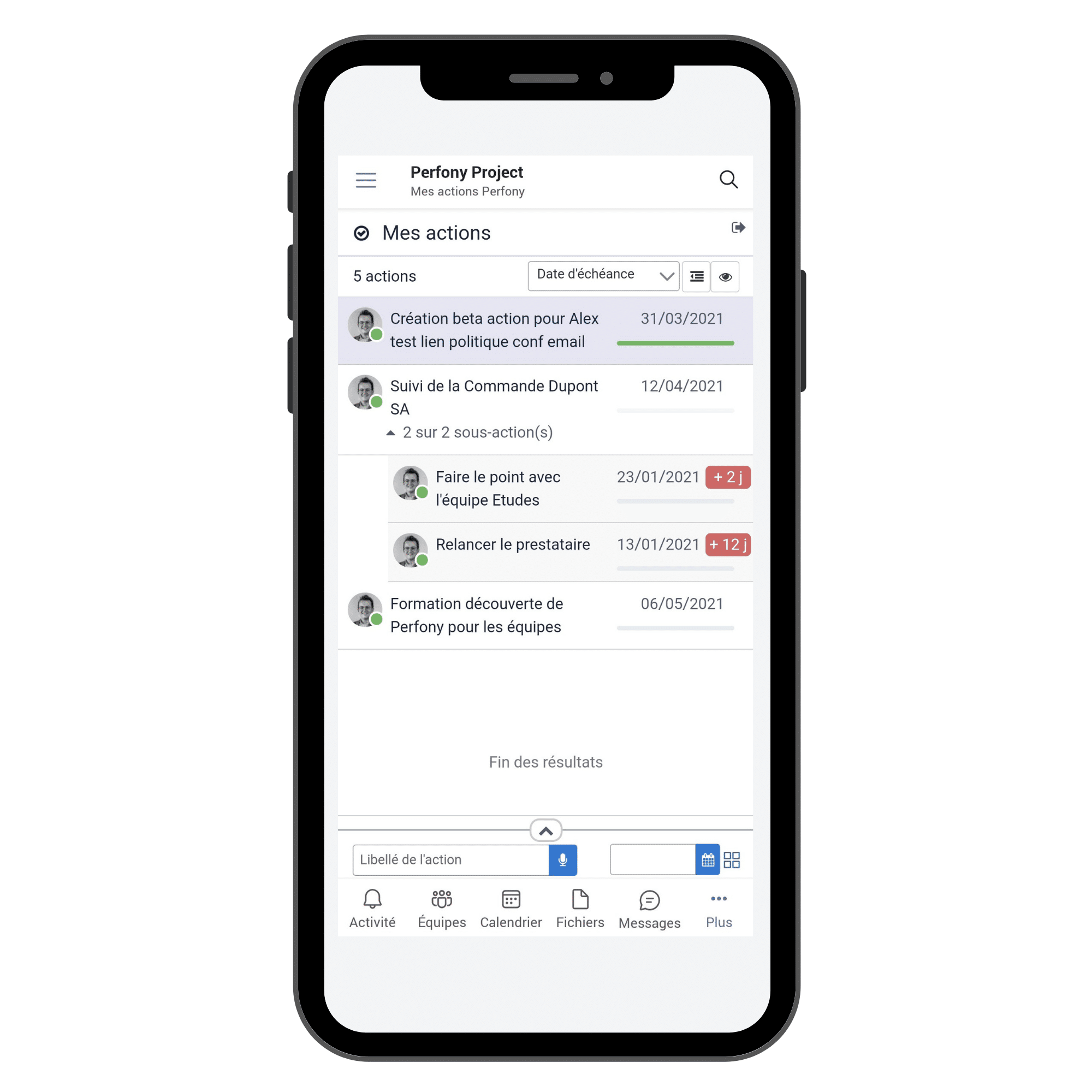

Thanks to this trick, you don’t need to install the Perfony application on your mobile/tablet to access Perfony.