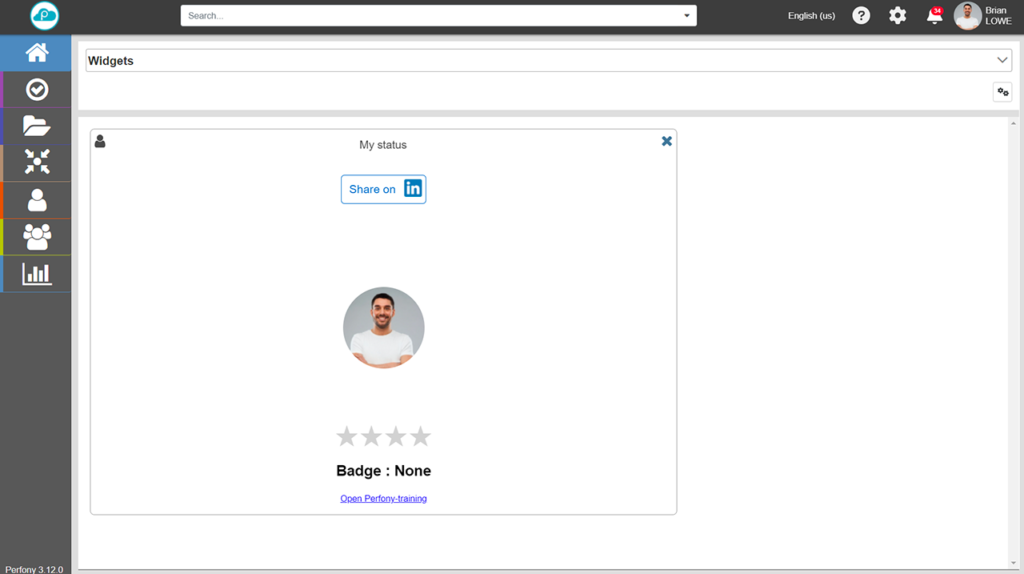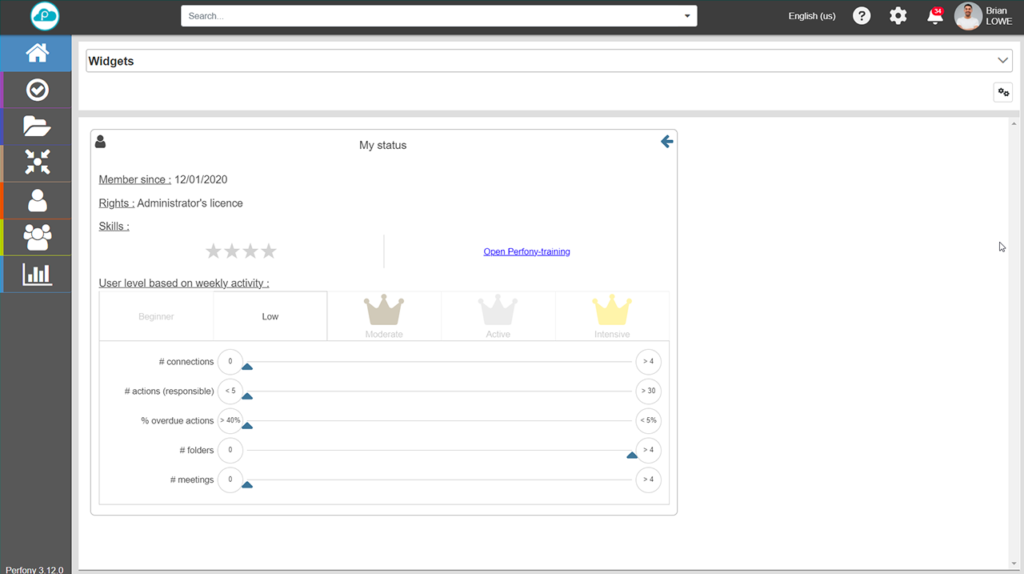Why train online for Perfony?
Improving performance and collaborative work is not something you can do by decree. For example, the establishment of a specialized platform is certainly a major step towards this goal but is not sufficient. It is necessary that each member of the team is involved in making this platform live and actively participates in updating its information, action plans etc…
This is why it is essential not to minimize the importance of training in the use of the tools you propose. While their use may seem intuitive to some, others who are less comfortable with digital technology will see it as an insurmountable mountain. Moreover, even for the most experienced users, some advanced features may be very valuable, but will not necessarily be accessible without training.
How to train online for Perfony?
To meet this need for training, Perfony provides a large number of resources:
- Theonline academy, which is the knowledge base of Perfony
- Perfony.com, the self-training website
- A widget on the home page to track your progress
The Perfony Academy
Well known by regular users, the Perfony Academy is accessible at any time on our website in the “Resources” menu, then “Academy”.
Through 4 main sections, you will find all the answers to all the questions you have about Perfony, as you ask them.
We recommend that you use it as soon as you have a doubt and we invite you to contact us if your question is not answered at the following address: support@perfony.com
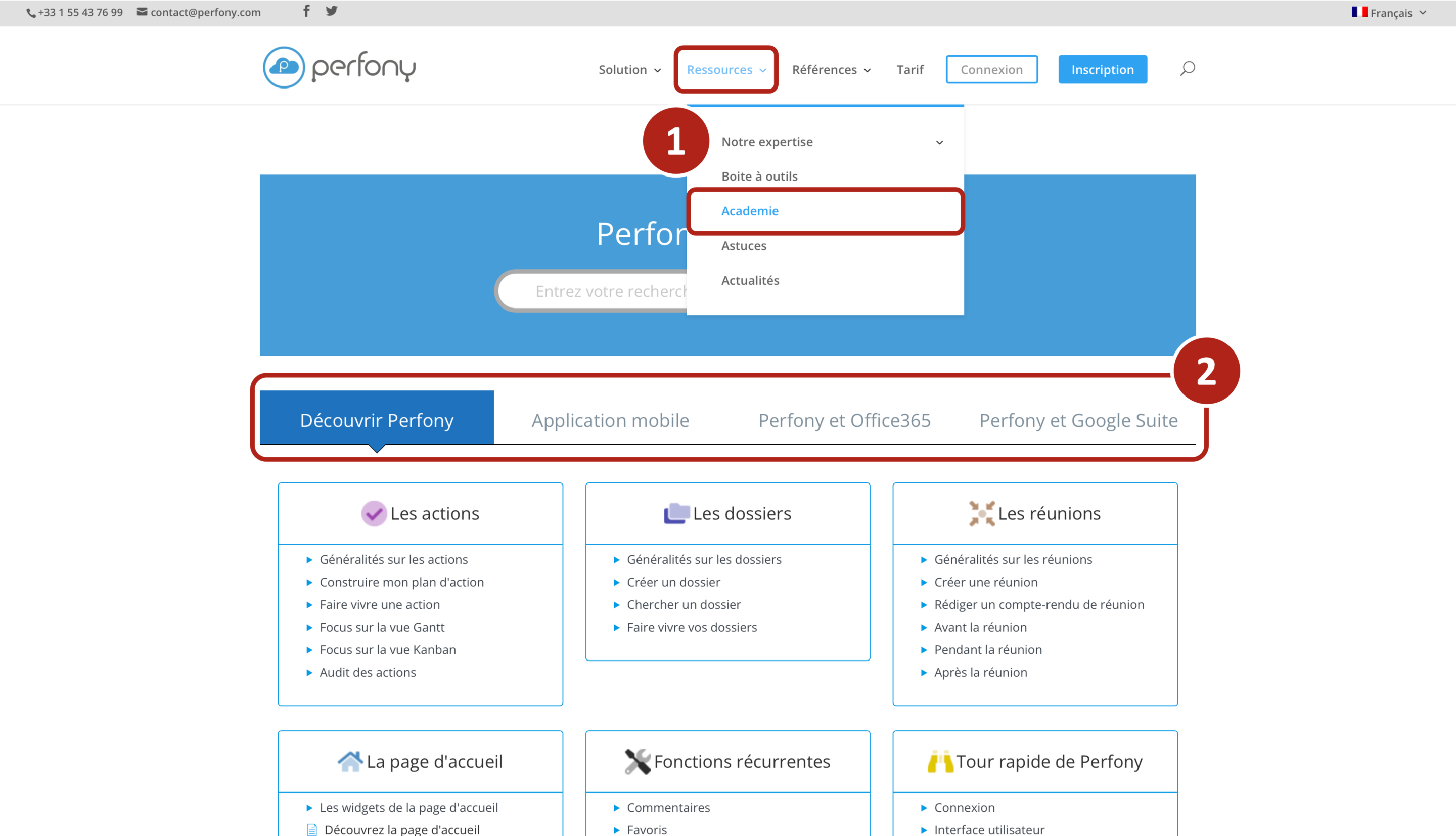
Perfony-Training.com
Launched in November 2022, Perfony ‘s Learning Center called Perfony-Training is freely available to all users.
Through 3 courses, you will progress in the knowledge of the tool until you obtain the Expert badge.
The video lessons are very quick, as are the quizzes, so you can train whenever you want, depending on your organization.
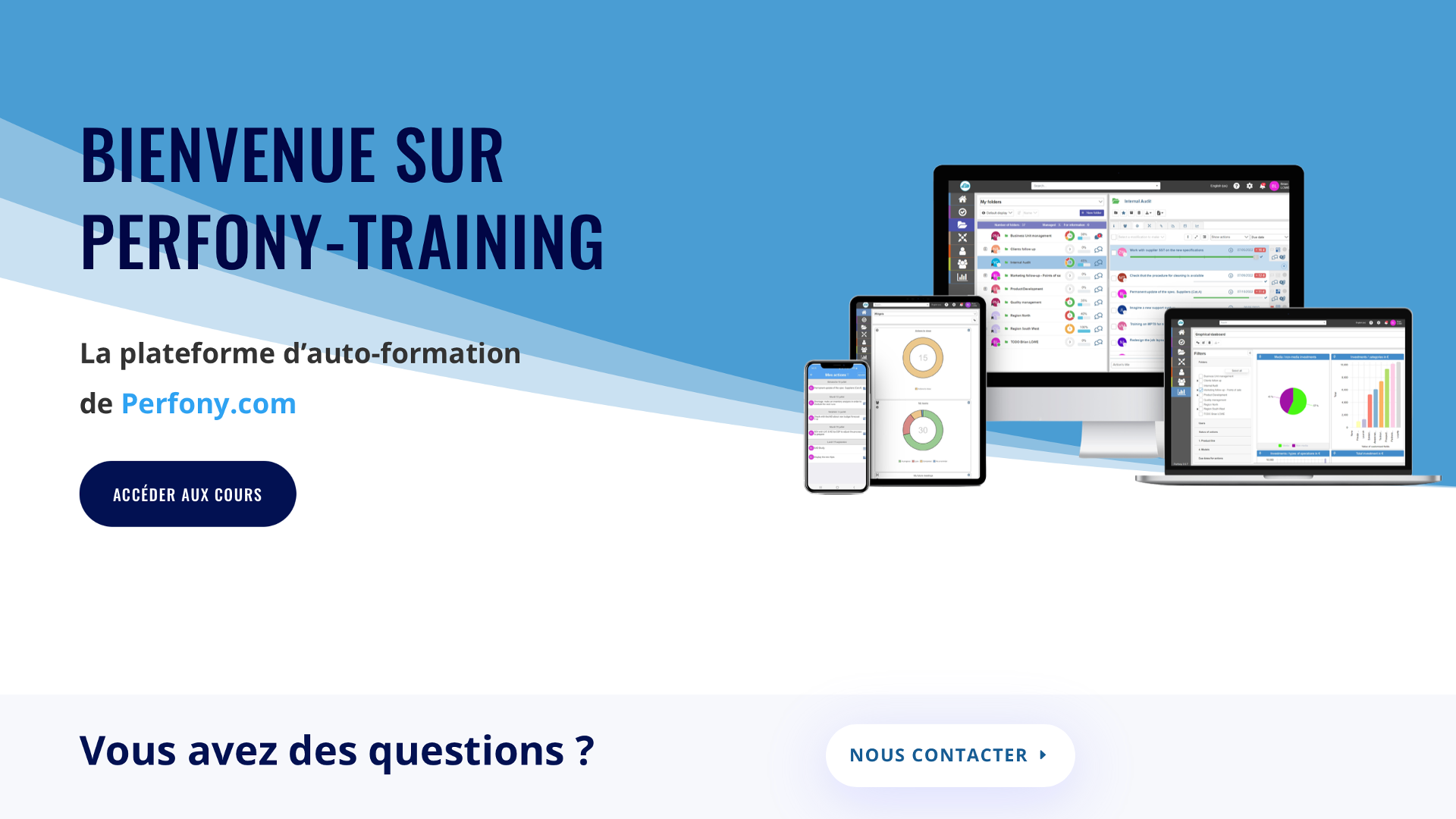
The widget
Finally, you will be able to easily know where you are in the ” Perfony” program since the information appears on the home page of yourPerfony space, in the “Status” widget. Clicking on the map will display more details. (hover over the image below)