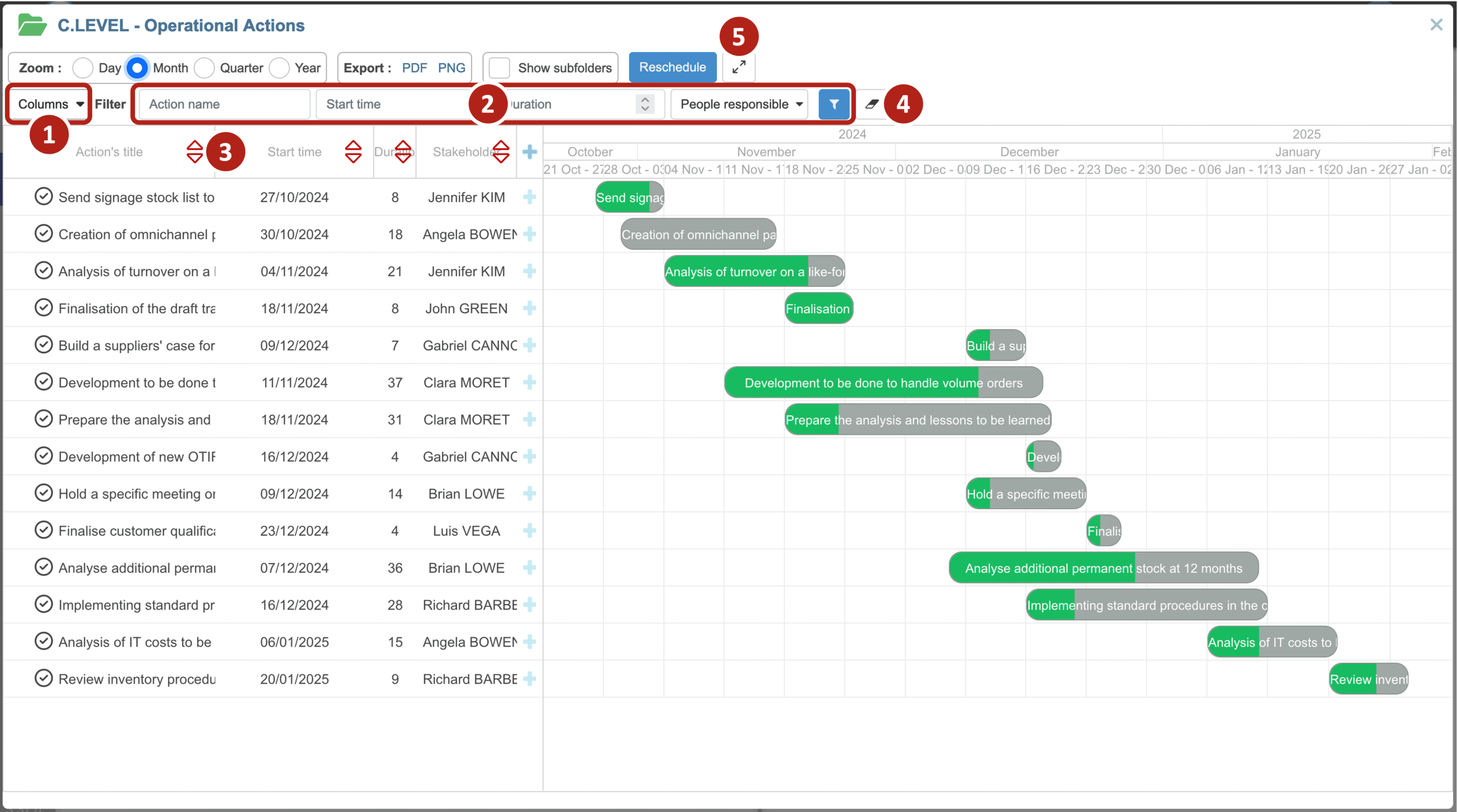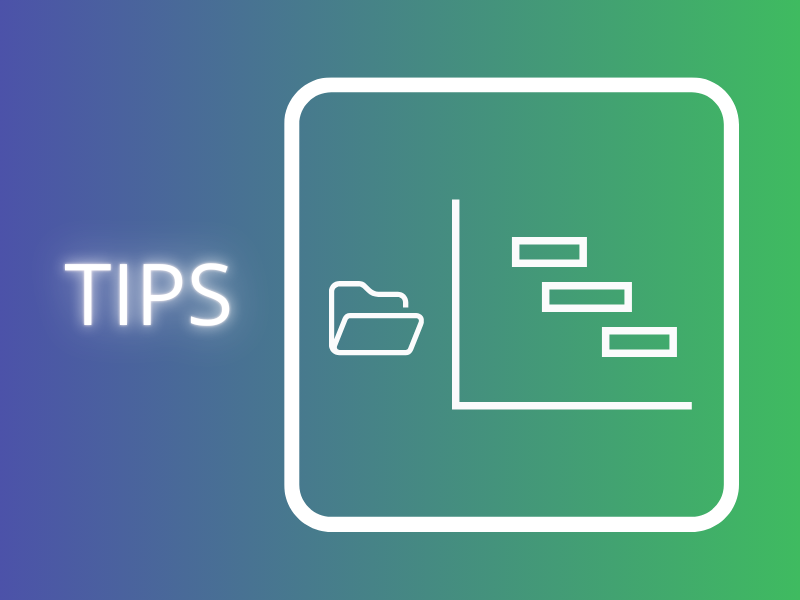As part of our ongoing commitment to innovation, we are proud to present the latest version of the Gantt view in Perfony! 🎉 This update offers an even richer and more flexible experience, meeting the needs of project managers and teams for optimized steering and visual management of their files.
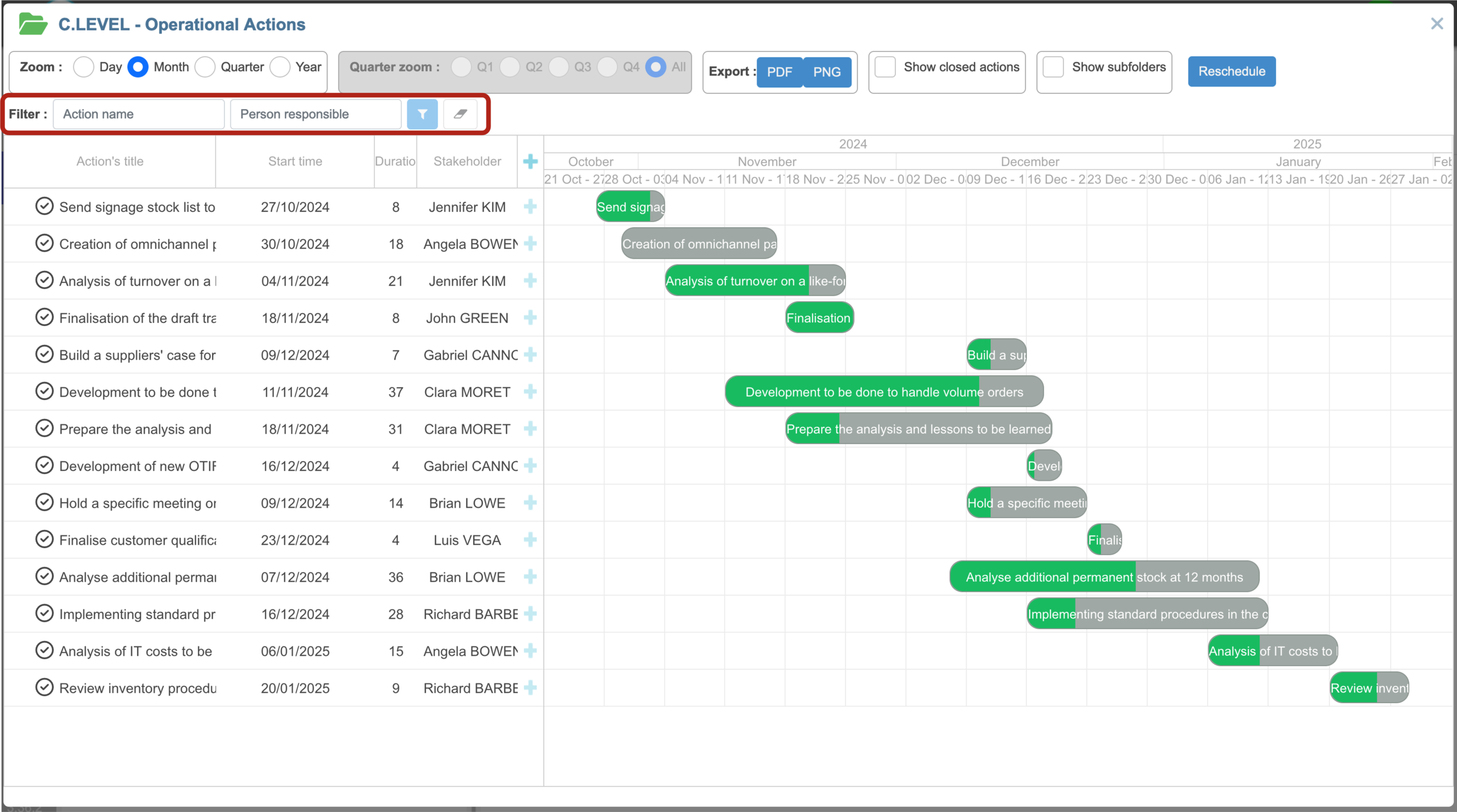
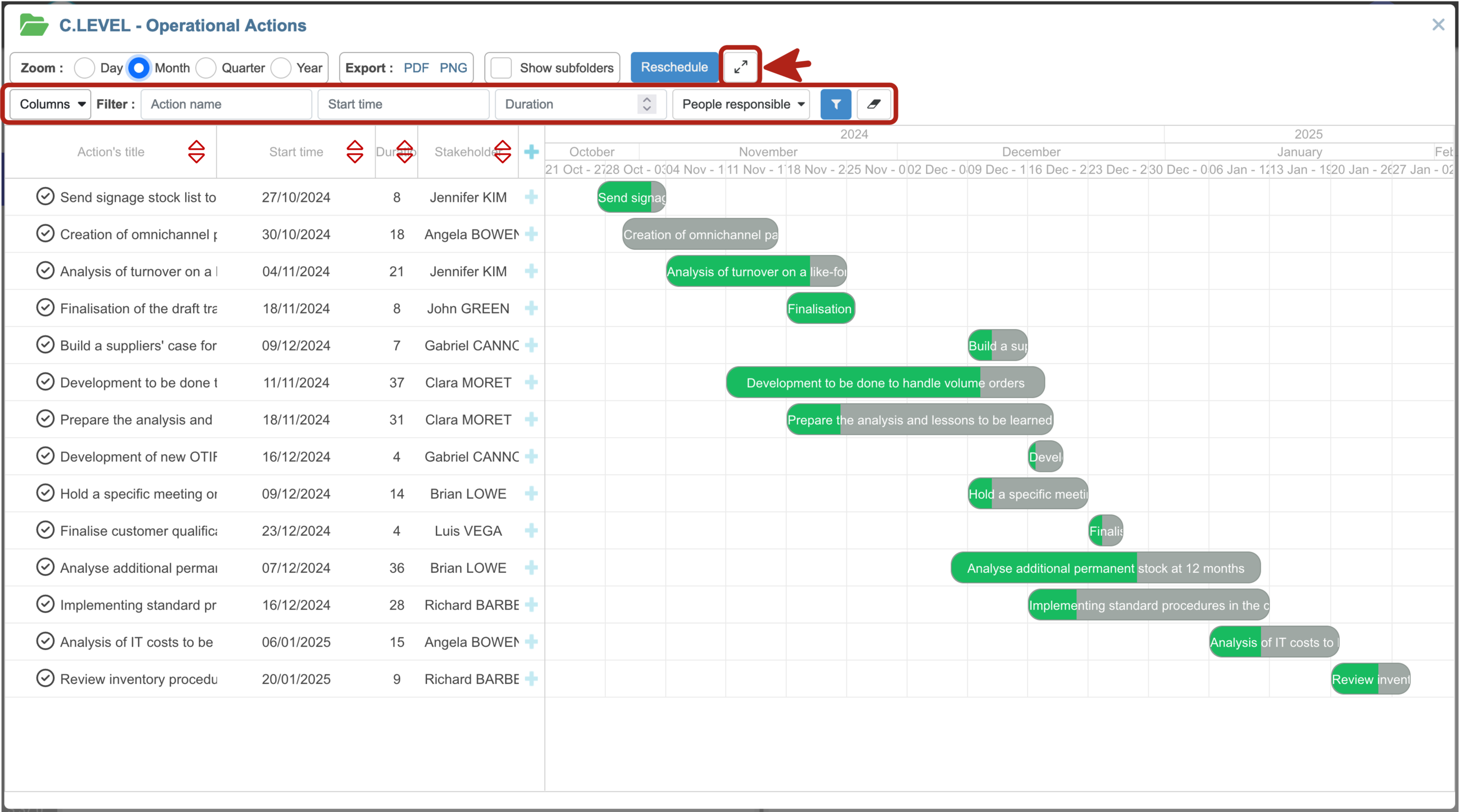
A powerful, customizable Gantt 🌟
With this version, Perfony ‘s Gantt view becomes a real ally for managing your projects:
- Customizable columns 🖊️: Choose the columns you need from the drop-down menu . Arrange them as you wish by drag & drop and adjust the width. You can also add your own custom field columns for more precise tracking!
- Advanced filters and sorting 🔍: Filter and sort each column according to your criteria for an optimal overview of your data. You gain clarity and precision, so that every project is easy to analyze. Filter criteria can be found above the columns . Once you’ve made your filter selection, click on the filter button to see the results. To sort, click on the header of each column .
Tip: make sure you click on the icon to delete your filter criteria and start again from a Gantt displaying all the actions in your project.
Tip: the button lets you fold or unfold the display of actions in your folders.