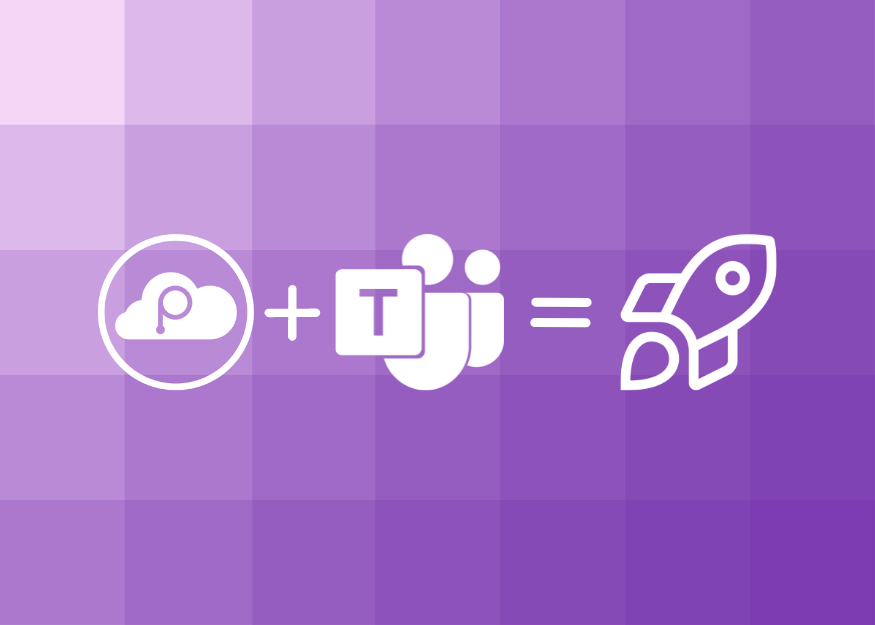Using the conversation menu in MS Teams
The adoption of MS Teams continues to grow in organizations and this great collaboration tool is now a part of everyday life for all M365 regulars. Millions of us use it and the benefits are numerous, whether we are in a classroom or a remote location. We also realize the importance of the “conversation” feature, which can be found in channels, meetings or simply from the main menu. The “conversation” menu is indeed the one that is used during videoconferencing where full screen is often required to see each other or to view a split screen. However, there is the possibility of exchanging information in the right-hand panel on the fringe of the video to share information in writing. But when the conversation stops, you have to go back through the whole thread of exchanges to find a decision made or an action to take. Multiplied by the number of conversations and the recurrence of some of them, it becomes impossible to have a synthetic and quick view of the actions and decisions taken during these exchanges.The Perfony messaging extension in MS Teams: what is it?
This is precisely the problem that Perfony solves today. Indeed, in the new version of the “Perfony for Teams” add-on, we offer a feature that will allow you, at any time during a conversation, to record your decided actions so that you can find them neatly stored in their folders or projects later. How ? Start by activating the add-on in the “Apps” menu at the bottom of the main menu. Then find the Perfony add-on icon in the “…” below the conversation input area. It will allow you to inform in 2 seconds the key elements of your decided action. A card will then be created, and added in the conversation thread, but more importantly it will have put the action in its place in your Perfony folder. So you won’t need to find it via the thread, but directly via Perfony and especially via the other integrations in Teams. Indeed, Perfony is already present in MS Teams through the Personnal Task in the main left side menu. This personal task gathers all the actions you have to do, in a transversal way, whatever the file or the conversation. You can also find your actions in the channels, since Perfony is also present there in the form of a personalized tab.

Many benefits in use
The strengths of using Perfony in Teams, especially in conversation, are:
- To be able to identify actions to be carried out, outside of the discussions, which is different from a classic flow of information,
- To extract from the heat of the conversation, actions that will require a few moments to ensure their realization,
- Gather in one place all the actions to be done, which allows to visualize their depth, and thus to define a logical order of priority and to have a real view on the workload,
- Free yourself from mental overload, from knowing that there are actions scattered throughout the different conversations, with the risk of forgetting some, even major ones, with important stakes
- As a result, it allows you to commit to deadlines with full knowledge of the facts, to meet them and to reinforce your professionalism,
Finally, use all the collaborative power of the tool to carry out the action: share information, add contributors, view the progress and manage deadlines with a minimum of clicks.
MS Teams + Perfony : Decide & Do
With this3rd brick of its complement in MS Teams, Perfony reinforces its positioning as a high value-added tool in the collaborative mode. Using Perfony in MS Teams means benefiting from the collaborative power of MS Teams and the operational excellence of Perfony in action management.