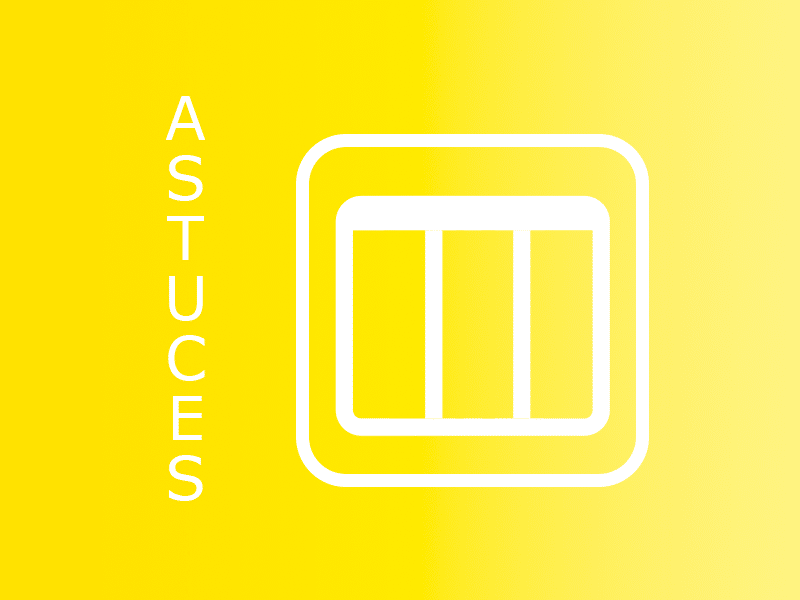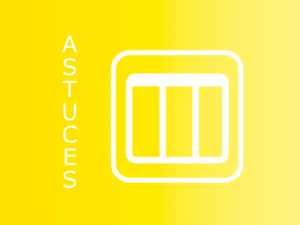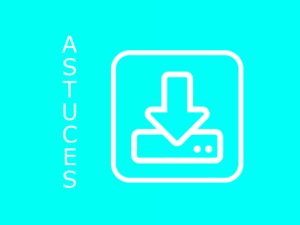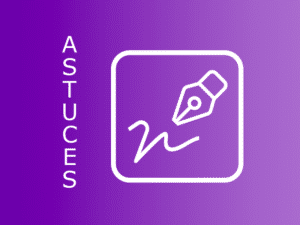You are often told about “closing” actions so that you are not quickly overwhelmed with “completed” actions in your various files, but when is it possible to go back? After all, to err is human. Can a share be “downgraded”?
As you probably know, nothing is serious on Perfony, there is always a way to go back and everything is tracked in the “history” tab (that’s why we insist so much when we tell you: “test, there is no risk on Perfony!» 😊). The action dropdown can be done from different menus on Perfony, but today we wanted to show you that from the Kanban view, it’s even easier than from the list view, because there is no manipulation to do on the display filters side. A simple “drag and drop” and it’s done:
Kanban from a folder:
1/ Put the file in Kanban view
2/ Choose your action in the “closed” column and drag it to one of the left columns.
Kanban from “my actions” (to declassify only your actions) :
1/ in the “my actions” menu, choose the Kanban view in the drop-down menu
2/ In the same way, by simply “dragging and dropping” into one of the left-hand columns, you can reopen your action.