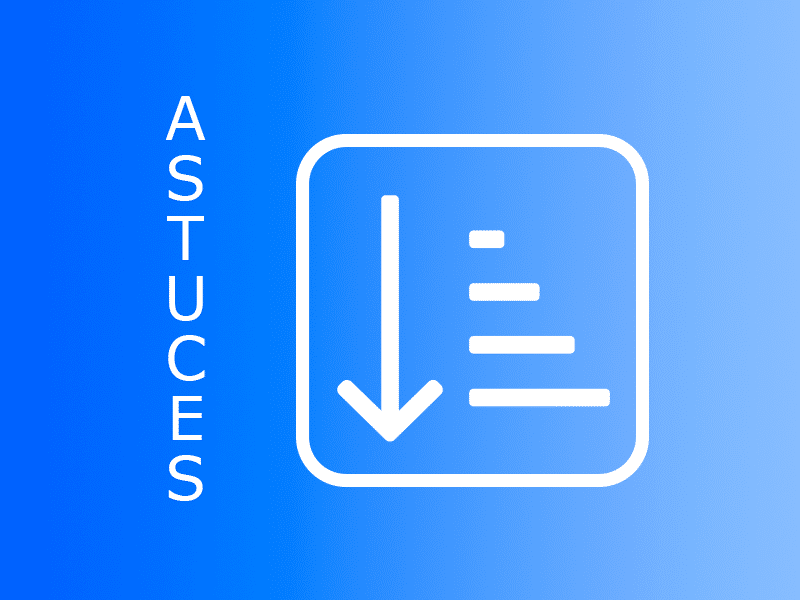By default, folder actions can have a “theme”.
But if the driver of the file has foreseen it, it is possible to customize this field and to add others. Depending on the choice, the value will be either free or predefined as a drop-down menu for users.
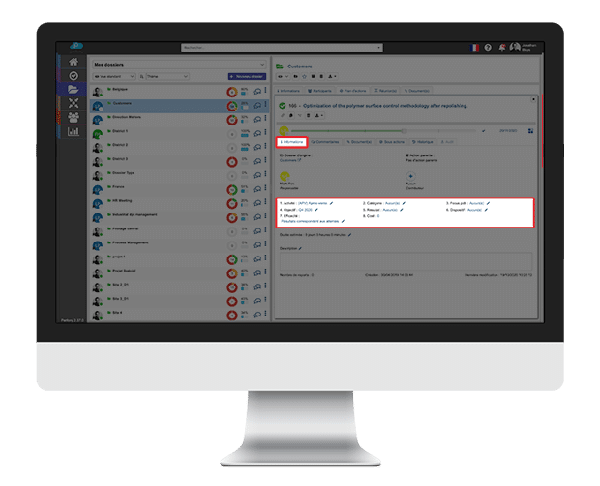
For example:
- a custom field “budget” will allow you to make a budgetary connection,
- a “cost” or “price” field will allow a financial estimate,
- a “client” field will allow you to assign actions to a client’s portfolio
- a “campaign” field to classify actions according to current marketing campaigns etc…
- an “agency” field will allow you to control the assignment to remote business units, etc.
In addition to sorting on ID, name, due date, delay, priority, person in charge, status or files belonging to, it is now possible to sort according to these fields that you have customized.

To take our examples, you can now classify your actions by budget allocation, by price, by client, by campaign, by agency…