Do you want to be more efficient in your note taking? Do you use Microsoft Teams? This tool, allows you to learn how to take minutes of a meeting with several people. The form of the latter can be different depending on the purpose of the meeting and the type of meeting. Find the tips and prerequisites for using the Teams interface in this article.
Organizing your note-taking
Whether you use a computer or a piece of paper, it is necessary to take your notes well to obtain content with good readability. From writing to finalizing, note-taking requires a certain method. This is even more true when a group, whether participants or trainees, is asked to correct and proofread. With a tool like Microsoft Teams, the note-taking phase is made easier because people who have access to the notes can work on the summary directly through their interface. In order to continuously improve the reports, there is also an evaluation function.


The Microsoft Teams collaborative tool
Microsoft Teams has the advantage of promoting teamwork. Through the same space, you will be able to exchange, share documents and announce upcoming sessions. By using the app for your meetings, you will be able to:
- communicate on the dates of the sessions ;
- organize and facilitate exchanges ;
- taking debriefing notes ;
- format the document ;
- share the agenda with recipients.
A tool to make good
meeting minutes ?
How to take notes on Teams?
Before the sessions, first create a note and then give access to the participants. To be fully focused during the discussion, prepare the formatting before the session. The agenda and the date of the minutes can be written in advance.
During the meeting, interact with group members using the conversation feature. You can also mention a participant so that he or she can see and modify an element of the overview.
Is the meeting over? Access notes and exchanges so you don’t forget anything. Finally, don’t neglect the proofreading phase. Abbreviations and acronyms can be explained.
Tips on Teams :
- Choose a specific team name.
- Assign the notes to a channel.
- Create an evaluation grid.
- Close completed projects.
You have just read a few tips to help you get started with your collaborative tool. With Teams, you will gain in efficiency since you will be able to exchange before, during and after the meetings. You will also be able to give access to recipients, such as trainees, which will allow you to involve each collaborator in the process of co-editing your reports.
With the tool, you can focus more on writing methods. Everyone will make the document more readable by checking for abbreviations and repetition. Another tip for optimizing the writing process is to use a recording of the meeting.
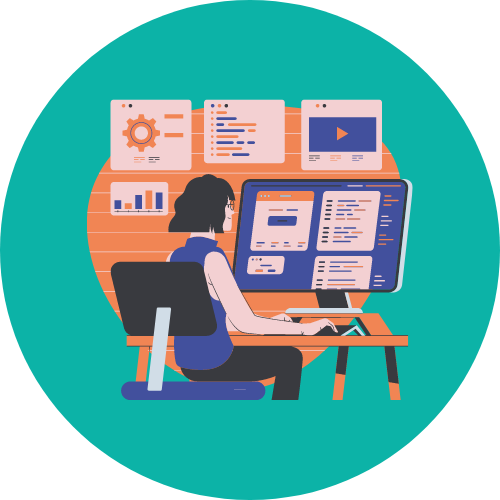
Prerequisites for using Teams
Everyone will need a computer and a connection to work on the notes. In addition, a subscription to a Microsoft 365 account is required to use Teams. Start experimenting with the tool with exercises via online tutorials.
