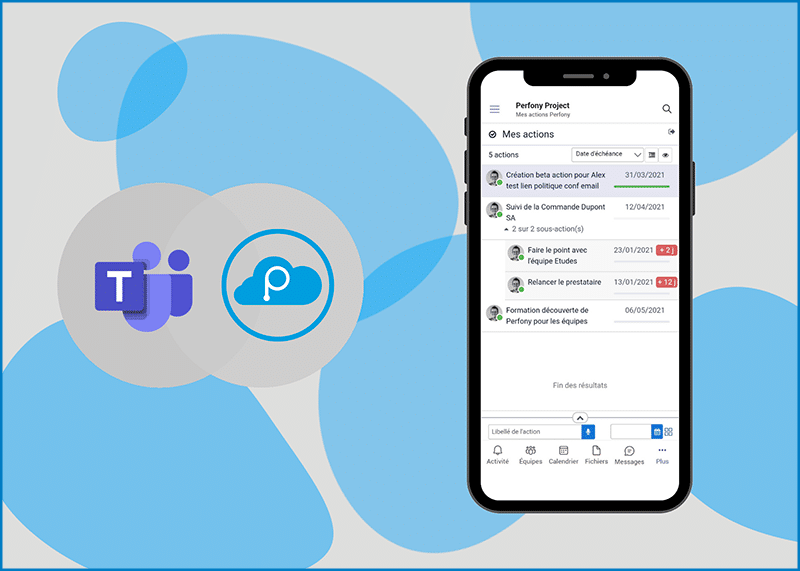To the question “
how to access my Perfony actions when I am on the move
“, the first reflex is to go to the AppStore or Google Play to download the Perfony mobile application that is available.
But if you already have the Microsoft Teams application for mobile then it’s even easier as there are no additional settings to make.
With the
Perfony for Microsoft Teams” add-on
on your computer, you will have access to the same features in the version available on your laptop.
With the Teams application for mobile it’s zero downloads and zero configuration to access your Perfony action plan!
To know how to install Perfony in Teams, follow our explanations by clicking below.
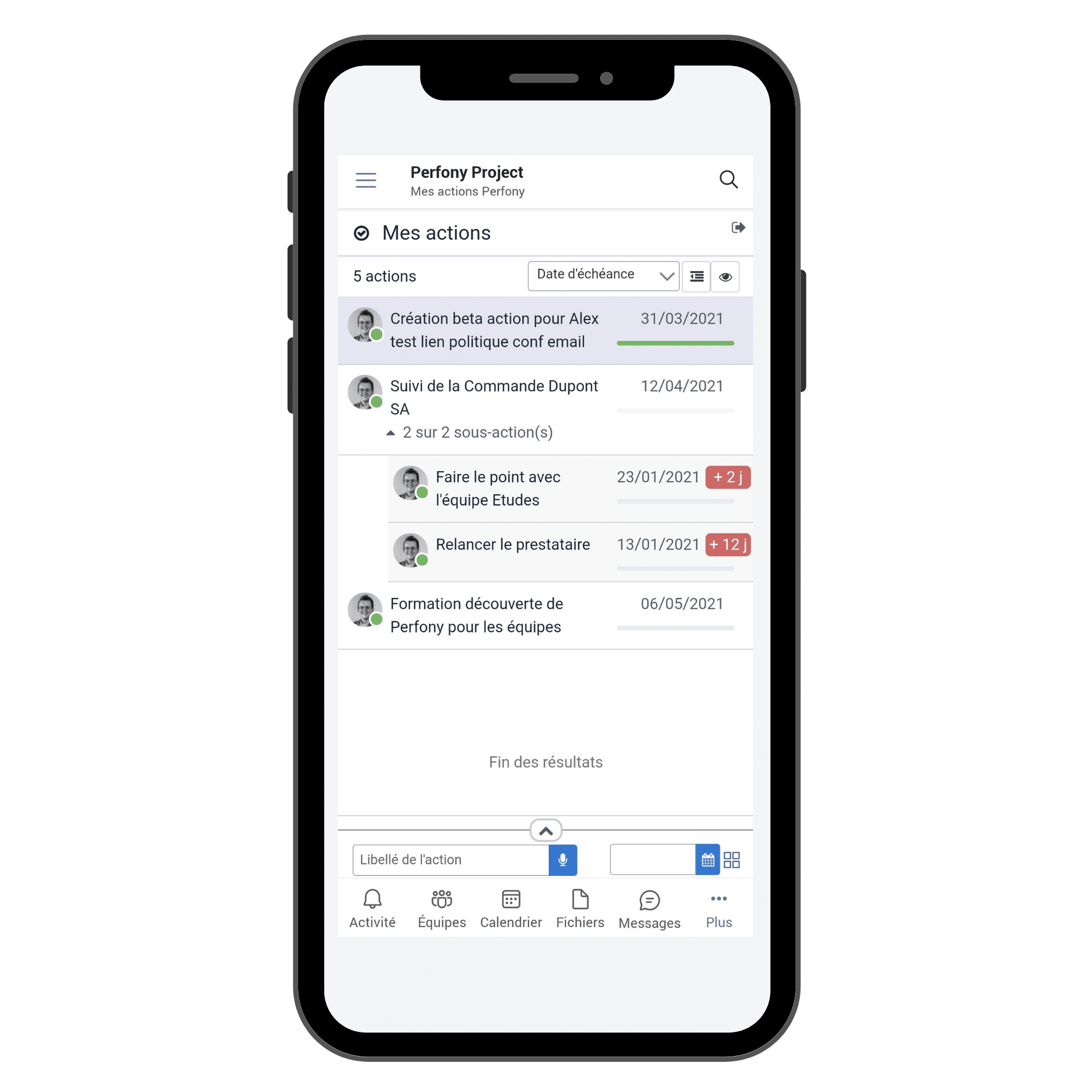

Click on an image to learn more about Perfony in the mobile version of Microsoft Teams